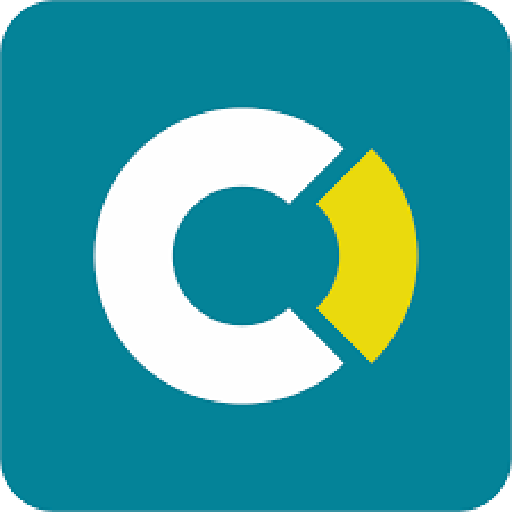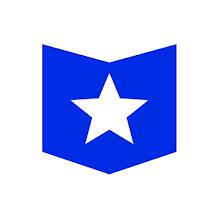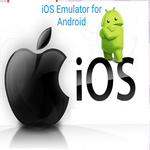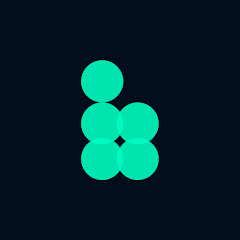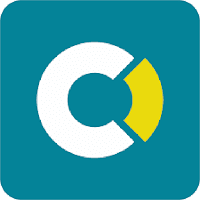
-
App Creator 24
- Category:Tools
- Updated:2024-07-04
- Rating: 4.1
- Education
Introduction
App Creator 24 is an innovative and user-friendly platform that allows you to effortlessly create your very own app for Android devices. With its professional approach and easy-to-use features, you can design a customized app that perfectly suits your needs. The best part? It's completely free! Not only can you create a stunning app, but you can also monetize it by placing ads and earning money. App Creator 24 empowers you to unleash your creativity and entrepreneurial spirit, opening up endless possibilities for success in the ever-growing mobile app market. Don't miss out on this exciting opportunity to bring your app idea to life and generate revenue effortlessly.
Features of App Creator 24:
* Professional App Creation: With App Creator * you can create your own app for Android phones and tablets in a professional manner. This app provides you with the tools and resources you need to design and develop an app that stands out from the crowd.
* User-Friendly Interface: The app creator features an intuitive and user-friendly interface, making it easy for anyone, regardless of their tech-savviness, to create their own app. The drag-and-drop functionality allows you to easily add and arrange elements, customize colors and fonts, and create a unique app that reflects your brand or idea.
* Wide Range of Templates: App Creator 24 offers a wide range of templates that you can choose from to kickstart your app creation process. These templates cover various categories such as business, gaming, education, and more, giving you ample options to choose from and customize according to your requirements.
* Instant Preview: One of the standout features of App Creator 24 is its instant preview functionality. As you design and build your app, you can instantly view how it will look on Android phones and tablets. This allows you to make real-time adjustments and tweak the design until you are satisfied with the final result.
Tips for Users:
* Plan Your App Structure: Before you start creating your app, take some time to plan the structure and layout. Determine the key features and functionalities you want to include, and create a mockup or wireframe to visualize the flow. This will help you stay organized and focused throughout the app creation process.
* Utilize the Templates: The templates provided by App Creator 24 are a great starting point for your app. Browse through the available options and choose a template that aligns with your app's purpose and theme. Customize the template with your own branding elements and content to make it unique and personalized.
* Experiment with Design: Don't be afraid to experiment with different design elements like colors, fonts, and layout. Take advantage of the drag-and-drop functionality to rearrange elements and try different combinations. Remember, a visually appealing and user-friendly design can greatly enhance the overall user experience.
Conclusion:
App Creator 24 is the perfect tool for anyone looking to create their own app for Android devices. With its professional features, user-friendly interface, and wide range of templates, app creation becomes a breeze even for those with minimal technical skills. The instant preview functionality allows you to visualize your app in real-time, making it easy to make necessary adjustments and create a stunning and functional app. Whether you're building an app for business, education, gaming, or any other purpose, App Creator 24 empowers you to bring your ideas to life. Start creating your app today and unleash your creativity!
Information
- Size: 9.20 M
- Language: English
- Version: 9.8
- Requirements: Android
- Ratings: 454
- Package ID: app.creator223
- Developer: Al Noor Inc.
Explore More
Top Downloads
Related Apps
Latest Update