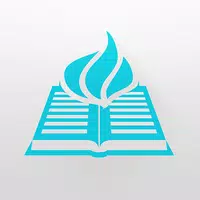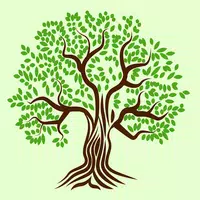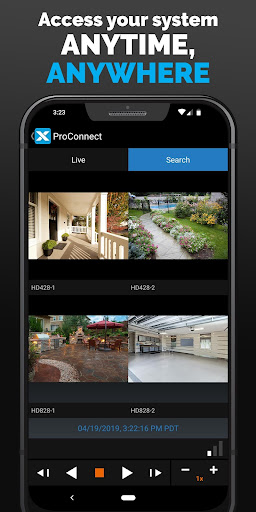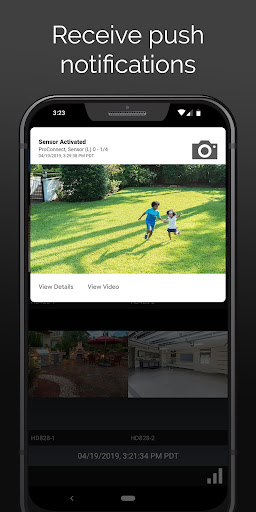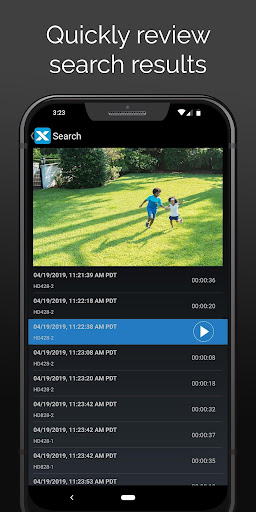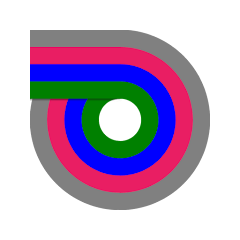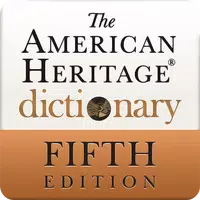-
AvertX Connect
- Category:Tools
- Updated:2024-07-04
- Rating: 4.2
- Video
Introduction
With AvertX Connect, you have the power to stream and access live and recorded videos from your AvertX ProConnect recorder wherever you may be. Whether you're at work, at home, or on the go, you can effortlessly connect to your system and monitor your cameras. The app allows you to connect to AvertX's Cloud servers to easily load your list of recorders. From there, you can view video from multiple camera views, zoom in for a closer look, and even select video stream quality for low bandwidth connections. With secure login requirements, specialized search options, and the ability to control PTZ cameras, it is the ultimate app for convenient and reliable video management.
Features of AvertX Connect:
> Cloud Connected Video Management System:
The app offers a cloud-connected video management system, allowing you to access and manage your recorded videos from anywhere. This feature ensures that you can keep an eye on your property and loved ones even when you are not physically present.
> Quick Connect List:
The app provides a quick connect list that allows you to easily connect to your recorders. With just a few taps, you can access your surveillance system and view live or recorded footage.
> Multiple Camera Views:
The app enables users to view video from multiple camera views. This feature is particularly useful when you want to monitor different areas of your property simultaneously or switch between different cameras to get a comprehensive view of your surroundings.
> Live and Recorded Video Streaming:
Whether you are connected to LTE or Wi-Fi, the app allows you to effortlessly stream live and recorded videos. This feature ensures that you never miss out on any important events or incidents captured by your cameras.
> Zoom In for a Closer Look:
The app allows you to zoom in on specific areas of the video to get a closer look. This can be particularly helpful when you need to identify specific details or individuals in the footage.
> Select Video Stream Quality:
To adapt to low bandwidth connections, the app allows you to select video stream quality. This ensures that you can still view your videos even in areas with limited internet connectivity.
Tips for Users:
> Secure Login:
Always ensure that you use a strong and unique password to log into the app. This will help protect your surveillance system from unauthorized access and ensure the privacy of your recorded videos.
> Specialized Search:
Take advantage of the specialized search feature in the app to quickly find specific footage based on motion or sensor events. This can save you time when reviewing recorded videos for any important incidents that might have occurred.
> PTZ Camera Control:
If you have PTZ (pan-tilt-zoom) capable cameras, make use of the PTZ camera control feature in the app. This allows you to remotely control the camera's movement and focus to get a better view of specific areas or objects.
Conclusion:
With AvertX Connect, you can enjoy the convenience of remotely accessing and managing your surveillance system. The app's cloud-connected video management system, quick connect list, and multiple camera views provide you with a seamless experience in monitoring your property. The ability to stream live and recorded videos, zoom in for a closer look, and select video stream quality ensure that you never miss out on any important details. With features like secure login, specialized search, and PTZ camera control, the app offers advanced functionalities to enhance your surveillance experience. Download the app now and take control of your security.
Information
- Size: 52.30 M
- Language: English
- Version: 3.0.1
- Requirements: Android
- Ratings: 143
- Package ID: com.avertx.mobile
- Developer: AvertX
Explore More
Top Downloads
Related Apps
Latest Update