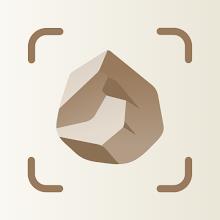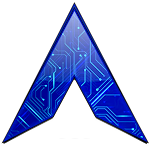-
OTT Navigator
- Category:Media & Video
- Updated:2024-07-05
- Rating: 4.3
- Video
Introduction
OTT Navigator is the ultimate app for Android TV and TV-boxes, but it's also compatible with phones and tablets. This app doesn't provide any video content on its own, but it works seamlessly with your provider playlist. With OTT Navigator, you can enjoy live TV streaming, easily organize your favorite channels and categories, and even start playing the last channel you watched as soon as you launch the app. The archive feature allows you to watch previously aired shows and provides various filters for easy navigation. You can search by title, cast, description, and retrieve data from multiple sources, including user-provided ones and Wikipedia. Additionally, you can browse and play local network files with UPnP/DNLA support. Whether you're looking for live TV or catching up on your favorite shows, OTT Navigator has got you covered.
Features of OTT Navigator:
❤ Wide Range of Live Streams: The app allows users to watch live TV channels from various providers. It categorizes favorite channels and groups them automatically for easy access. Additionally, it starts playing the last channel the user was watching upon launch, providing a seamless experience.
❤ Comprehensive Archive: Users can also access archived shows and movies through the app. It offers various filters, such as channels, categories, genres, seasons, and years, making it easy to find specific content. Users can even search by title, cast, and description, ensuring that they can find exactly what they are looking for.
❤ Extensive Data Retrieval: The app retrieves data from multiple EPG sources, including user-provided ones and Wikipedia. It also supports providers without a TV program, ensuring that users have access to a wide range of content. Additionally, the app saves playback progress and automatically resumes from the previous moment, allowing users to continue watching seamlessly.
❤ Local Network File Playback: OTT Navigator supports browsing and playing local network files via UPnP/DLNA. Users can easily access their own media files and play them using an external player, adding convenience to their media consumption experience.
FAQs:
❤ Can I watch live TV channels through the app?
Yes, the app supports streaming live TV channels from various providers. It categorizes favorite channels and allows easy access to them.
❤ Can I search for specific shows or movies in the archive?
Absolutely! The app offers various filters and a search function to help users find archived shows and movies based on channels, categories, genres, and more. Users can even search by title, cast, and description.
❤ Does the app support providers without a TV program?
Yes, the app retrieves data from multiple EPG sources, including user-provided ones and Wikipedia. This ensures that users have access to a wide range of content, even from providers without a TV program.
❤ Can I resume playback from where I left off?
Yes, the app saves playback progress and automatically resumes from the previous moment. This allows users to continue watching seamlessly, even if they leave the app or switch to another channel.
Conclusion:
OTT Navigator is an impressive app designed for Android TV and TV-boxes, but it also works seamlessly on phones and tablets. With its wide range of live streams from various providers, comprehensive archive with advanced filters and search functions, extensive data retrieval from multiple sources, and support for local network file playback, OTT Navigator offers a user-friendly and convenient media consumption experience. Whether you're looking for live TV channels or archived shows, this app has got you covered.
Information
- Size: 19.70 M
- Language: English
- Version: 1.7.0.2.4
- Requirements: Android
- Ratings: 154
- Package ID: studio.scillarium.ottnavigator
- Developer: Scillarium Studio
Top Downloads
Related Apps
Latest Update