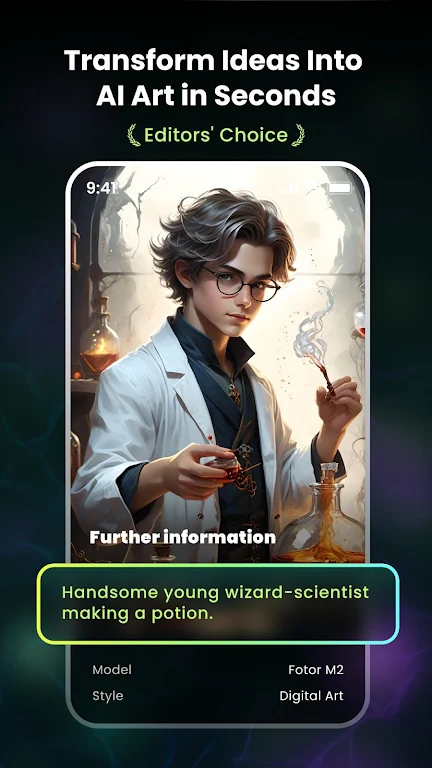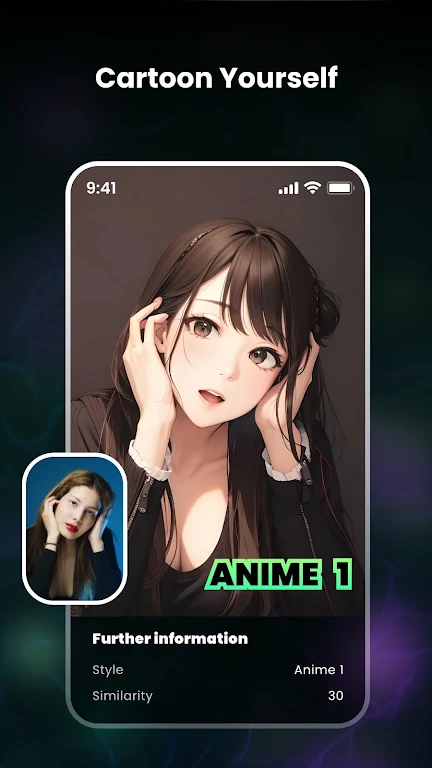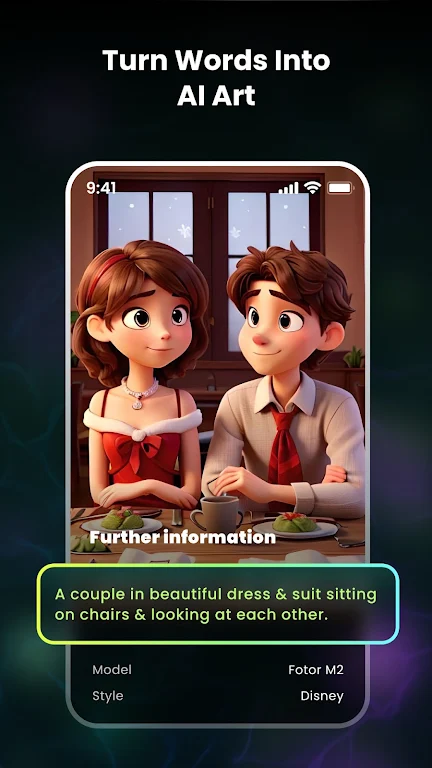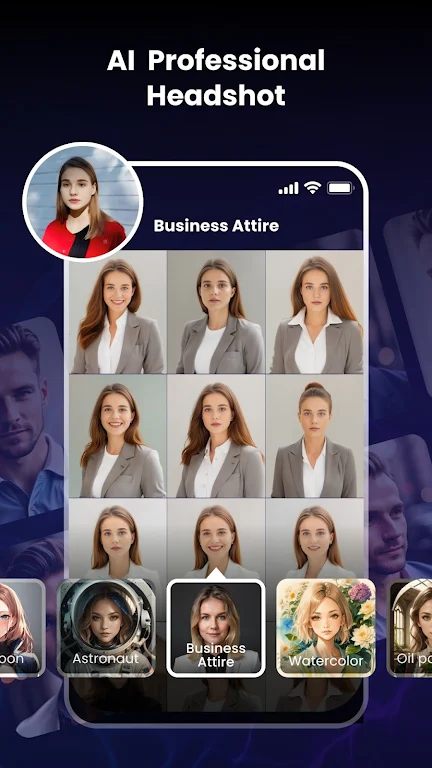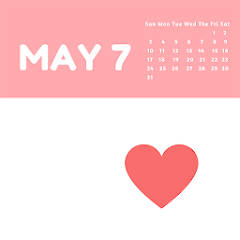-
GoArt
- Category:Photography
- Updated:2024-07-09
- Rating: 4.5
- Food
Introduction
With GoArt, you can unleash your creativity and transform your photos into stunning artworks with just a few taps. This AI image generator powered by Fotor offers a range of incredible features. You can easily turn your selfies into cartoon avatars using the Photo Cartoonizer, perfect for creating personalized digital portraits. The AI Art Generator From Text allows you to convert your ideas into unique paintings and drawings in seconds by simply entering a text prompt. Plus, you can apply AI art filters inspired by famous artists like Van Gogh and Monet to your photos for an artistic touch. The app also lets you mint your AI-generated artworks into NFTs, opening up opportunities to trade them in the NFT market. With its easy-to-use interface and adjustable settings, GoArt is perfect for both amateur and professional artists. So why wait? Try it now and unlock your artistic potential!
Features of GoArt:
- Photo Cartoonizer: Transform Yourself and More
GoArt's AI avatar maker allows you to upload a selfie and instantly turn it into a fun and unique cartoon avatar. But it doesn't stop there - you can also use this feature to cartoonize your pets, kids, landscapes, food, and any other images you want to add a touch of creativity to. With a range of anime filters to choose from, you can unleash your imagination and bring your photos to life in a whole new way.
- AI Art from Text: Turn Ideas into Reality
With the app's AI art generator, you can effortlessly convert your text into stunning images in a matter of seconds. Whether you're a fan of cyberpunk, anime, surrealism, oil painting, or conceptual art illustration, there's a diverse range of AI art styles for you to choose from. Simply enter your text prompt, sit back, and let the app's AI image generator do the rest. Explore the endless possibilities and turn your imagination into captivating AI artworks.
- Multiple Artistic Style Filters: Unleash Your Creativity
Step into the world of creativity with GoArt's multiple artistic style filters. Whether you're captivated by impressionism, Van Gogh, ukiyo-e, sketch, or anime filters, there's a style to suit every artistic pursuit. Take your ordinary photos and transform them into real works of art by applying these filters. Unleash your creativity and watch as your images come to life with a touch of artistic flair.
- Mint NFT: Showcase and Trade Your AI Artwork
Discover the world of non-fungible tokens (NFT) with this app. Once you've created your AI-generated artwork, you can easily mint it into an NFT using GoArt's intuitive platform. With just a few taps, you can transform your photos into unique, encrypted NFT artwork that can be showcased and traded in the NFT market. Join the digital art revolution and explore the exciting opportunities that await you.
FAQs:
- How does the app's Photo Cartoonizer work?
Its Photo Cartoonizer utilizes advanced AI algorithms to analyze and transform your photos into cartoon avatars. Simply upload your desired image, whether it's a selfie or any other kind of image, and choose from a range of anime filters to customize the cartoonization process. In just a few seconds, you'll have a personalized and fun cartoon avatar ready to share with the world.
- Can I adjust the artistic filters in the app?
Absolutely! It offers a wide range of artistic filters to cater to your creative preferences. Each filter is customizable, allowing you to adjust the strength and intensity of the effect. This ensures that you have full control over the final result and can fine-tune the artistic output to match your vision.
- How can I print my artworks created with the app?
It supports the export of high-definition pictures with 8 megapixels, allowing you to print your artworks on various mediums such as T-shirts, wallpaper, photo portfolios, and more. Simply save your creations and bring them to life in physical form. Show off your artistic side and enjoy your artworks beyond the digital realm.
Conclusion:
GoArt is an incredible AI image generator that offers a range of attractive features to unleash your creativity. From the Photo Cartoonizer that turns your photos into cartoon avatars to the AI Art from Text that brings your ideas to life, it is a must-have tool for anyone seeking to explore the realm of digital art. With multiple artistic style filters, minting NFTs, and the ability to adjust and print your artworks, the app offers a comprehensive platform for both beginners and experienced artists alike. Don't miss out on this opportunity to create amazing artworks with ease and flair. Download now and unlock your artistic potential.
Information
- Size: 257.90 M
- Language: English
- Version: 3.4.13.139
- Requirements: Android
- Ratings: 121
- Package ID: com.everimaging.goart
- Developer: AI Art Photo Editor | Everimaging Ltd.
Explore More
Top Downloads
Related Apps
Latest Update








Popular Category
Comment
-
Doesn't come close to the prompts on the doodle picture. Then it takes away a credit and doesn't let you regenerate.2024-07-17 01:21:27
-
Bad generator and a waste of time because it takes credit for each art piece generated. And you have to watch a 30 second ad for 1 measly credit! Just use the free online AI generators like DeepAI or NightCafe they're much better and more user friendly.2024-07-15 02:45:17
-
The preview is nice however it still doesn't hold up to starrai or AiFun. Which gives you free coins daily, I would continue to use those or run ai stuff on my laptop or desktop.2024-07-14 17:04:53
-
Been a couple of weeks. No response. Paid app is garbage. Cannot include things into images that the program wants too erase. Has issue with pic sizes. Now it's not rewarding my 5 coins daily. Yet I paid for this program. Customer service doesn't respond after weeks of waiting. Don't buy this app. Even paid for version is filled with ads and demands for more funds.2024-07-13 03:43:45
-
I used to love this app, but I hate what it has become. So I found where you hid the background editor (why is is so hidden now?) However, "cutout" doesn't work anymore, you can only use "eraser."2024-07-13 03:19:54
-
Pictures generated on the basis of your own image have nothing to do with the original. You could as well just google random female/male image within given category and get the same result2024-07-12 16:47:10