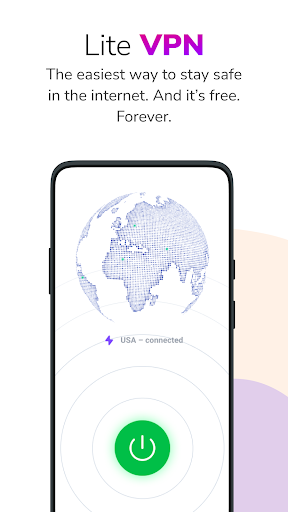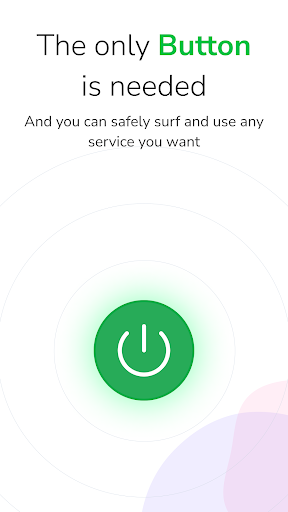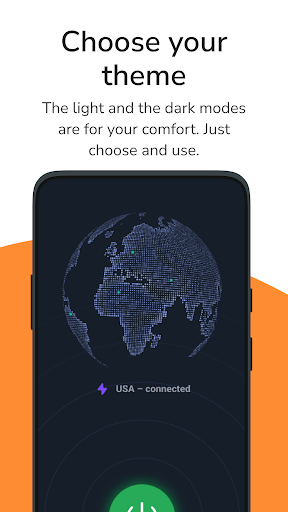-
LiteVPN
- Category:Lifestyle
- Updated:2024-07-10
- Rating: 4.4
- VPN
Introduction
Introducing LiteVPN, the ultimate solution for accessing the web securely and effortlessly. With just a single tap, you can connect to a VPN network, ensuring that your online activities remain completely private and protected. But that's not all! LiteVPN also offers a unique kill switch feature that automatically blocks your connection if the VPN gets interrupted, guaranteeing uninterrupted privacy at all times. What's more, you have the freedom to customize your app's theme to match your style, with options for both light and dark themes. And here's the icing on the cake - the app is absolutely free, forever, with zero annoying ads.
Features of LiteVPN:
- Easy to Use: The app brings simplicity to the world of VPNs. With just one button to connect, it's effortless to use. Whether you're a beginner or a tech-savvy individual, you'll appreciate the straightforward and intuitive design of the app.
- Secure Web Browsing: Protect yourself from hackers, identity thieves, and other cyber threats with the app. It creates a secure tunnel for your internet traffic, encrypting your data and ensuring your online activities are completely anonymous. Enjoy peace of mind knowing that your personal information and sensitive data are safe.
- Kill Switch Feature: The app understands the importance of maintaining a stable and uninterrupted VPN connection. That's why it offers a kill switch feature. In the event of a VPN interruption, the kill switch automatically blocks all internet traffic to prevent any accidental exposure of your real IP address. Your security and privacy remain intact.
- Customizable Theme Colors: Personalize your LiteVPN experience by choosing your preferred theme colors. Whether you prefer a light or dark theme, the app allows you to select the colors that match your style and mood. Enjoy using a VPN that not only protects your online privacy but also aligns with your personal aesthetic preferences.
Tips for Users:
- Get Connected Instantly: Simply click the connect button, and you'll be instantly connected to the VPN server. No complicated setups or configurations required. The app ensures a seamless connection experience, allowing you to quickly access the web securely.
- Utilize the Kill Switch: Make use of the kill switch feature provided by the app. Toggle it on to ensure that your internet connection is blocked if the VPN connection gets interrupted. This feature provides an added layer of security, keeping your data protected even during unforeseen VPN downtime.
- Customize Your Theme: Don't forget to personalize your LiteVPN experience. Go to the settings and choose your preferred theme colors. Whether you want a bright and vibrant interface or a sleek and minimalist design, the app allows you to tailor the visual aspect of the app to your liking.
Conclusion:
LiteVPN offers a user-friendly VPN service that simplifies the process of staying safe and secure online. With its easy-to-use interface, reliable security features like the kill switch, and customizable theme colors, the app caters to users of all levels of experience. Whether you're a VPN novice or an advanced user, the app provides a seamless browsing experience that prioritizes your online privacy. And the best part? It is completely free and ad-free!
Information
- Size: 25.17 M
- Language: English
- Version: 1.0
- Requirements: Android
- Ratings: 218
- Package ID: app.litevpn.android
- Developer: Payment wall LT, UAB
Explore More
Top Downloads
Related Apps
Latest Update