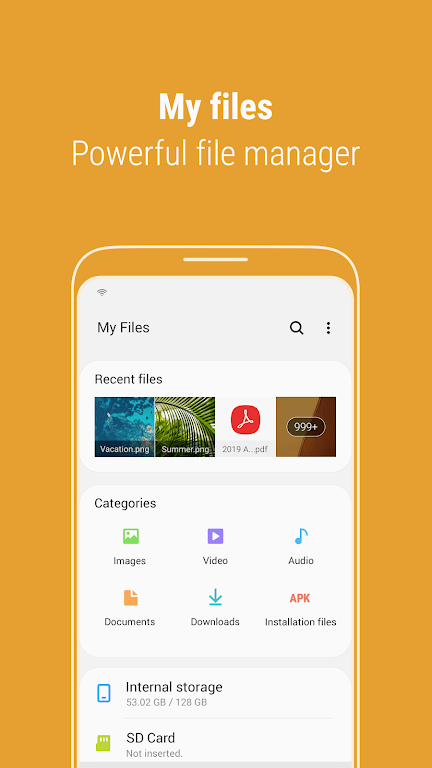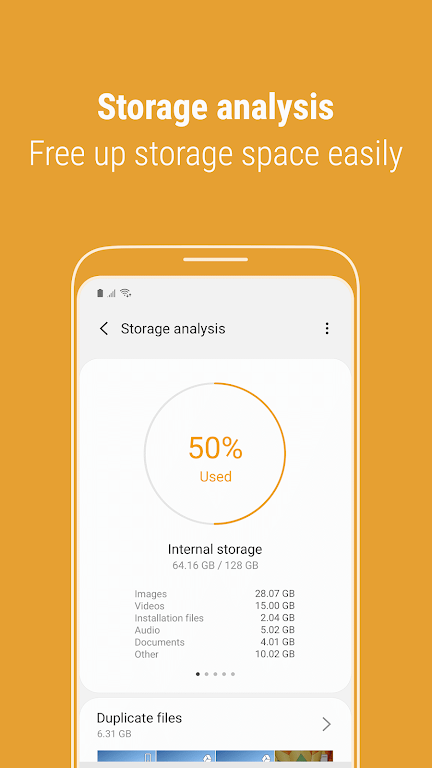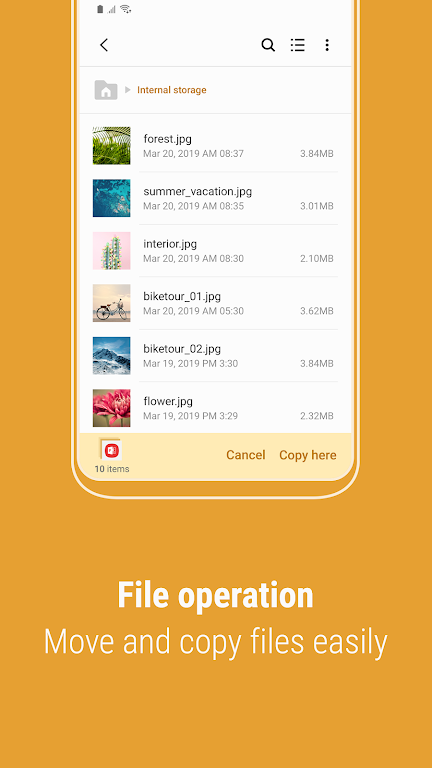-
Samsung My Files
- Category:Tools
- Updated:2024-07-13
- Rating: 4
Introduction
Introducing "Samsung My Files" - the ultimate file management app for your smartphone. With a user-friendly interface, it allows you to easily browse and organize all the files on your device, just like a file explorer on your computer. What sets the app apart is its ability to manage files on SD cards, USB drives, and even in your cloud storage simultaneously. But that's not all - this app also has some great new features! You can now free up storage space with just one tap, hide any unused storage space, and view long file names without any ellipses.
Features of Samsung My Files:
> Convenient File Management: Samsung My Files is like a file explorer for your smartphone. It allows you to easily browse and manage files stored on your device, SD card, or USB drive. This means you can easily organize and access all your files in one place.
> Cloud Storage Integration: Not only can you manage files stored on your phone, but you can also connect to cloud storage services and manage those files as well. This makes it easy to access and manage your files from anywhere, without taking up storage space on your device.
> Storage Space Management: One of the key features of Samsung My Files is the ability to free up storage space on your device. With just a tap of a button, you can analyze your storage usage and easily delete unnecessary files and apps that are taking up space.
> User-Friendly Features: Samsung My Files offers a range of user-friendly features to enhance your file management experience. This includes a Recent Files list to easily access files you have downloaded or opened, a Categories list to sort files by type, and the ability to create folder and file shortcuts on your device home screen.
Tips for Users:
> Utilize the Storage Analysis Feature: To free up storage space on your smartphone, make use of the "Storage Analysis" button on the main screen. This feature will analyze your storage usage and provide recommendations on files and apps to delete.
> Customize Your Home Screen: With the "Edit My Files home" feature, you can hide any unused storage space from the main screen. This allows you to personalize the app and easily access the files and folders that matter most to you.
> Optimize File Viewing: If you struggle to view long file names, use the "Listview" button to display the full name without ellipses. This makes it easier to identify and manage your files.
Conclusion:
Samsung My Files is the ultimate file management app for your smartphone. With its convenient features and integration with cloud storage services, it offers a seamless experience for organizing and accessing your files. The ability to free up storage space and the user-friendly interface make it a must-have app for any smartphone user.
Information
- Size: 18.30 M
- Language: English
- Version: 15.0.04.5
- Requirements: Android
- Ratings: 166
- Package ID: com.sec.android.app.myfiles
- Developer: Samsung Electronics Co., Ltd.