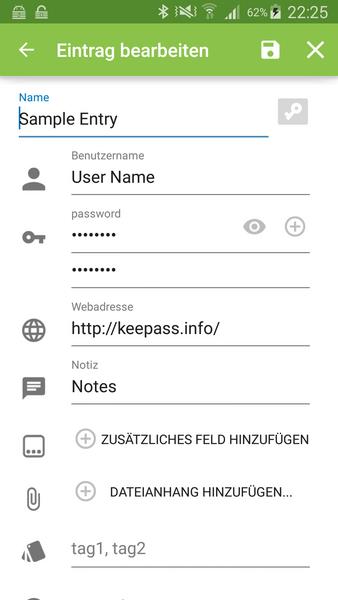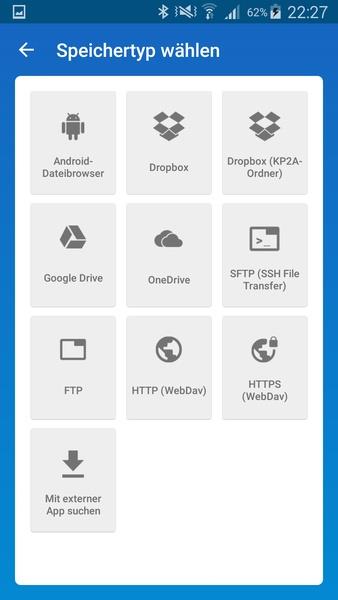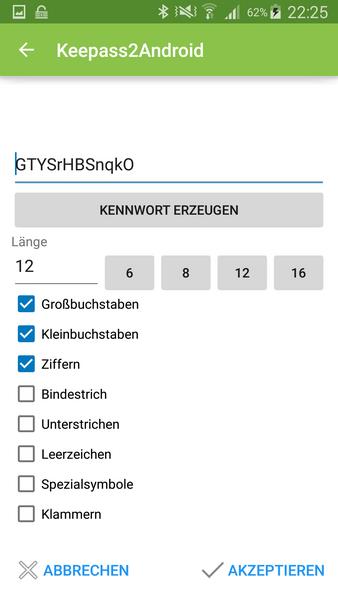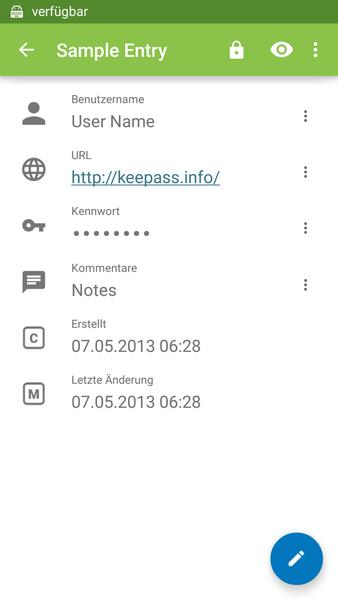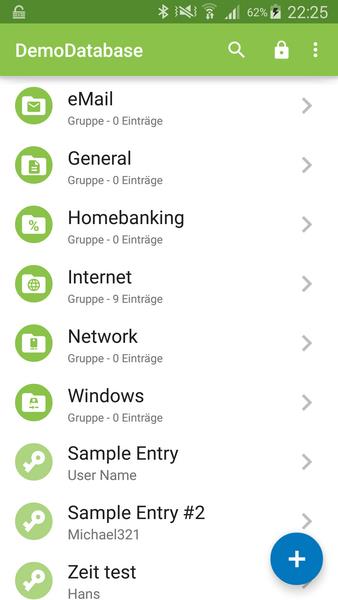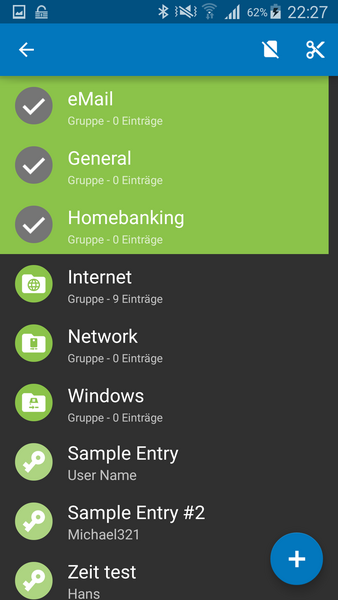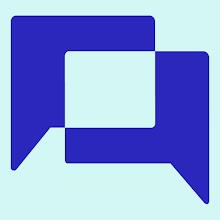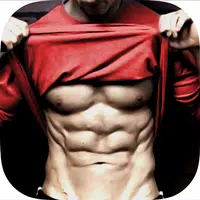-
Keepass2Android
- Category:Tools
- Updated:2023-12-26
- Rating: 4.3
Introduction
Introducing Keepass2Android, the simple and secure app to manage all your passwords. With support for KDBX files, you can easily store and access your passwords in one place. Create a master password to protect your data and enjoy compatibility with all Android browsers. Whether you use Chrome, UC Browser, Dolphin, or Opera, you can safeguard your passwords with just a tap. While the interface may not be flashy, Keepass2Android gets the job done efficiently. Download now and never struggle to remember passwords again.
Features of this App:
- Password Management: Keepass2Android allows you to manage all your passwords in one place, making it easy to access and secure.
- Master Password: You can create a master password to protect all your other passwords stored in the app, ensuring only you have access to them.
- Compatibility: The app is compatible with almost all Android browsers, including popular ones like Google Chrome, UC Browser, Dolphin, and Opera.
- Easy to Use: With just a tap on the screen, you can protect all your passwords, making it convenient and user-friendly.
- Efficient Performance: Keepass2Android efficiently performs its job as a password manager, ensuring the security of your accounts and passwords.
- Ideal for Multiple Accounts: If you have numerous accounts and struggle to remember all the passwords, this app is perfect for you.
Conclusion:
Keepass2Android is a free and open-source password manager app that simplifies password management and enhances security. With features like a master password, compatibility with various Android browsers, and efficient performance, this app is a must-have for anyone with multiple accounts and passwords to remember. Its user-friendly interface and convenience make it an excellent choice for users looking to secure their passwords easily. Click now to download and experience the benefits of Keepass2Android.
Information
- Size: 31.19 M
- Language: English
- Version: 1.10
- Requirements: Android
- Ratings: 34
- Package ID: keepass2android.keepass2android
- Developer: Philipp Crocoll (Croco Apps)
Top Downloads
Related Apps
Latest Update








Popular Category
Comment
-
I've switched from my old phone with Android 8 to a new one with Android 13. It simply doesn't work. The screen just flickers with a rotating swirly. It's quiet useless. I'm very disappointed.2024-05-26 00:55:44
-
What the hell happened. I can't add new passwords or modify my current passwords anymore2024-05-25 12:33:35
-
Cannot use Google drive anymore, it says "name cannot be None". UPD: it started working after some time. Any fix should be included in the app itself, or at least a popup with recommendations.2024-05-23 17:55:52
-
Worked ok on my Samsung Galaxy S7 edge. Just installed on Samsung Galaxy A20, but does not open, just sits there with blank screed and little circle in the middle going round forever. Really like the app on previous phone, need it on the A20 !2024-05-22 07:21:19
-
Great free app. I've been using it for long time (more than 10 years I assume). Recently, after formatting my phone, i found it will be helpful if i could save a copy of the database temporarily on the phone, then after formatting and installing the app again i connect it with the cloud database again. One more idea, the interface is outdated, it will be appealing if you can use a "contemporary" design. Thank you so much2024-05-21 17:25:49
-
Quick unlock function doesn't work on Samsung phones with Android 14. Database locks completely every time. Entering the master password on every access is too painful. Likely I need to switch to another app.2024-05-21 09:01:23