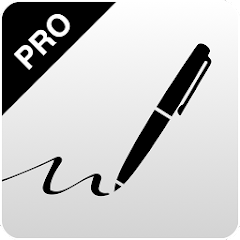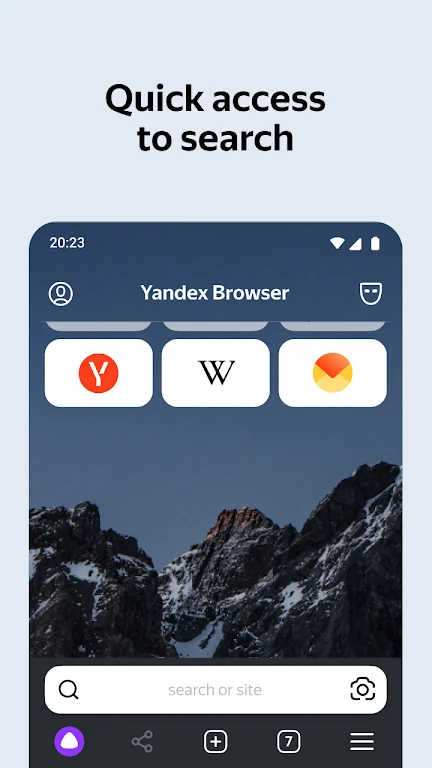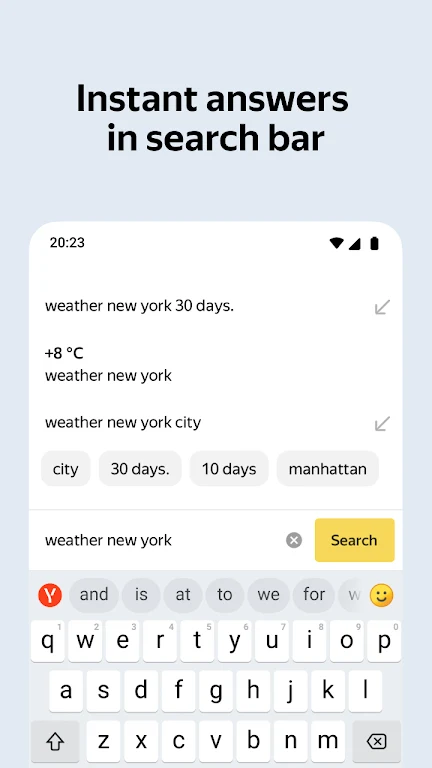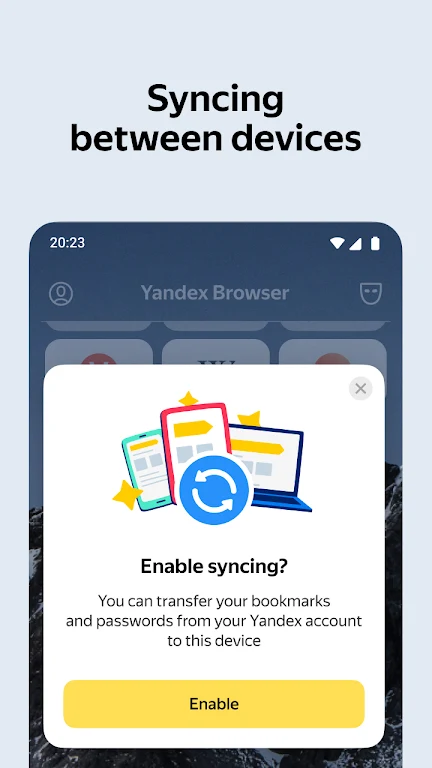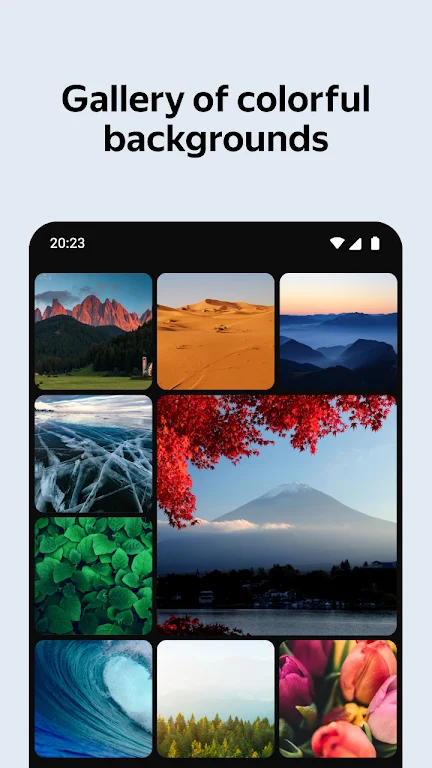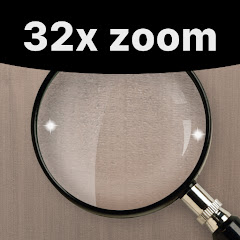-
Yandex
- Category:Lifestyle
- Updated:2024-07-16
- Rating: 4.4
- Security
Introduction
Introducing the Yandex app, the ideal choice for a secure and stylish internet browsing experience. Enhance your online journey by eliminating intrusive ads with integrated third-party blocking apps. Rest assured with our advanced security system that actively protects your personal data from malicious websites and online scams, especially on public Wi-Fi networks. Focus on reading with ease using Reader Mode, which removes unnecessary elements for a seamless reading experience. Safeguard your privacy with Incognito Mode, ensuring that your browsing history, search queries, and passwords remain private. Personalize your browser with a vast wallpaper collection and effortlessly sync your bookmarks across all devices via your Yandex account.
Features of Yandex:
⭐ Stylish and Secure: The app offers a sleek and modern design, enhancing your browsing experience. It ensures your online safety with its advanced security features, protecting you from harmful websites and potential threats.
⭐ Ad Blocking: Tired of annoying ads popping up while browsing? Yandex app integrates third-party blocking apps, effectively eliminating those pesky ads and allowing you to enjoy a seamless and uninterrupted browsing experience.
⭐ Data Compression: The app compresses data, enabling faster loading times and reducing your internet usage. This feature is especially beneficial when using limited mobile data plans or when browsing on slow connections.
⭐ Customization Options: With a wide array of backgrounds in its wallpaper library, the app allows you to personalize your browsing experience. Choose from various themes to suit your style or mood.
Tips for Users:
⭐ Enable Ad Blocking: Maximize your browsing experience by integrating third-party ad-blocking apps with the app. Say goodbye to intrusive ads and enjoy a clutter-free browsing experience.
⭐ Activate Incognito Mode: When you want to browse privately, make sure to use Incognito Mode. Yandex app will not store your search history, passwords, or any other data while in this mode, ensuring your privacy.
⭐ Utilize Reader Mode: If you want to focus on the essential content of a webpage, use Reader Mode. Hide unnecessary interface elements like ads, menus, and buttons, and only display the relevant text and images for a distraction-free reading experience.
⭐ Sync Data Across Devices: Stay connected to your favorite websites and bookmarks across multiple devices by syncing your data via your Yandex account. This feature allows you to access your preferred content from any device with ease.
Conclusion:
Whether you're looking for a stylish, secure, and user-friendly browsing experience or seeking to customize your browser to reflect your personal style, the Yandex app has you covered. With features like ad blocking, data compression, and privacy modes, it provides a seamless and enjoyable browsing experience. Easily sync your data across devices for convenient access to your favorite websites. Download the app today and revolutionize your online experience.
Information
- Size: 200.80 M
- Language: English
- Version: 24.6.4.98
- Requirements: Android
- Ratings: 290
- Package ID: com.yandex.browser
- Developer: Direct Cursus Computer Systems Trading LLC
Explore More
Top Downloads
Related Apps
Latest Update