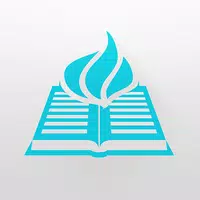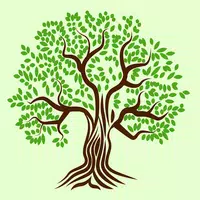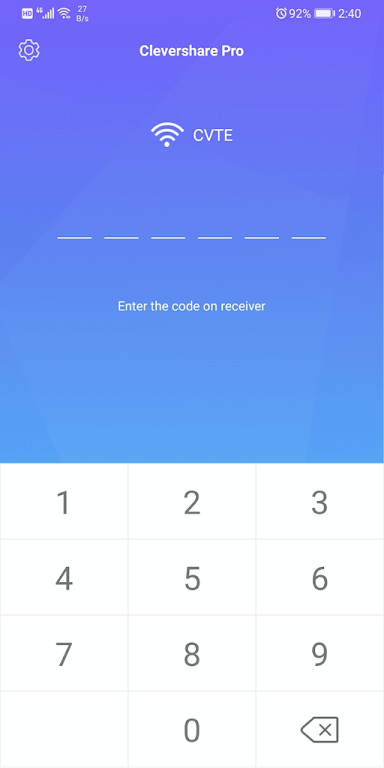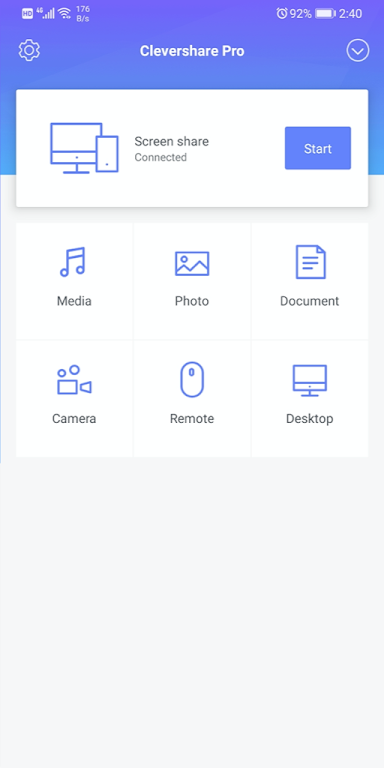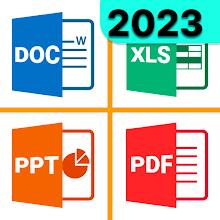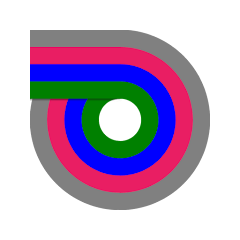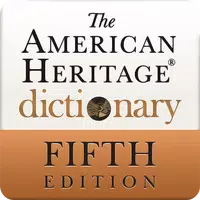-
Clevershare Pro
- Category:Productivity
- Updated:2024-07-18
- Rating: 4.1
- Video
Introduction
Clevershare Pro revolutionizes how we share and interact with the Clevertouch Interactive display. With just a few taps, you can effortlessly connect your Android device and cast your screen onto the Clevertouch. Gone are the days of fumbling with cables and adapters. Not only can you easily control the Clevertouch, but you can also cast stunning images and videos, making presentations and collaborations a breeze. Plus, with the live camera feed feature, you can instantly share what's happening in the room, keeping everyone engaged and on the same page. Experience the future of sharing with the app.
Features of Clevershare Pro:
Wireless Screen Casting: The app provides wireless screen casting, allowing you to effortlessly connect your Android device to your Clevertouch Interactive display. Say goodbye to messy cables and enjoy the convenience of screen mirroring without any hassle.
Full Control: With the app, you have complete control over your Clevertouch Interactive display right at your fingertips. Use your Android device as a remote control and navigate easily through menus, apps, and content with just a few taps.
Cast Images and Videos: Showcase your photos and videos on the big screen with the app. Whether you're presenting a project or sharing memories with friends and family, this app makes it a breeze to cast and display multimedia content wirelessly.
Live Camera Feed: Capture the moment and share it instantly using the live camera feed feature of the app. Stream live footage from your Android device straight to the Clevertouch Interactive display, perfect for video conferences, demonstrations, or capturing important events.
Tips for Users:
Optimize Display Settings: To ensure the best viewing experience, adjust the display settings on your Clevertouch Interactive display. Experiment with brightness, contrast, and color settings to enhance the visual quality of the content you cast from your Android device.
Use Gestures for Quick Navigation: Take advantage of gestures like swiping and pinching to zoom in and out, swipe between different screens or apps, and navigate through the Clevertouch interface effortlessly. Mastering these gestures will save you time and make your interaction with the app more intuitive.
Stream Videos in High Definition: When casting videos, make sure to select the appropriate resolution for the best video quality. If your original video is in high definition, choose a high-resolution option in the app to enjoy crystal-clear playback on the Clevertouch Interactive display.
Conclusion:
Clevershare Pro app is the ultimate companion app for anyone using a Clevertouch Interactive display. With its seamless wireless screen casting, complete control over the display, effortless media sharing capabilities, and live camera feed feature, this app revolutionizes the way you interact with your Clevertouch device. Whether you're a teacher, business professional, presenter, or simply want to share content with friends and family, the app makes it easier than ever to connect, cast, and control with just a few taps. Enhance your productivity and take your presentations to the next level with the app.
Information
- Size: 21.90 M
- Language: English
- Version: 5.7.0.3900
- Requirements: Android
- Ratings: 436
- Package ID: com.seewo.clevershare.client2
- Developer: Clevertouch
Explore More
Top Downloads
Related Apps
Latest Update