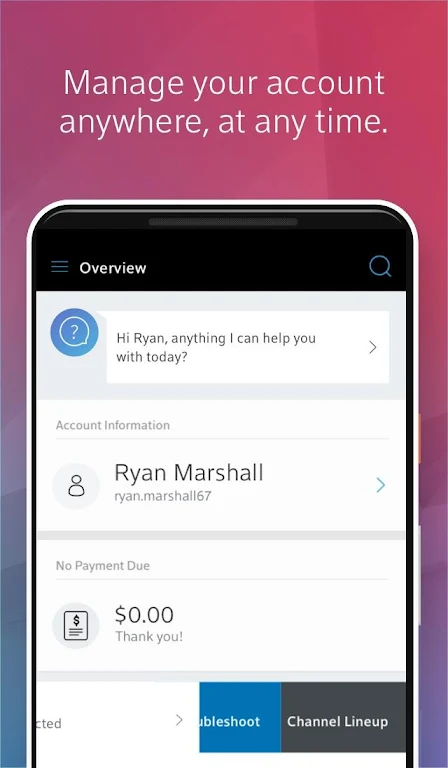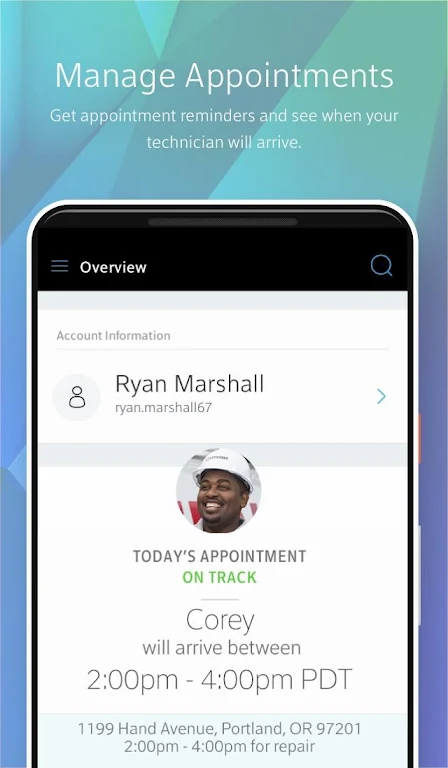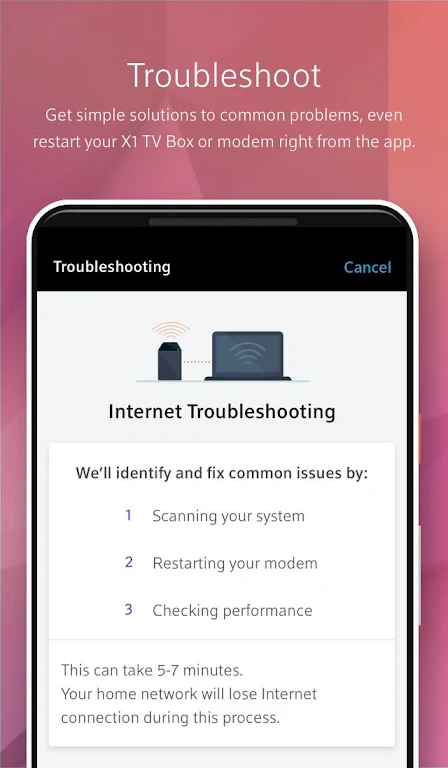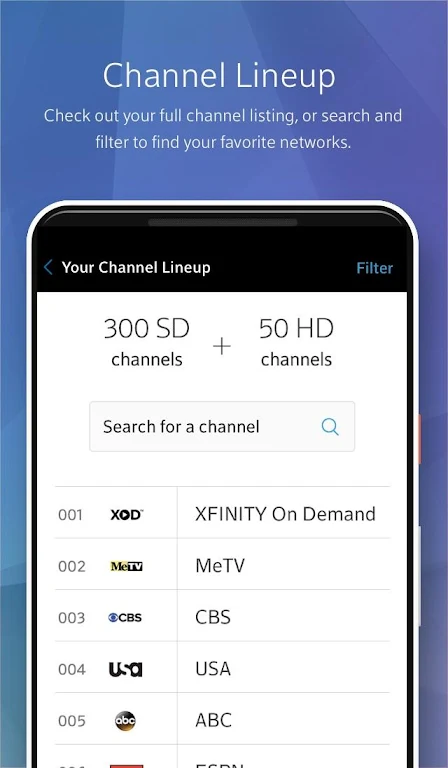-
Xfinity My Account
- Category:Tools
- Updated:2024-07-22
- Rating: 4.2
Introduction
Xfinity My Account is a convenient app that allows you to manage your Xfinity account anytime, anywhere. With all the features of the My Account app now available in the Xfinity app, you can easily handle billing, registration for EcoBill paperless billing, and view your channel lineup. You can also access and edit your account information, such as contact details and passwords. The app allows you to find or change your Xfinity ID and provides information about your internet usage. Additionally, you can personalize your WiFi name and password, troubleshoot Xfinity devices, and check for service interruptions.
Features of Xfinity My Account:
> Convenient Account Management: Xfinity My Account allows you to easily manage your Xfinity account anytime and anywhere. With this app, you can access all the necessary account functions conveniently from your smartphone.
> Eco-Friendly Billing: The app provides the option to sign up for EcoBill, a paperless billing service. Instead of receiving your monthly bill in the mail, you can have it sent directly to your email inbox, reducing paper waste and promoting sustainability.
> Comprehensive Account Information: You can view and edit your account details, such as contact phone numbers, passwords, and email addresses, all within the app. Additionally, you can access information about your channel lineup and stay updated on your internet usage.
> Easy Troubleshooting: Xfinity My Account allows you to troubleshoot issues with your Xfinity devices and services. You can personalize your WiFi network name and password, refresh your X1 TV box, check device connectivity, and receive updates on service interruptions.
Tips for Users:
> Manage WiFi Settings: Take advantage of the app's WiFi management feature to personalize your network name and password. This makes it easier for you to identify and connect to your WiFi network, ensuring a smooth internet experience.
> Stay Updated on Service Appointments: Use the app to check the status of your service appointments, reschedule or cancel them if needed. You can also view the estimated arrival time of your technician, allowing you to plan your day accordingly.
> Contact Xfinity Support: In case you require assistance or have any questions, use the app to request a callback from an Xfinity representative. This ensures prompt support and minimizes the need for lengthy phone calls or visits to physical stores.
Conclusion:
Xfinity My Account is a comprehensive app that offers convenient account management and troubleshooting features. With this app, you can easily handle your Xfinity account, access important account details, and personalize your WiFi settings. The app also promotes eco-friendly practices through paperless billing. By utilizing the app's features effectively, you can efficiently manage your Xfinity services, stay updated on service appointments, and receive prompt support when needed. Download the app now to simplify your Xfinity experience and ensure smooth connectivity.
Information
- Size: 63.60 M
- Language: English
- Version: 1.59.1.2022122010030
- Requirements: Android
- Ratings: 353
- Package ID: com.comcast.cvs.android
- Developer: Comcast Cable Corporation, LLC
Top Downloads
Related Apps
Latest Update