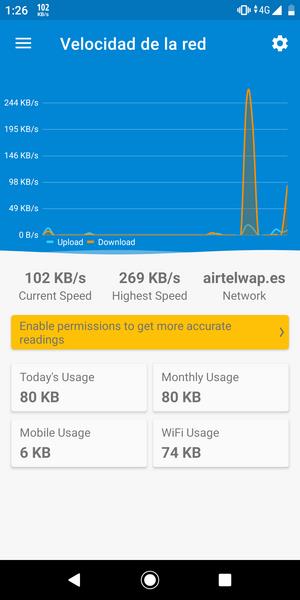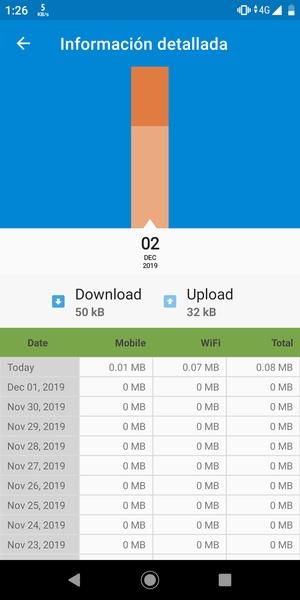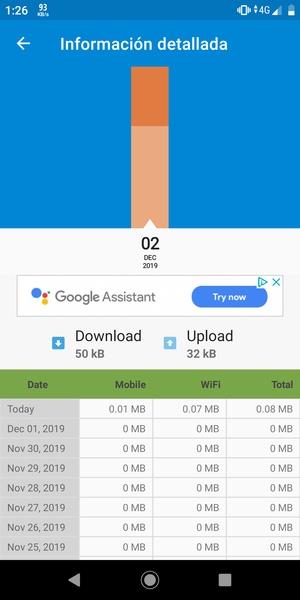-
Speed Indicator - Network Speed
- Category:Productivity
- Updated:2023-12-26
- Rating: 4
Introduction
Speed Indicator - Network Speed is a user-friendly app that allows you to easily check your Android connection speed in real time. With its intelligent and minimalist design, even beginners can navigate the app effortlessly. The main tab displays a graph showing the download speed of both your WiFi network and mobile data. Additionally, the app stores all the information in a data log, allowing you to track your daily, weekly, and monthly bandwidth usage across different types of connections. If you're looking to keep a detailed record of your data usage, Speed Indicator - Network Speed is the perfect app for you.
Features of Speed Indicator - Network Speed:
- Real-time connection speed: The app allows you to check your Android connection speed in real time, giving you accurate information about your network performance.
- Intelligent and minimalist design: The app's interface is designed to be user-friendly and easy to navigate, making it accessible for all users, even those without prior experience with similar apps.
- Graphical representation: The main tab of the app displays a graph that shows the download speed of both your WiFi network and your mobile data, allowing you to visualize your network performance at a glance.
- Data log: Speed Indicator - Network Speed stores all the information it gathers in a data log, which you can access at any time. This log provides a detailed overview of your bandwidth usage on a daily, weekly, or monthly basis, categorized by different types of connections.
- Detailed usage tracking: The app is particularly useful for users who want to keep a detailed log of their data usage. With Speed Indicator - Network Speed, you can easily track and monitor your data usage patterns, helping you make informed decisions about your network usage.
- Versatile usage: Whether you want to monitor your WiFi network or your mobile data, Speed Indicator - Network Speed has got you covered. It provides comprehensive information about both types of connections, ensuring that you have a complete understanding of your network performance.
Conclusion:
Speed Indicator - Network Speed is a must-have app for Android users who want to stay informed about their network performance. With its real-time connection speed monitoring, intelligent design, graphical representation, and detailed data log, the app offers a seamless and user-friendly experience. Whether you're a novice or an experienced user, Speed Indicator - Network Speed provides valuable insights into your data usage, helping you optimize your network performance. Click now to download and start monitoring your network speed with ease.
Information
- Size: 13.85 M
- Language: English
- Version: 2.8.0
- Requirements: Android
- Ratings: 32
- Package ID: com.evozi.network
- Developer: Evozi
Top Downloads
Related Apps
Latest Update








Popular Category
Comment
-
The most useful app to monitor internet data transfer. The only feedback that I have is that the floating mini text should have also some bars that display the download/upload, not just the numbers.2024-05-22 03:12:00
-
Was using it since i wanted to monitor my signal speed but dont know why it just keeps closing yet i had granted it all the access it requires but it doesnt run unless i open the app by myself .. hope. U would'nt make me to switch to other app... other wise there are no apps and im satisfied with interfaces it completely sync with my Samsung UI....2024-05-19 04:38:02
-
like the interface for the app but the speed tracking is so inaccurate. Running the speed test within the app shows 100MB download speed but the monitor scale and notification shows 11MB. Switching to another app. Sorry2024-05-15 08:16:46
-
I have a problem with android 11, i cannot hide status bar network speed status icon. I want see only total usage ,but not status bar network speed, i only use floating widget. In summary With android 11 i cannot hide status bar speed. I checked app settings nithing works.2024-05-14 15:19:03
-
It's a good app,but there is one flaw to it.I don't think the notification priority works in the way I want.Like I just want the speed icon to be my first notification so that I can see my internet speed without having to scroll all the notifs.But in order to do that I would have to choose "make sound" or "make sound and pop" in notification priority which makes it irritating,because in every 1 sec,it will make a notif sound and pop just to show the current speed.Please do something about this2024-05-12 22:40:59
-
Replaced another lightweight app with this because of extra features such as ability to track usage per day with custum start time. But it didn't track data correctly. It counts data after 12:00 PM into another day. Hope it gets fixed.2024-05-12 15:00:28