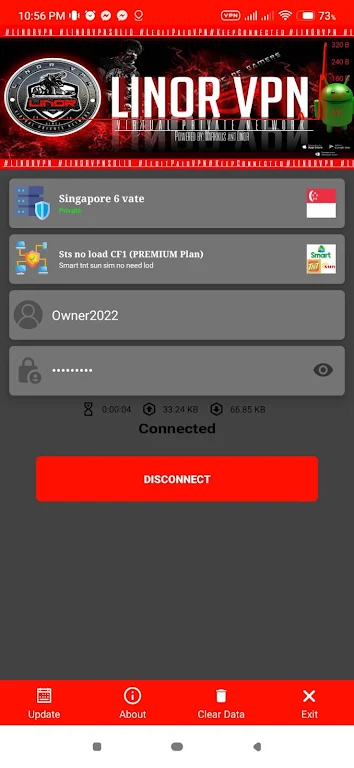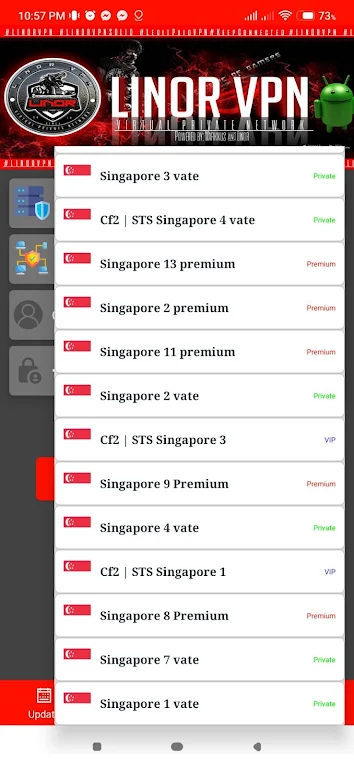-
LINOR VPN TUNNEL
- Category:Tools
- Updated:2024-07-24
- Rating: 4.3
- VPN
Introduction
Introducing LINOR VPN TUNNEL - the ultimate solution to fast and secure browsing on your Android device. This lightweight and high-speed HTTP Tunnel guarantees seamless internet connectivity even in low-speed mobile networks. With LINOR VPN, you can change your location and protect your privacy with just a few taps. Connect to tunnel servers in multiple countries, all deployed in a super-fast 1 Gbps network. Say goodbye to restrictions and hello to a simple and easy-to-use tunnel for your phone and tablet. Download the app now and experience a whole new level of online freedom. Note: This app requires access to external storage for optimal performance.
Features of LINOR VPN TUNNEL:
⭐ Lightning-fast Speed: The app boasts a high-speed HTTP tunneling experience for Android users. Say goodbye to buffering and endless loading times! This app's ability to maintain a smooth connection even in low-speed mobile networks makes it a reliable choice for browsing, streaming, and downloading.
⭐ Location Switching: With the app, you have the power to change your virtual location effortlessly. Whether you want to access geo-restricted content or protect your privacy while online, this app allows you to connect to tunnel servers in multiple countries, giving you unlimited access to the content you desire.
⭐ Privacy Protection: Your online activities deserve utmost confidentiality. The app encrypts your internet connection, ensuring your data remains secure and private. Whether you're connected to public Wi-Fi or browsing through your mobile network, this app actively shields your personal information from potential hackers and data snoopers.
⭐ User-Friendly Interface: Dive into the world of secure browsing without any hassle. The app offers a simple and easy-to-navigate interface, allowing even the least tech-savvy individuals to connect and disconnect with just a few taps. Enjoy non-stop browsing without worrying about complex setup processes or confusing configurations.
Tips for Users:
⭐ Optimize Speed: To maximize your browsing experience, choose a tunnel server location that is closest to your physical location. This will help minimize latency and ensure faster connection speeds. Experiment with different server locations until you find the one that suits your needs best.
⭐ Experiment with Different Locations: Take advantage of the app's vast network of tunnel servers in multiple countries. Explore different virtual locations to access geo-blocked streaming platforms, browse international content, or enhance your online gaming experience. With just a few taps, you can unleash the true potential of the internet and unlock a whole new world of possibilities.
⭐ Automatic Connect: For convenience, enable the auto-connect feature within the app's settings. This way, the app will automatically connect to the most optimal server every time you launch the app. No more manually choosing a server each time you want to browse securely. Sit back and let the app handle it for you.
Conclusion:
LINOR VPN TUNNEL provides Android users with a lightweight, high-speed HTTP tunneling experience that is second to none. With its lightning-fast speed, effortless location switching, privacy protection, and user-friendly interface, this app is a must-have for anyone seeking a secure and seamless browsing experience. Whether you're streaming, downloading, or simply browsing the web, the app ensures your online activities remain private and protected. Download the app today and unlock the limitless possibilities of the internet in just a few taps.
Information
- Size: 8.70 M
- Language: English
- Version: 1.1
- Requirements: Android
- Ratings: 137
- Package ID: co.strongteam.linorvpn
- Developer: Fastnet Development
Explore More
Top Downloads
Related Apps
Latest Update