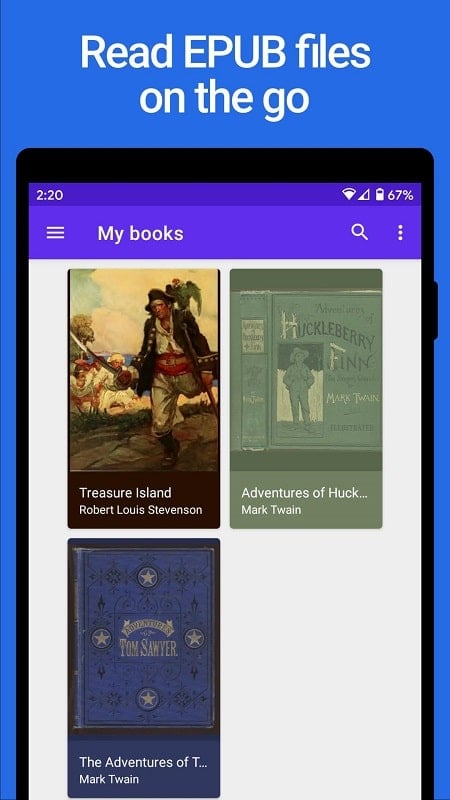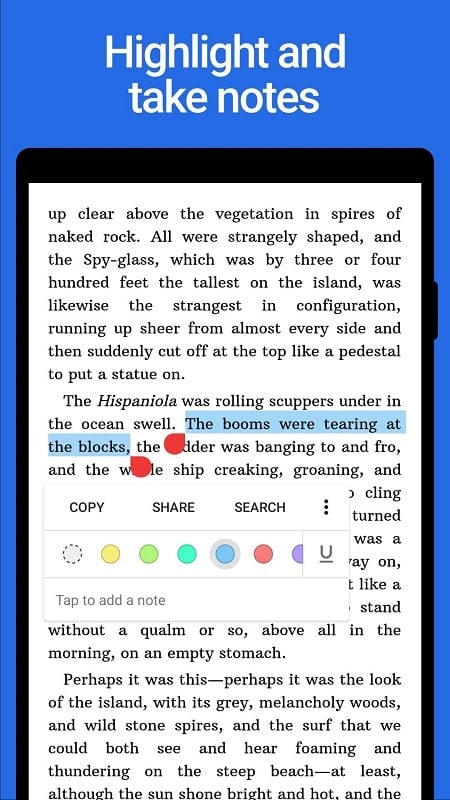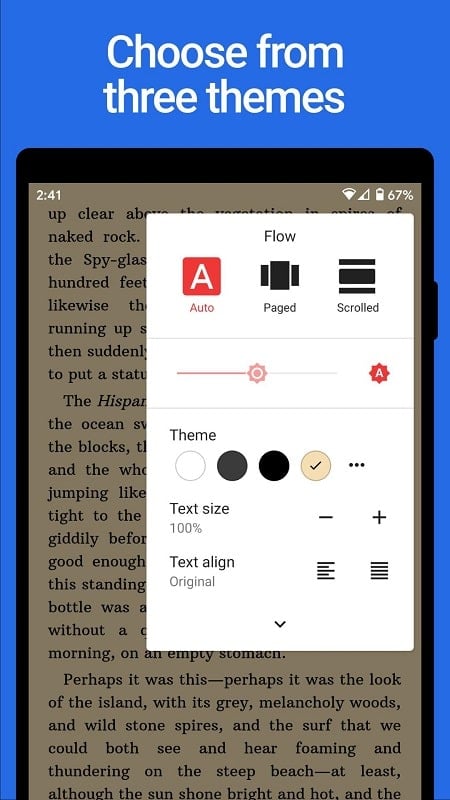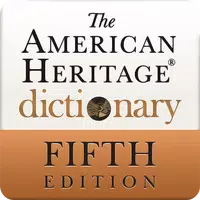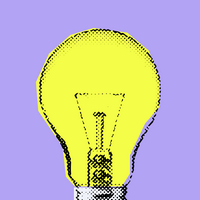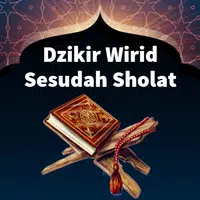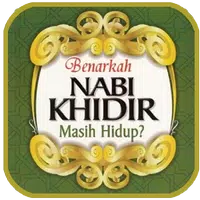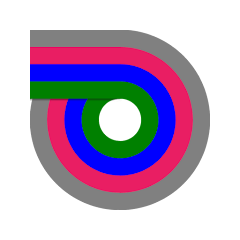-
Lithium
- Category:News & Magazines
- Updated:2024-07-24
- Rating: 4
Introduction
Whether you're a bookworm or just looking to dive into reading, Lithium is the perfect app for you. With its extensive library of books from various genres, you'll never run out of options. Say goodbye to carrying around heavy books because now you can have access to an entire library right on your phone. Not only does the app bring convenience, but it also aims to encourage the love for reading and provide a means of relaxation and stress relief. Dive into the world of books with the app and discover a whole new way of reading.
Features of Lithium:
> Book Exploration: The app allows users to explore bookstores and discover a wide range of genres to read.
> Reading Modes: The app offers different reading modes to help users keep track of information and gain more knowledge through reading.
> Diverse Book Collection: The app provides users with a vast selection of books, giving them the opportunity to find and read books from various sources.
> Convenience: With the app, users can read books anytime and anywhere, right on their phones, eliminating the need to carry bulky books.
> Personalization: The app allows users to search for and select their favorite books, helping them find the content they're interested in.
> Stress Relief: The app encourages users to read more and experience moments of relaxation, as reading is also a way to relieve stress.
Conclusion:
Lithium app is a highly versatile book app that offers a diverse collection of books, convenient reading modes, and personalized experiences. With its easy accessibility and stress-relieving benefits, the app is a perfect choice for book lovers or those looking to develop a love for reading. Click to download and step into the world of the app to explore and conquer the pages of countless books.
Information
- Size: 7.20 M
- Language: English
- Version: 0.24.5.1
- Requirements: Android
- Ratings: 253
- Package ID: com.faultexception.reader
- Developer: FaultException
Top Downloads
Related Apps
Latest Update



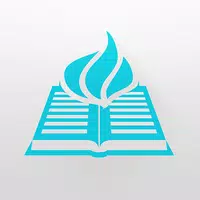
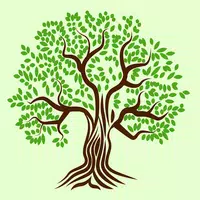



Popular Category
Comment
-
Excellent app. Found my books immediately. I gave this four stars for two reasons. First, the book contents, etc. are on the RIGHT side. When turning pages, you can get that information, which distracts from reading. Second, no dictionary. The pages turn beautifully, except when you get the table of contents by mistake. Taking notes is a breeze, and it appears that copying selected text - for insertion into a school paper, for example, is available, but I did not test it. I really wish there was a dictionary option. Leaving your reading to look up a word - might as well be reading a "real" book. Otherwise, I really like this app for reading epub.2024-07-30 06:22:49
-
This app hasn't been updated in nearly 3 years and is still the best. I create and enjoy e-books not only for the convenience of reading, but for the interactive experience. If an element or image should play sound when clicked, this app renders the file correctly. When background images are placed with CSS, this app displays them. It has full screen options without blank spaces. It's controls are simple and powerful. Why is this so hard for other apps to replicate? Interactivity is key!2024-07-30 04:28:30
-
Perfect app. Simple, polished design. Does everything I need. Taking notes is easy and it looks beautiful. Highly customizable. Makes my reading experience enjoyable. I've been reading more than usual thanks to this app. Only thing I would add is the ability to change bookmarks' titles. Also, it would be awesome if notes and highlights were added to the original file, to access them from unsupported devices like a PC. (Even better: a Lithium version for PC. I would buy it!)2024-07-30 04:17:57
-
Easily the best reading app! Useful, but simple and clean. Sometimes too clean, though. I would suggest adding more useful little features, like, for example, being able to change the order of notes. Edit: Ok, so I found it. Apparently, I had to tap the text again for my keyboard to come up. Thank you! Yeah, editing the notes from the menu would be great! Also, it would be perfect if their order in the menu could be changed. Right now, they are always sorted from old to new.2024-07-28 03:10:30
-
really slick, no ads on free version, premium only unlocks a couple more features. really easily detects books on device and reads the metadata nicely (my books folder is a mess and it handles it nicely) only issue is it is slow loading when scrubbing through the book so i switched back to my previous ereader app. also it'd be nice to have some file management options but this isnt necessary because it identifies books well.2024-07-28 01:50:59
-
For years I have used Moon reader Pro but recently I have found it a bit buggy and unreliable. I have a huge number of epub books and some readers cannot cope with them all. This app, however, loaded them all on installation, and works flawlessly. There are not as many reader options as Moon but this is not important to me. I bought Pro because the sync facility is very useful. (Pro version on a Samsung A8 tab and a Galaxy Note 9, handling well over a thousand ebooks)2024-07-27 17:24:10