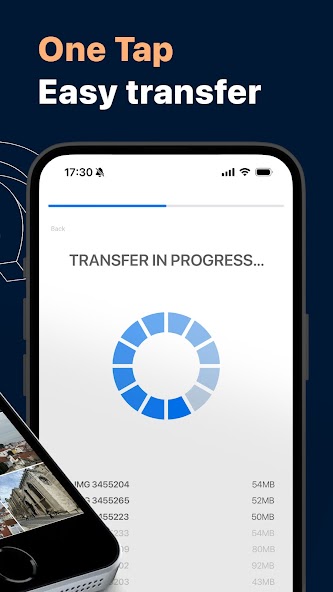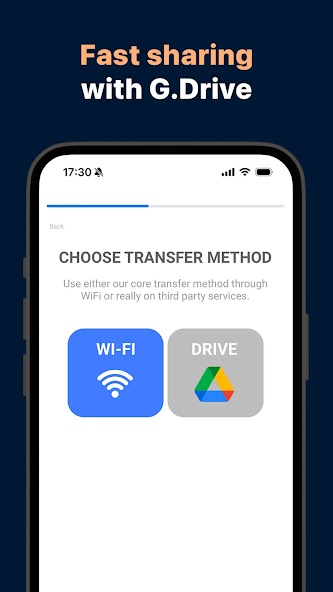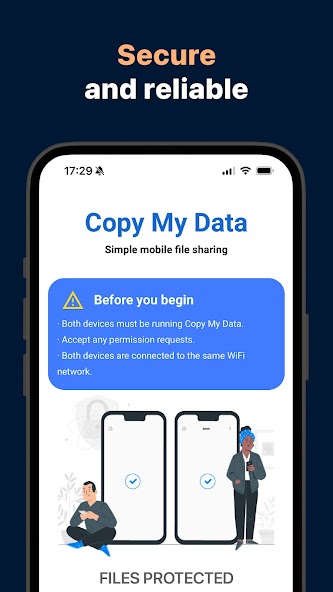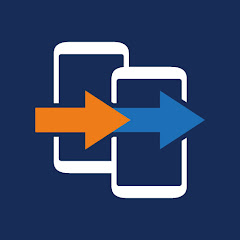
-
Copy My Data: Transfer Content Mod
- Category:Tools
- Updated:2024-07-29
- Rating: 4
- Video
Introduction
Introducing Copy My Data: Transfer Content Mod, the ultimate app for seamlessly transferring all your important data from one phone to another. Say goodbye to the hassle of using a computer or tedious manual transfer methods. With the app, you can effortlessly copy your calendar dates, cherished photos, and even your favorite videos and music to your new smartphone. And the best part? It's all done through a secure WiFi network, so you can have peace of mind knowing your data is safe. Just connect both devices to the same WiFi network, open the app, and let the app guide you through the quick and easy process. Plus, with the convenient QR code connectivity, you can wirelessly clone your phone without losing any contacts, documents, or videos.
Features of Copy My Data: Transfer Content Mod:
Efficient Data Transfer: The app allows users to easily transfer data from one phone to another over a WiFi network, without the need for a computer. This means you can quickly and seamlessly transfer all your important files and information to your new device in just a few simple steps.
Versatile Transfer Options: With the app, you have multiple ways to transfer your content. You can use the QR code feature to transfer data wirelessly between two smartphones, ensuring a fast and hassle-free connectivity experience. Additionally, you can transfer your calendar dates, favorite photos, videos, and music to your new phone, keeping all your important memories intact.
Secure Sharing: Data security is a top priority when it comes to transferring personal information. The app ensures secure sharing from phone to phone, giving users peace of mind knowing that their data is protected throughout the transfer process. You can trust that your sensitive files and personal details will remain safe and secure during the transfer.
User-Friendly Interface: The app provides a user-friendly interface that makes the data transfer process simple and easy to understand. The app guides you through each step of the transfer, ensuring that even those with limited technical knowledge can successfully transfer their data without any issues. With just a few taps, you can start enjoying your new device with all your content seamlessly transferred.
Tips for Users:
Connect to the Same WiFi Network: To initiate the data transfer process, ensure that both devices are connected to the same WiFi network. This ensures a stable and secure connection, allowing for a smooth transfer experience.
Follow Copy My Data's Guidance: The app will provide clear instructions and guidance throughout the transfer process. Make sure to follow these steps carefully to avoid any errors or complications during the transfer. The app is designed to simplify the transfer process, so trust in its guidance.
Use the QR Code Feature: Take advantage of the QR code feature for a wireless and convenient transfer experience. Simply scan the QR code displayed on your old device using the new device's camera to establish a connection. This eliminates the need for cables or additional equipment, making it a hassle-free way to transfer your data.
Conclusion:
Copy My Data: Transfer Content Mod is an excellent app that offers efficient and secure data transfer between smartphones. With its versatile transfer options, user-friendly interface, and focus on data security, it ensures a seamless transfer experience. Follow the app's instructions and take advantage of the QR code feature to simplify the process even further. Don't risk losing any of your important contacts, documents, or videos when switching to a new device. Download the app now and start transferring all your content with ease. Don't miss out on this essential tool for hassle-free phone upgrades!
Information
- Size: 24.60 M
- Language: English
- Version: 3.2.2
- Requirements: Android
- Ratings: 86
- Package ID: com.mediamushroom.copymydata
- Developer: Red Sky Labs
Explore More
Top Downloads
Related Apps
Latest Update

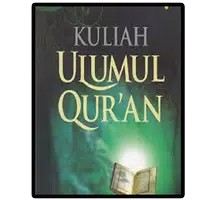






Popular Category
Comment
-
Pop ups This app never used to have ads now they pop up all over the place I went to transfer to a brand new phone and once the app was downloaded it was flooded with ads I know times are hard but shoving advitisments down peoples throat is not a good marketing idea I'm just trying to transfer data I don't care about the latest door dash offer2024-08-03 09:08:41
-
I upgraded to a new phone and my old android could not synchronised calender. Tried every way possible to do it but failed I even downloaded few pc softwares for a pay service but it didn't work then I looked at this app in a store and tried it and in less than a minute I have my calendar transferred easily thank you for making a great app that actually works.2024-08-02 18:15:52
-
The app crashes mid transfer on Android Wouldn't recommend2024-08-02 00:53:01
-
can only transfer very basic things like contacts and photos2024-08-01 15:31:48
-
Very limited experience this app is extremely difficult to operate and you cannot upload more than 1,900 photos don't even try it because what's going to happen and it's going to stop and you will not be able to do anymore becomes very strenuous and difficult especially if you are dealing with a total transfer2024-08-01 10:14:35
-
Good for basic data transfer, no apps2024-08-01 07:26:15