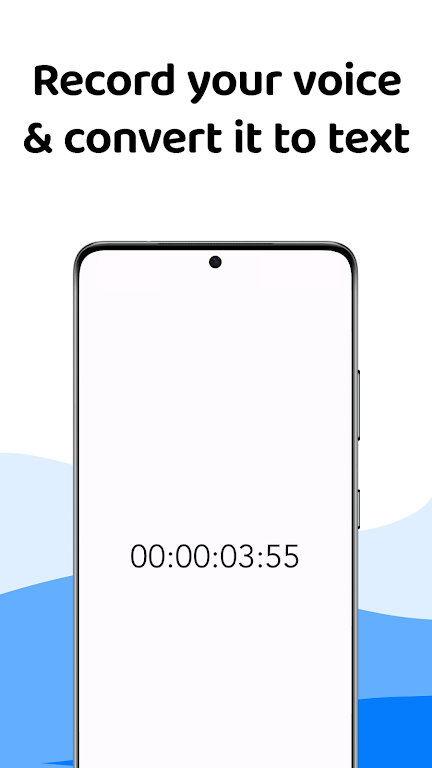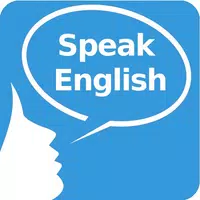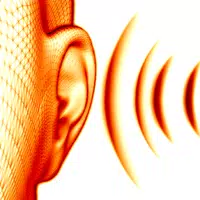-
Transcribe Speech to Text
- Category:Productivity
- Updated:2024-07-29
- Rating: 4.3
- Video
Introduction
Transcribe Speech to Text is an app that takes speech and converts it into text using advanced AI technology. With this app, you can easily transcribe meetings, classes, audio, and voice recordings into text. It supports all file formats, allowing you to convert audio and video files effortlessly. The best part is that you get 90 minutes of free transcription, so you can test the accuracy of the app before committing. The app is perfect for boosting productivity in school, work, and life, as it automatically converts audio to text within minutes. You can even add subtitles to videos by creating SRT files. With the app, transcribing voice memos through WhatsApp has never been easier.
Features of Transcribe Speech to Text:
Fast and Accurate Transcription: The app uses A.I.-powered technology to automatically transcribe audio and voice to text. It offers fast and accurate transcription, saving you time and ensuring accuracy in your notes or captions.
Multiple File Format Support: The app supports all file formats. This means you can easily convert audio and video files to text, allowing for seamless transcription and captioning of various types of content.
Convenient and Versatile: With the app, you can transcribe audio and video content from anywhere, at any time. Whether you're in a meeting, class, or simply need to transcribe voice notes, the app provides a convenient and versatile solution for all your transcription needs.
Affordable Pricing: The app offers an affordable pricing option for its transcription services. In addition, it provides a free trial period for users to test the accuracy and efficiency of the app before committing to a subscription.
High Accuracy: Powered by advanced A.I. algorithms, the app guarantees high accuracy in its transcriptions. With an accuracy rate of up to 99%, the app ensures that you receive reliable and precise text translations of your audio and voice content.
Tips for Users:
Utilize the Free Trial: Take advantage of the app's 90-minute free transcription offer to test the accuracy and functionality of the app before subscribing. This allows you to ensure that it meets your specific transcription needs.
Explore the File Format Conversion Feature: Experiment with converting different file formats. This feature can be particularly useful if you're looking to add subtitles to videos or transcribe audio recordings from various sources.
Take Advantage of the Versatility: Use the app in various contexts, from taking meeting notes to dictating voice memos or transcribing interviews. The app's versatility allows you to be more productive in school, work, and life by simplifying the transcription process.
Conclusion:
Transcribe Speech to Text is the go-to app for fast, convenient, and accurate transcription services. With its A.I.-powered technology, multiple file format support, and affordable pricing, it stands out among other transcription apps. Whether you need transcriptions for meetings, class notes, or video captions, the app provides a reliable and user-friendly solution. With a high accuracy rate and versatile features, such as file format conversion and voice memo transcription, the app streamlines your transcription tasks and helps you be more productive in various aspects of your life. Try the app's free trial today and experience the efficiency of speech to text conversion firsthand.
Information
- Size: 160.90 M
- Language: English
- Version: 1.0.35
- Requirements: Android
- Ratings: 267
- Package ID: com.transkriptor.app
- Developer: Transkriptor
Explore More
Top Downloads
Related Apps
Latest Update