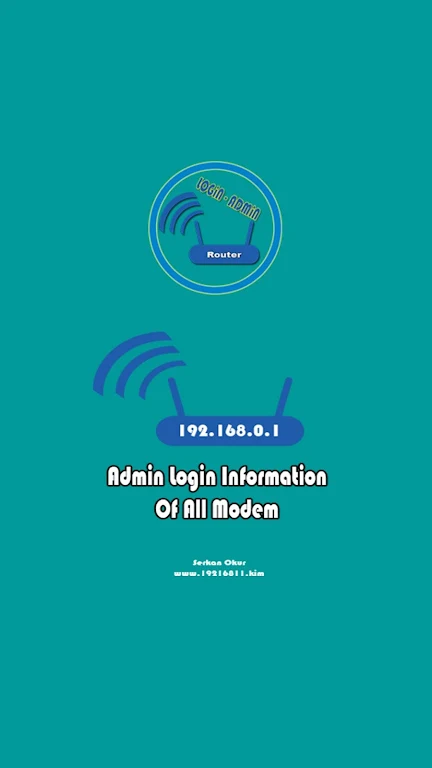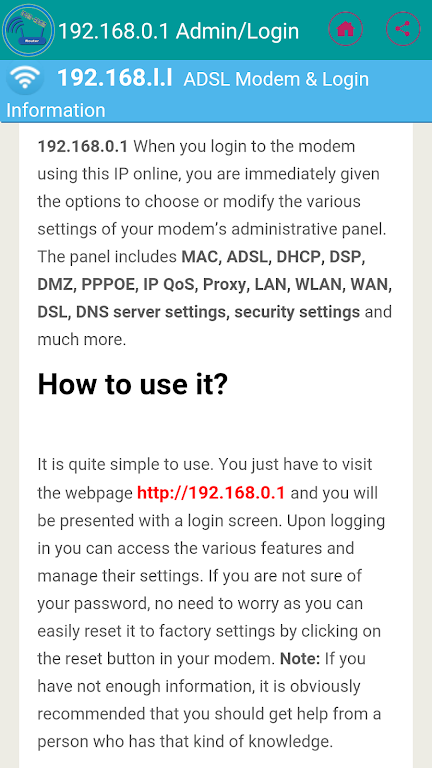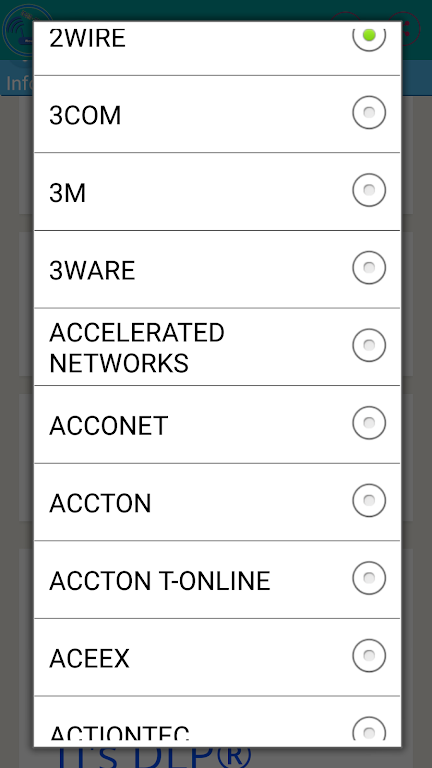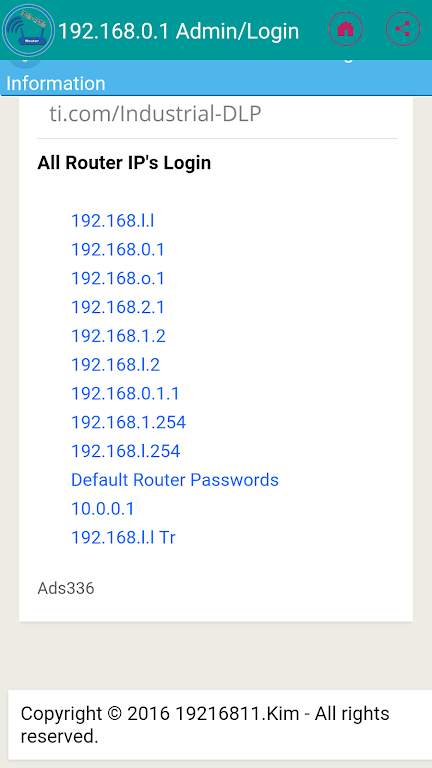-
192.168.l.0 - 192.168.0.1 Login
- Category:Tools
- Updated:2024-07-30
- Rating: 4.4
- Security
Introduction
Introducing the 192.168.l.0 - 192.168.0.1 Login App, your one-stop solution for easily accessing and modifying the settings of your modem's administrative panel. With all networking companies now using software-loaded modems, changing your settings is a breeze. Simply log in to the app using the IP address 192.168.0.1, and you'll be presented with a range of options to choose from. From MAC and ADSL settings to DNS server and security settings, the app covers it all. No more struggling to navigate through complex menus – with the 192.168.l.0 - 192.168.0.1 Login App, managing your modem has never been easier. Additionally, the app provides default router passwords to ensure added convenience and security.
Features of 192.168.l.0 - 192.168.0.1 Login:
- Easy access to modem settings: The 192.168.l.0 - 192.168.0.1 Login App provides a convenient way to access and modify the settings of your modem's administrative panel. By logging in with the IP address 192.168.0.1, users can quickly navigate through various options such as MAC, ADSL, DHCP, and more.
- Comprehensive settings: The app offers a wide range of settings for users to customize their modems. From security settings to LAN and WLAN configurations, users have full control over their network and can tweak it according to their needs.
- Default router passwords: The app provides a list of default router passwords, making it convenient for users who may have forgotten or misplaced their login credentials. This feature allows quick access to the administrative panel without the need for password recovery or device resets.
Tips for Users:
- Make sure you are connected to the router's network: Before accessing the modem's administrative panel through the app, ensure that your device is connected to the same network as the router. This will establish a connection and allow seamless access to the settings.
- Familiarize yourself with the different settings: Take some time to explore the various options available in the administrative panel. Understanding the functionalities of each setting will help you optimize your network's performance and security.
- Create a unique login password: While the app provides default router passwords, it is recommended to change it to a unique one for enhanced security. Choose a strong password that includes a combination of letters, numbers, and symbols to prevent unauthorized access to your network.
Conclusion:
The 192.168.l.0 - 192.168.0.1 Login App offers easy and convenient access to the modem's administrative panel, allowing users to modify and customize their network settings. With its extensive range of features and support for multiple IP addresses, the app ensures compatibility with various modem models. Additionally, the inclusion of default router passwords simplifies the login process for users who may have forgotten their credentials. By following the provided playing tips, users can make the most out of their router configuration and enhance their network's performance and security. Download the app now to unlock the full potential of your modem.
Information
- Size: 3.90 M
- Language: English
- Version: 6
- Requirements: Android
- Ratings: 212
- Package ID: com.niltech.adminlogin
- Developer: RenS Mobil
Explore More
Top Downloads
Related Apps
Latest Update