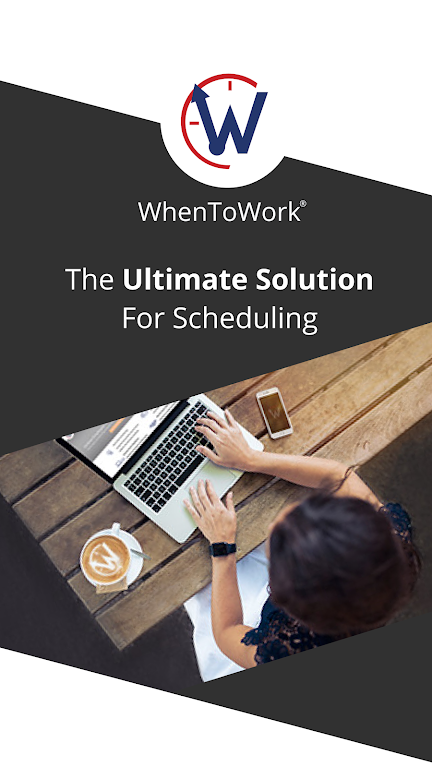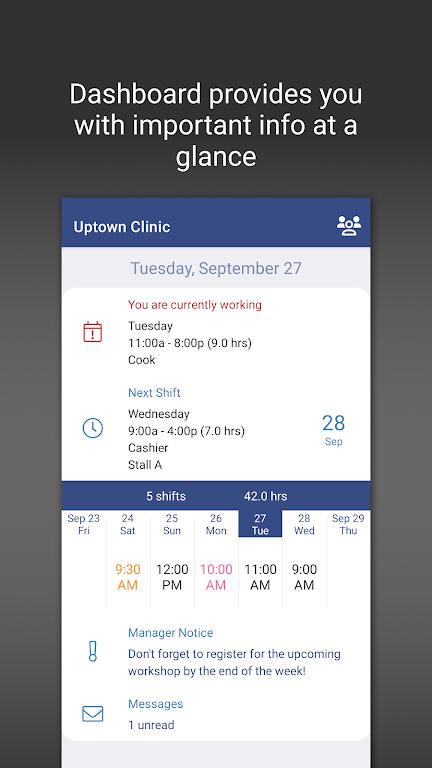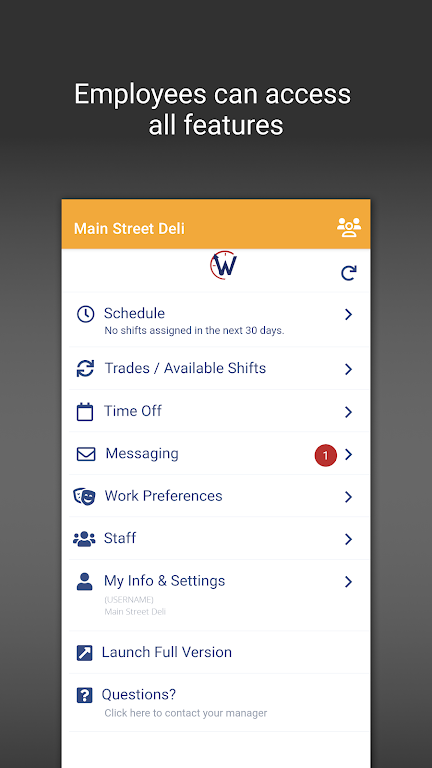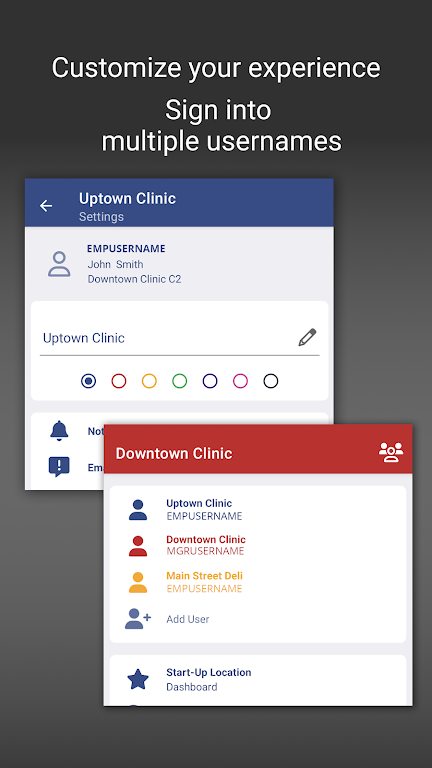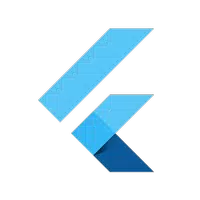-
WhenToWork Employee Scheduling
- Category:Productivity
- Updated:2024-07-31
- Rating: 4.2
Introduction
The WhenToWork Employee Scheduling app is the ultimate scheduling tool for employees. With just a few taps on your Android device, you can easily view your work schedule, trade shifts with your colleagues, request time off, and even send and receive messages. The new dashboard allows you to get a quick overview of your schedule and easily switch between different usernames if you have multiple jobs. And if you need to access all of the site's features, you can seamlessly launch into the full browser version straight from the app. Stay organized, connected, and in control with the app.
Features of WhenToWork Employee Scheduling:
* Intuitive User Interface: The WhenToWork app offers a clean and user-friendly interface, ensuring that even the least tech-savvy individuals can easily navigate and utilize its features.
* Comprehensive Schedule Viewing: With the WhenToWork app, employees can conveniently access their schedules anytime, anywhere. The app provides a clear and organized display of shift details, ensuring that employees are always aware of their assigned tasks.
* Efficient Time Off Management: Requesting time off has never been easier. The app allows employees to submit time-off requests directly from their Android devices, eliminating the need for confusing paperwork or tedious conversations with managers.
* Seamless Communication: The app includes a messaging feature that enables employees and managers to exchange messages instantly. This fosters effective team communication and ensures that everyone is on the same page.
Tips for Users:
* Customize Your Notifications: Take advantage of the app's notification settings to receive instant alerts about new schedule updates or messages. By customizing your notifications, you can ensure that you never miss any important information.
* Utilize the Tradeboard: The Tradeboard feature allows employees to request shift swaps or offer their own shifts to colleagues. Take advantage of this feature to easily manage your schedule and coordinate with teammates.
* Sync with Calendar: Sync the WhenToWork app with your device's calendar to seamlessly integrate your work schedule with personal commitments. This will help you plan your time effectively and avoid any conflicts.
Conclusion:
The WhenToWork Employee Scheduling app offers a range of attractive features that make employee scheduling and management efficient and hassle-free. With its intuitive interface, comprehensive schedule viewing, time-off management, and seamless communication, this app simplifies the work process for both employees and managers. By customizing notifications, utilizing the Tradeboard, and syncing with your device's calendar, you can maximize the app's effectiveness. With the app, employee scheduling and management have never been easier. Download it now to streamline your work experience.
Information
- Size: 10.50 M
- Language: English
- Version: 3.0.9
- Requirements: Android
- Ratings: 162
- Package ID: com.whentowork.webview
- Developer: When2Work
Top Downloads
Related Apps
Latest Update