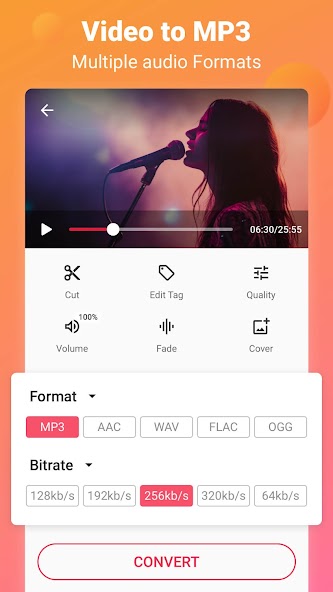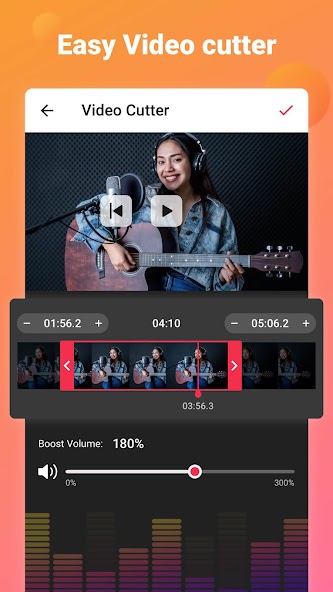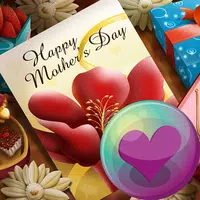-
Video to MP3 - Video to Audio Mod
- Category:Lifestyle
- Updated:2024-08-01
- Rating: 4.4
- Video
Introduction
Introducing Video to MP3 - Video to Audio Mod, the ultimate app for converting videos to audio files and creating your own personalized ringtones. With its high-speed conversion capabilities, you can effortlessly cut and trim video files, merge audio, and convert videos to MP3 in just a few seconds. Extract high-quality MP3 songs from any video and enjoy them on your device. This powerful converter offers a wide range of features, including the ability to convert multiple videos simultaneously, edit tags, add music covers, and support various video and audio formats. Experience the convenience of a video trimmer, audio cutter, ringtone maker, and MP4 to MP3 converter all in one app. Download Video to MP3 - Video to Audio Mod now and unlock a world of possibilities.
Features of Video to MP3 - Video to Audio Mod:
Convert Video to MP This app allows users to easily convert their favorite videos into high-quality MP3 songs. Whether it's a music video or a speech, users can extract the audio and save it as an MP3 file.
Video and Audio Editing: Users can also cut and trim video files, merge audio, and edit tags such as title, album, artist, and genre. The app provides a comprehensive set of editing tools to customize the audio according to their preferences.
Support for Multiple Formats: The app supports various video formats such as MP MKV, FLV, AVI, WMV, and more. Similarly, it supports audio formats like mp wav, ogg, m4a, acc, flac, and others. Users can convert and edit files in their preferred formats.
Batch Conversion: With the app's batch conversion feature, users can convert up to 15 videos at a time. This saves time and makes it convenient for users who have multiple videos they want to convert into MP
FAQs:
Can I convert videos from other platforms like YouTube or Vimeo?
Yes, as long as you have the video file downloaded onto your device, you can convert it using the app. However, the app does not support direct conversion from online platforms.
Can I set the converted MP3 file as my phone's ringtone?
Absolutely! The app allows you to set the converted MP3 file as a ringtone, alarm, or notification sound. You can personalize your phone's sound with your favorite audio clips.
Are there any limitations on the length of videos I can convert?
The app supports the conversion of videos of any length. However, the conversion speed may vary depending on the size and length of the video file.
Conclusion:
Video to MP3 - Video to Audio Mod is a comprehensive app that offers a range of features to convert videos to MP edit audio files, and customize your phone's sounds. With its easy-to-use interface and powerful conversion capabilities, it provides a seamless experience for users looking to extract audio from their favorite videos. Whether you want to create a playlist of high-quality MP3 songs or set a unique ringtone, this app has you covered. Download Video to MP3 - Video to Audio Mod today and unlock a world of audio editing possibilities.
Information
- Size: 22.30 M
- Language: English
- Version: 2.2.4.3
- Requirements: Android
- Ratings: 114
- Package ID: mp3videoconverter.videotomp3.videotomp3converter
- Developer: Inshot Inc
Explore More
Top Downloads
Related Apps
Latest Update








Popular Category
Comment
-
Great app. Video to mp32024-08-09 22:41:35
-
It's really easy using this app. It's interface is really intuitive and the most important, in spite of the ads (which is not a serious problem for me, thinking about a free app), it accomplishes its purpose and offer more than just converting videos to audio, even in the free version. Thank you guys for your consideration with your users.2024-08-09 08:40:47
-
Simply a superb app. I converted 43 files of m4a audio music to mp3 all at a time as a batch order by selecting 43 files together. It took less than 5 minutes to do it. Similarly, u can choose "multiple selection" under Video to Audio from 3 vertical dots, to batch convert dozens of video song files into audio mp3 files all at a time & save time. Simply spectacular App. Effortless. Terrific. Magnificent. Blindly installable without questions. Ads are hardly intrusive or irritating. Unbelievable.2024-08-08 10:23:40
-
Great :Simple & Easy with few Adverts which can easily be skipped.2024-08-06 01:46:09
-
It won't open any file locations. I click on the folder in t he top right corner and nothing happens.2024-08-05 11:11:30
-
Really helpful app does its job clean, and precisely2024-08-04 14:22:20