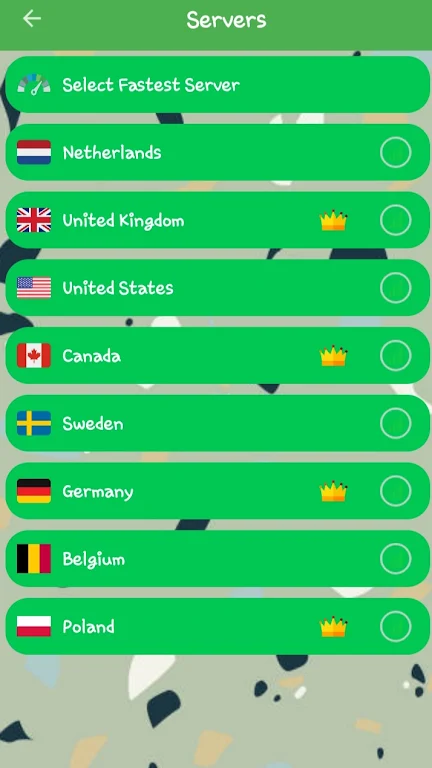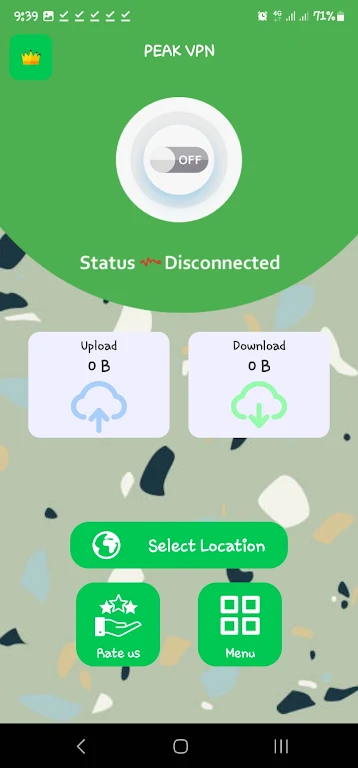-
PEAK VPN
- Category:Tools
- Updated:2024-08-01
- Rating: 4.2
- VPN
Introduction
Introducing the PEAK VPN app - the ultimate solution for secure and fast internet browsing. With the app, you can enjoy a free and effortless VPN service with just one click. No complicated configurations, just pure online privacy. This amazing app encrypts your internet connection, making it impossible for anyone to track your activities. This is especially important when using public Wi-Fi networks. The app offers a large number of servers with high-speed bandwidth, ensuring a smooth browsing experience. With its smart server selection feature and well-designed user interface, the app is a top choice for those seeking a secure and seamless internet experience. Download now and enjoy the world's fastest and safest virtual private network with the app! And if you encounter any connection issues, simply follow our step-by-step guide to fix it in no time.
Features of PEAK VPN:
❤ Free VPN Service: The app offers a free VPN service with no need for any configuration. Simply click one button and you can access the Internet securely and anonymously.
❤ Enhanced Security: The app encrypts your Internet connection, ensuring that third parties cannot track your online activities. This makes it more secure than a typical proxy, especially when using public free Wi-Fi.
❤ Large Number of Servers: The app provides a large number of servers with high-speed bandwidth, allowing you to enjoy fast connections and smooth browsing experiences.
❤ Compatible with Various Networks: The app works with Wi-Fi, 5G, LTE/4G, 3G, and all mobile data carriers, ensuring that you can use it wherever and whenever you need a secure connection.
Tips for Users:
❤ Choose VPN-Enabled Apps: The app allows you to choose specific apps that can use the VPN service. This feature ensures that only the apps you want to be protected are using the VPN, optimizing your device's performance.
❤ Smart Server Selection: The app offers a smart choose server feature that automatically selects the best server for you. This ensures that you always have the fastest and most reliable connection.
❤ Fixing Connection Issues: If you encounter any issues with connecting to the VPN, try the following steps: 1) Click "SELECT LOCATION," 2) Click "SELECT FASTEST SERVER," and 3) Click the on/off button to connect. This should fix any connection problems you may be experiencing.
Conclusion:
With its free VPN service and enhanced security features, the PEAK VPN app provides a convenient and reliable solution for ensuring your online safety and anonymity. Its large number of servers and smart server selection feature offer fast and stable connections. Whether you're using Wi-Fi or mobile data, the app works seamlessly with various networks. Additionally, the ability to choose VPN-enabled apps and the straightforward troubleshooting steps make the app a user-friendly option. Download the app now and enjoy the world's fastest secure virtual private network.
Information
- Size: 44.50 M
- Language: English
- Version: 1.0.24
- Requirements: Android
- Ratings: 176
- Package ID: com.wPEAKVPN_17121480
- Developer: PEAKPICCO ENTERPRISE
Explore More
Top Downloads
Related Apps
Latest Update