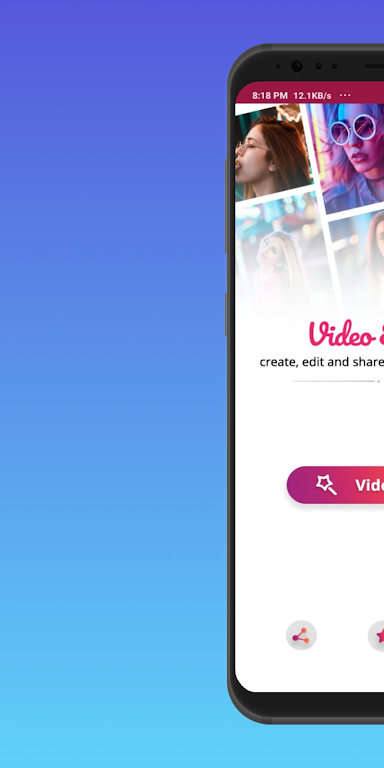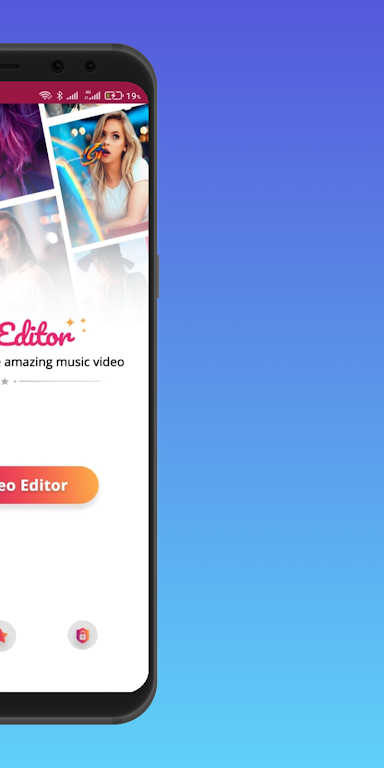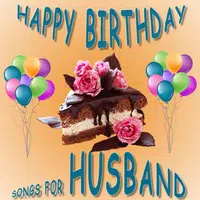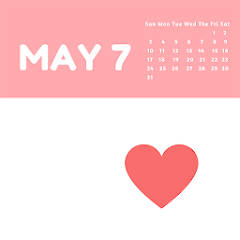-
Openshot
- Category:Media & Video
- Updated:2024-08-02
- Rating: 4.3
- Video
Introduction
Introducing Openshot, the ultimate video editing app that brings your memories to life. With a powerful range of features, you can trim and cut videos, blur backgrounds, add music, stunning transition effects, text, and even emojis. Create professional-quality videos with ease, recording the precious moments of your daily life. Explore a variety of video filters and effects, from glitch to old TV style, and customize brightness, contrast, and saturation. Add text and animated stickers to make your videos truly unique, and adjust the speed to create fast or slow-motion masterpieces. Convert videos to MP4 format, create photo slideshows with music, and easily share your creations on social media platforms like YouTube, Instagram, and TikTok. Get started with the app now and unleash your creativity like never before.
Features of Openshot:
> Powerful Video Editing Features:
The app offers a full-featured video editor that allows you to trim and cut videos, split them into multiple clips, and merge multiple clips into one. You can also extract music from videos and add your own voiceover. With its professional editing tools, you can easily create polished and high-quality videos.
> Wide Range of Video Filters and Effects:
The app provides a variety of movie-style video filters and effects, such as glitch effect, stop motion, and old TV. You can also adjust video brightness, contrast, and saturation. With these customizable filters and effects, you can enhance the visual appeal of your videos and give them a unique touch.
> Text and Sticker Editing:
The app allows you to add text to your videos using a wide range of fonts. You can also add animated stickers and emojis to make your videos more engaging and fun. The app offers animation effects for text and stickers, giving you creative ways to express yourself and add a personal touch to your videos.
> Video Speed Control:
With the app, you can easily adjust the speed of your videos. You can speed up or slow down videos, creating fast or slow-motion effects. The app offers a full-screen movie maker feature that allows you to freeze special moments and create captivating videos with unique visual effects.
FAQs:
> Can I export my videos in high resolution?
Yes, the app allows you to customize your video export resolution, including options for HD (1080P) or even 4K resolution. This ensures that your videos look sharp and professional when shared on social media or other platforms.
> Can I add music and images to my videos?
Absolutely! The app lets you add music to your videos, either by extracting it from the video itself or by adding your own audio tracks. You can also mix photos with videos and create a photo slideshow with music to enhance your videos further.
> Does the app support social media sharing?
Yes, the app makes it easy to share your videos on popular social media platforms such as YouTube, Instagram, Facebook, and TikTok. With just one click, you can directly share your creations with your friends and followers.
Conclusion:
Openshot is a powerful and user-friendly video editing app that offers a wide range of features to enhance your videos. With its professional editing tools, customizable filters and effects, and options for text and sticker editing, you can create stunning and engaging videos easily. The app's video speed control feature allows you to add unique visual effects to your videos, while its support for high-resolution exports ensures your videos look their best. Whether you're a professional videographer or a casual content creator, the app is a must-have app for editing and sharing your videos.
Information
- Size: 69.90 M
- Language: English
- Version: 1.0
- Requirements: Android
- Ratings: 443
- Package ID: com.openshot.videoeditor
- Developer: KMS Brothers
Explore More
Top Downloads
Related Apps
Latest Update