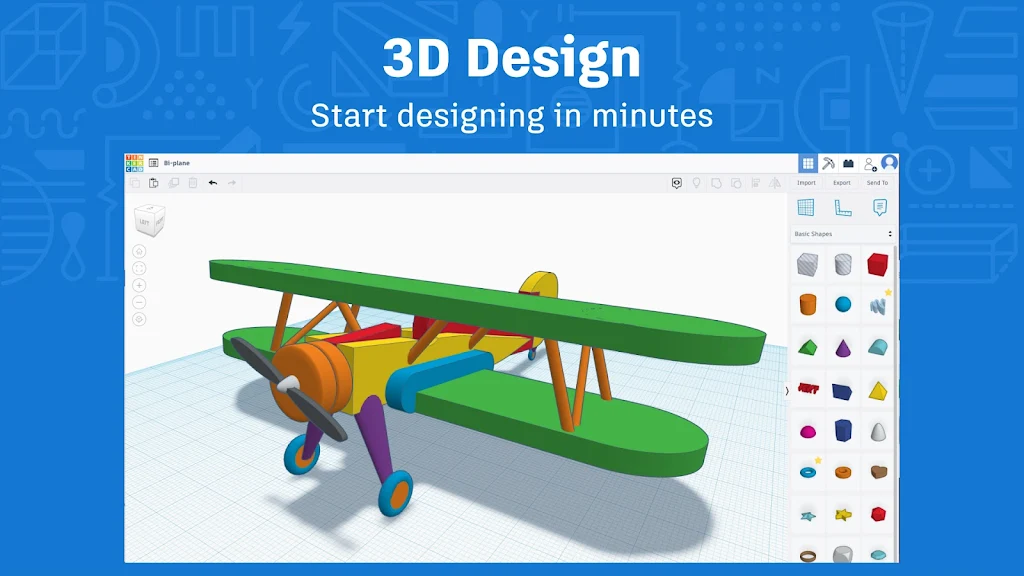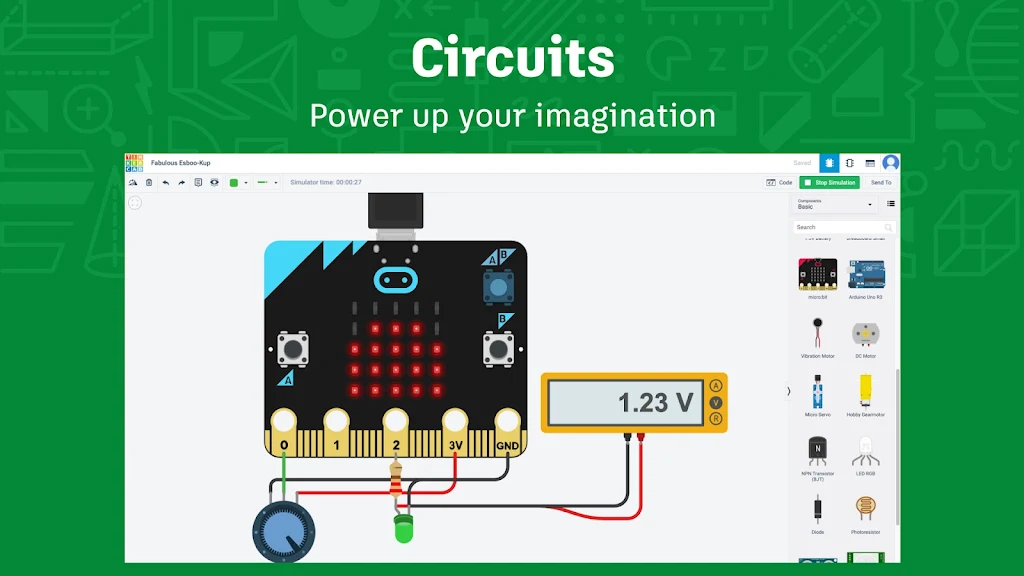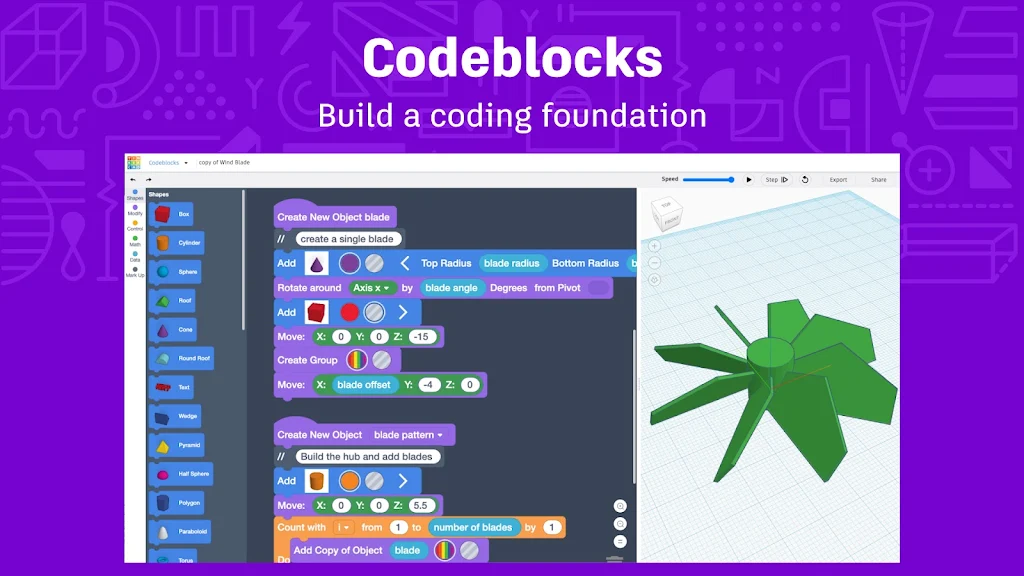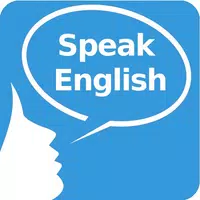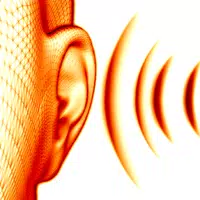-
Tinkercad
- Category:Productivity
- Updated:2024-08-02
- Rating: 4.2
- Parent
Introduction
Tinkercad is the ultimate app for the inventive minds of tomorrow. This user-friendly app is completely free and offers a wide range of tools and features to help you develop your skills in 3D design, electronics, and coding. With the app, you can easily bring your ideas to life by building 3D designs and creating intricate models. Whether you're a beginner or an expert, the app caters to all ages and skill levels. It's safe, ad-free, and kidSAFE certified. Plus, educators can utilize Tinkercad Classrooms to assign activities, track progress, and access an extensive array of lesson plans. Start exploring the world of innovation today with the app, brought to you by Autodesk, a leading name in 3D design and engineering software.
Features of Tinkercad:
- Free for Everyone: The app is completely free to use, with no hidden costs or subscription fees. Users can start creating right away without any limitations.
- Learn by Doing: The app focuses on hands-on learning, allowing users to build confidence, persistence, and problem-solving skills. Through interactive activities and projects, users can gain practical experience in 3D design, electronics, and coding.
- Safe for All Ages: The app is ad-free and kidSAFE certified, ensuring a safe and secure environment for users of all ages. Privacy is prioritized, giving parents and educators peace of mind.
- Key Features: The app offers a range of features to enhance the design experience. Users can easily build 3D designs with optimized controls for their device. They can also create designs from code using Tinkercad Codeblocks. Moreover, the app allows importing and exporting of files in various formats, making it versatile for different design needs.
Tips for Users:
- Explore the Tinkercad Codeblocks: Take advantage of the code-based design feature to create intricate and dynamic 3D designs. Dive into the tutorials and experiment with different coding techniques to enhance your projects.
- Collaborate with Others: Utilize the Tinkercad Classrooms feature to work together with classmates or fellow designers. Share ideas, give feedback, and collaborate on projects to expand your creativity and learn from others.
- Start with Lesson Plans: If you're new to 3D CAD design, electronics simulation, or block-based programming, the app provides ready-made lesson plans and starters to help you get started. Follow these guides to build a strong foundation and gradually explore more advanced concepts.
Conclusion:
Tinkercad is the go-to app for anyone interested in 3D design, electronics, and coding. With its intuitive interface, extensive features, and a focus on hands-on learning, the app offers a platform for users to unleash their creativity and develop essential skills. Whether you're a student, educator, hobbyist, or professional, the app provides a safe and accessible space to explore the world of design and innovation. Start creating today and join the thriving community of designers and engineers empowered by the app.
Information
- Size: 0.20 M
- Language: English
- Version: 4
- Requirements: Android
- Ratings: 200
- Package ID: com.tinkercad.www.twa
- Developer: Tinkercad
Explore More
Top Downloads
Related Apps
Latest Update