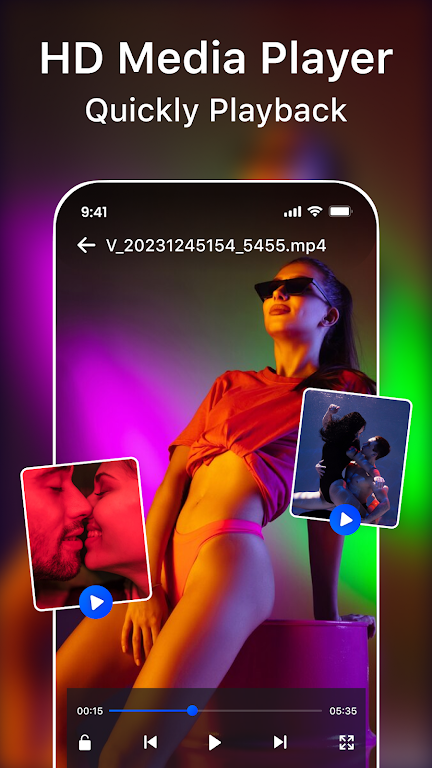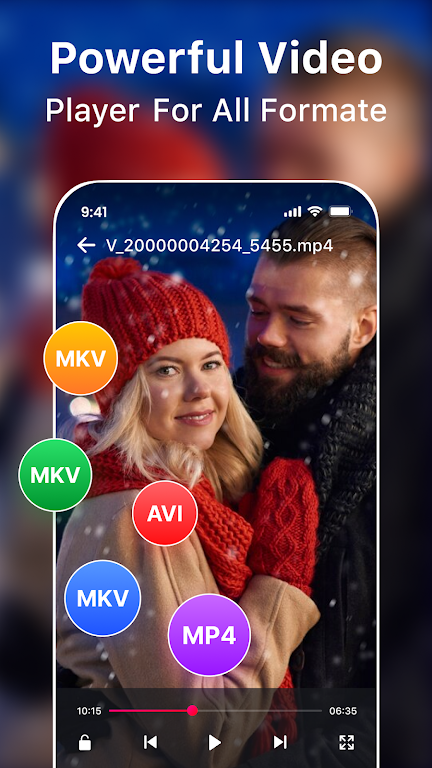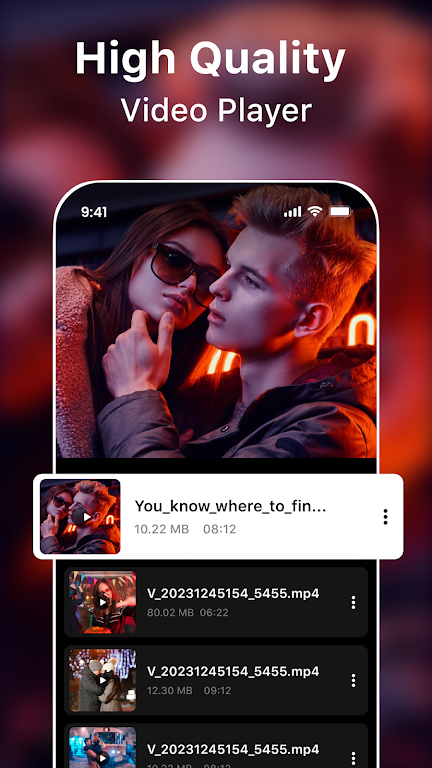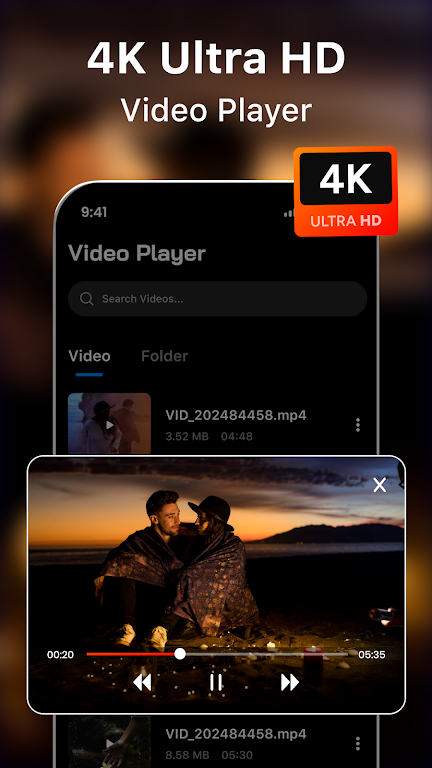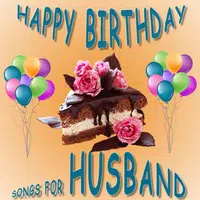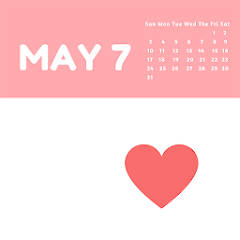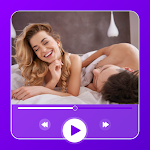
-
XXVI Video Player: HD Play
- Category:Media & Video
- Updated:2024-08-05
- Rating: 4
- Video
Introduction
Looking for a video player app that supports all video formats and provides a seamless playback experience? Look no further than XXVI Video Player: HD Play. With its sleek design and powerful features, this app is perfect for Android users who want to enjoy high-definition videos on their devices. From popular formats like MKV and MP4 to 4K ultra HD videos, this video player can handle it all. It also automatically scans your SD card to identify all your video files, making it easy to find and play your favorite videos. Plus, with features like blue light protection and easy volume and brightness control, you can customize your viewing experience to your liking. Share your favorite videos, songs, and photos with ease, and enjoy a smooth playback experience with HD Video Player.
Features of XXVI Video Player: HD Play:
> Seamless Playback of All Video Formats:
XXVI Video Player supports playback of all popular video formats, including MKV, M4V, AVI, MOV, 3GP, FLV, WMV, RMVB, and TS. You can enjoy your videos without any compatibility issues.
> HD Video Player with 4K Support:
Experience stunning HD playback with support for 4K resolution. XXVI Video Player ensures high-definition video quality, making your viewing experience immersive and enjoyable.
> Automatic Video File Identification:
The app automatically scans your SD card and identifies all video files, making it convenient for you to browse and select your desired videos.
> Eye-Protection Mode:
Protect your eyes from blue light with XXVI Video Player's eye-protection mode. It helps reduce eye strain during prolonged video playback. Additionally, you can easily manage playback settings, such as quick mute, directly from the player screen.
> Easy Control and Adjustment:
Take full control of your video playback experience with the app. You can easily adjust the volume, brightness, and playback progress to suit your preferences.
Tips for Users:
> Pinch-to-Zoom and Auto-Rotation:
Use the pinch-to-zoom feature to zoom in or out on your videos for a closer look. The auto-rotation feature ensures that the video adjusts to the correct orientation automatically.
> Aspect Ratio Control:
Adjust the aspect ratio to fit the video perfectly on your device's screen. This ensures that you have the best viewing experience without any black bars or cropping.
> Screen Lock:
Enable the screen lock option to prevent accidental touches while watching a video. This feature ensures uninterrupted playback even if you accidentally touch the screen.
Conclusion:
XXVI Video Player: HD Play is a feature-rich and versatile video player for Android. It supports all video formats, including 4K resolution, providing you with a seamless and high-quality playback experience. The app's automatic file identification and intuitive multimedia files manager make it convenient for you to access your videos. With its eye-protection mode and easy control options, the app prioritizes user comfort and satisfaction. Whether you want to enjoy HD, full HD, or 4K videos, the app is the perfect choice for Android users seeking an exceptional video playback experience.
Information
- Size: 8.90 M
- Language: English
- Version: 13.0
- Requirements: Android
- Ratings: 374
- Package ID: video.music.player.mp3.rocks.audio.videoplayer.musicplayer
- Developer: Doup Segment
Explore More
Top Downloads
Related Apps
Latest Update