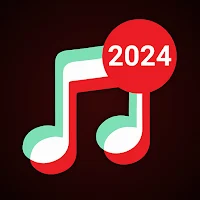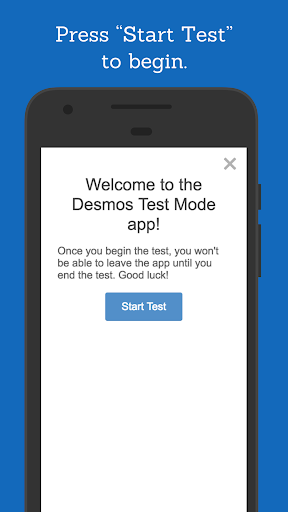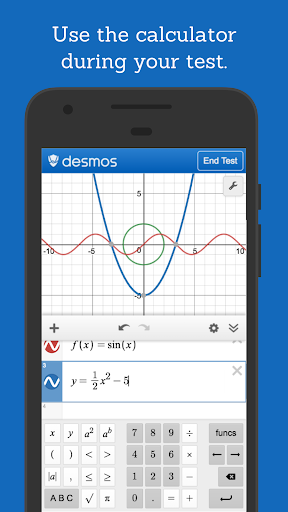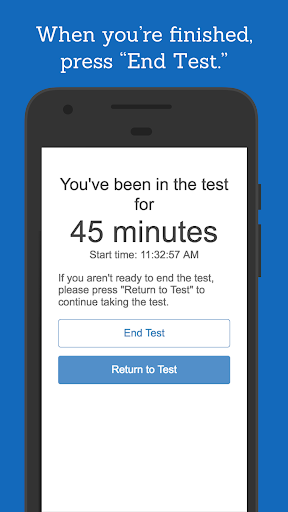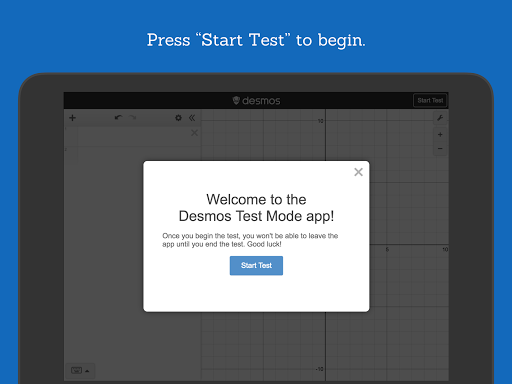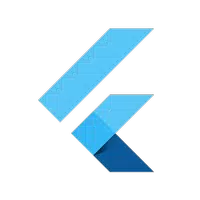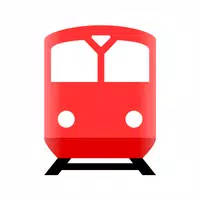-
Desmos Test Mode
- Category:Productivity
- Updated:2024-08-05
- Rating: 4.4
Introduction
Introducing Desmos Test Mode, a specialized iteration of the Desmos Graphing Calculator developed in collaboration with Eanes Independent School District to align with STAAR exams and other state assessments. This app allows you to graph polar, cartesian, or parametric functions without any restrictions on the number of expressions. It offers the convenience of graphing without y= equations. Use sliders to adjust values dynamically or animate parameters to observe graph changes. Explore data input, create input-output tables, and analyze functions with features like best-fit lines and parabolas. Customize your graph with independent axis scaling or pinch-to-zoom gestures. Discover critical points such as maxima, minima, and intersections effortlessly. Additionally, perform scientific calculations including equations involving square roots, logarithms, and absolute values.
Features of Desmos Test Mode:
Graphing: The Desmos Test Mode app allows you to plot polar, cartesian, or parametric graphs. You can graph multiple expressions at once and there is no limit to the number of graphs you can create. The app also allows you to enter expressions in various forms, not just the standard y= format.
Sliders: With the interactive slider feature, you can adjust values in real-time to build intuition and understand how different variables affect the graph. This is a great tool for experimentation and visualization.
Tables: The app lets you input and plot data on a table or create an input-output table for any function. This feature is useful for organizing and analyzing data sets, making it ideal for math and science classes.
Statistics: Desmos Test Mode allows you to find best-fit lines, parabolas, and more. This statistical analysis feature helps you analyze data and identify trends and patterns.
Zooming: You can scale the axes independently or simultaneously by using the pinch gesture with two fingers. Additionally, you have the option to manually adjust the window size for a more precise view of the graph.
Points of Interest: By touching a curve on the graph, you can easily view maximums, minimums, and points of intersection. Tapping on the gray points of interest reveals their coordinates. Holding and dragging along a curve will dynamically show the changing coordinates under your finger.
Tips for Users:
Experiment with different graphing options: Take advantage of the app's ability to plot polar, cartesian, and parametric graphs. This allows you to explore a wide range of mathematical concepts and functions.
Use sliders to visualize changes: Adjust the values using sliders to see how the graph reacts. This interactive feature helps build a better understanding of how variables affect the graph.
Utilize the table for data analysis: Input and plot datasets or create input-output tables to analyze functions. This feature is particularly helpful for solving real-life problems and exploring mathematical relationships.
Take advantage of statistical analysis: Use the statistics feature to find best-fit lines, parabolas, and other trends in your data. This can help you make more accurate predictions and draw meaningful conclusions.
Conclusion:
Desmos Test Mode is a powerful tool for students and professionals alike. Its graphing capabilities, interactive sliders, and data analysis features make it an essential resource for learning and problem-solving in math and science. The ability to zoom, find points of interest, and solve equations further enhance the app's functionality. Whether you're preparing for exams or simply wanting to explore mathematical concepts, the app is an excellent choice. Download it today for a test-safe and comprehensive graphing experience.
Information
- Size: 1.60 M
- Language: English
- Version: 7.10.0.0
- Requirements: Android
- Ratings: 279
- Package ID: com.desmos.secure
- Developer: Desmos Inc
Top Downloads
Related Apps
Latest Update