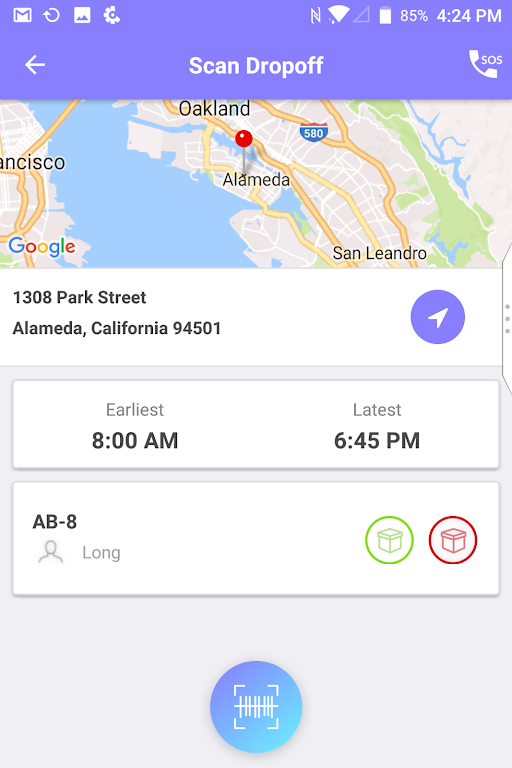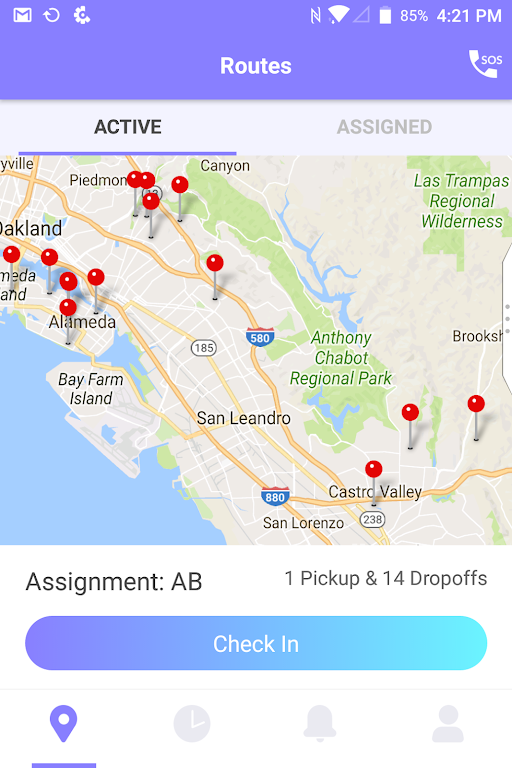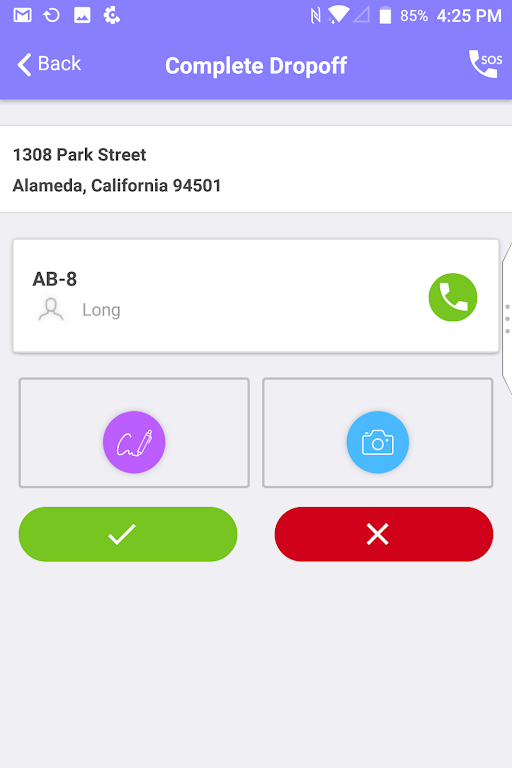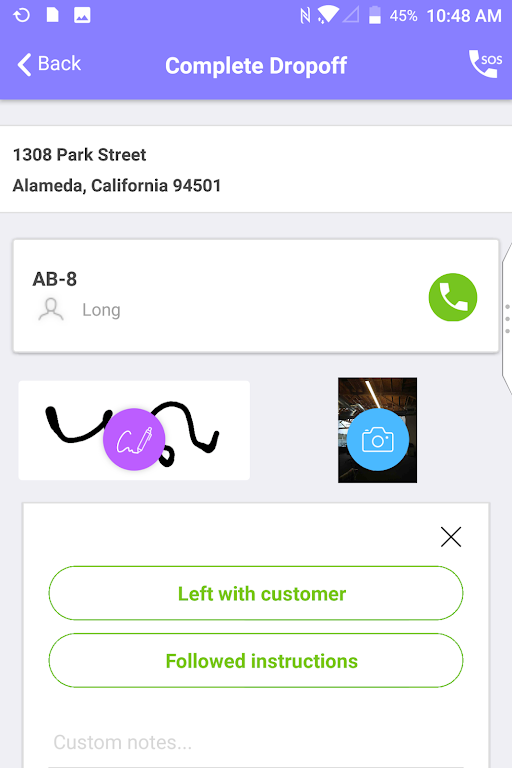-
AxleHire Driver
- Category:Lifestyle
- Updated:2024-08-10
- Rating: 4.2
Introduction
Are you tired of the hassle involved in making deliveries? Look no further! AxleHire Driver app is here to simplify the entire process for you. Designed exclusively for drivers, this app is your ultimate companion when it comes to delivering packages. With just a few taps on your screen, you can easily access your manifests, capture clear and crisp delivery photos, and obtain signatures. No more paperwork or unnecessary delays. But remember, before you start driving and making money, don't forget to apply through our website at www.axlehire.com/driver. Let's make your delivery experience swift and rewarding!
Features of AxleHire Driver:
> Access manifests easily: AxleHire Driver allows drivers to easily access their manifests through the app. With just a few clicks, drivers can review their delivery routes, addresses, and any specific instructions or notes for each package.
> Take delivery photos: The app enables drivers to take photos of the delivered packages as proof of successful deliveries. This feature not only helps ensure that the right package has been delivered to the correct address, but also provides evidence in case of any disputes or issues with the delivery.
> Obtain signatures: AxleHire Driver allows drivers to obtain electronic signatures from customers upon delivery. This feature eliminates the need for paper-based receipts and makes the delivery process more streamlined and efficient.
> Real-time updates: The app provides real-time updates on delivery statuses, allowing drivers to stay informed about any changes or updates to their routes. This feature ensures that drivers are always aware of the most current information and can plan their deliveries accordingly.
Tips for Users:
> Familiarize yourself with the app: Take some time to explore all the features and functions of the app before starting your deliveries. This will help you navigate through the app more easily and make the most of its capabilities.
> Double-check the manifest: Before setting out on your delivery route, thoroughly review the manifest provided by the app. Pay attention to any special instructions, delivery notes, or specific requirements for each package. This will help you ensure smooth and accurate deliveries.
> Take clear and detailed photos: When taking delivery photos, make sure to capture clear and detailed images that clearly depict the package and its condition upon delivery. This will help to avoid any confusion or disputes later on.
Conclusion:
AxleHire Driver is a user-friendly app designed to simplify the delivery process for drivers. With features such as easy access to manifests, the ability to take delivery photos, and obtain electronic signatures, this app enhances efficiency and accuracy in delivering packages. Real-time updates ensure that drivers always have the most up-to-date information, allowing them to plan their routes effectively. By following the provided playing tips, drivers can make the most of the app's features and optimize their delivery experience. Start using the app today and enjoy a hassle-free delivery process.
Information
- Size: 29.10 M
- Language: English
- Version: 1.2.3
- Requirements: Android
- Ratings: 340
- Package ID: com.axlehire
- Developer: Jitsu, Inc.
Top Downloads
Related Apps
Latest Update