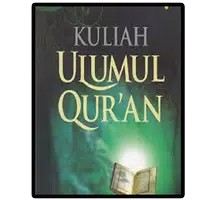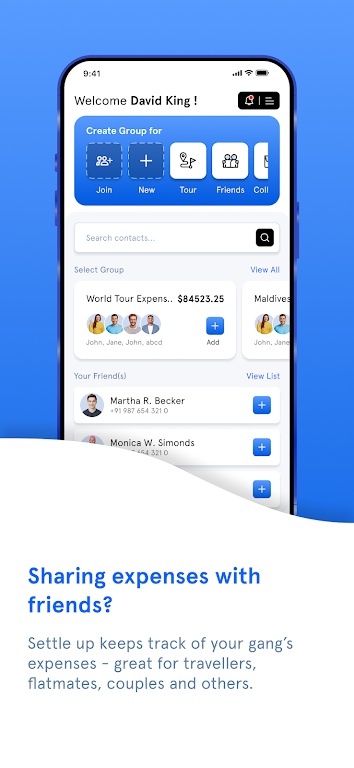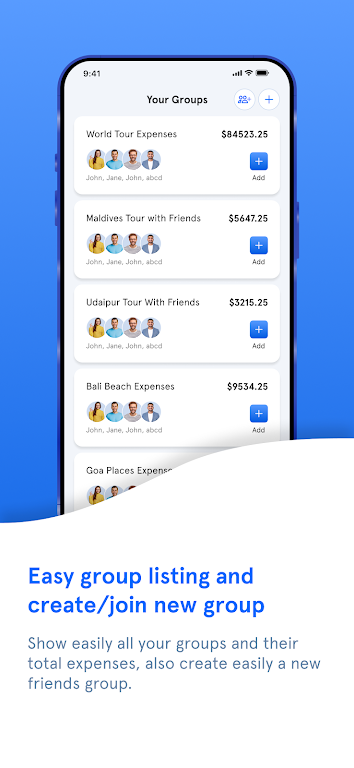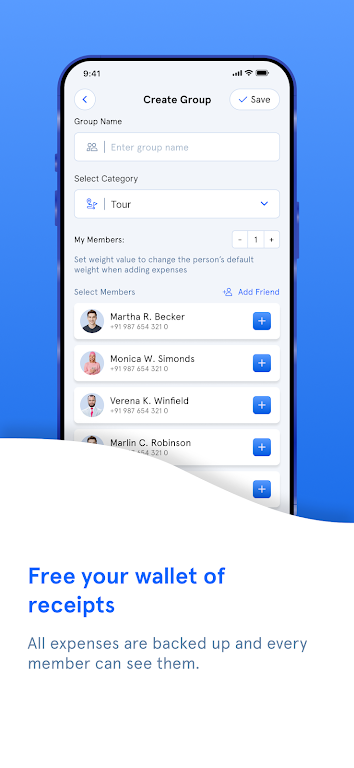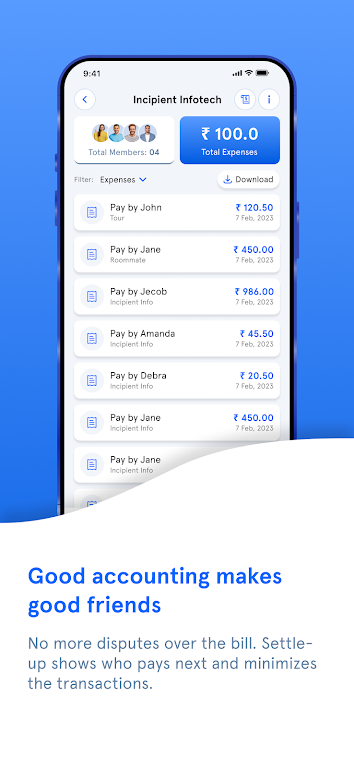-
Group Cost Split
- Category:Finance
- Updated:2024-08-19
- Rating: 4.1
- Finance
Introduction
Group Cost Split takes away the hassle of managing receipts and calculations by allowing you to create groups and add members. Whether you're going on a trip, living with roommates, or simply going out for lunch, the app makes it easy to track expenses and know exactly who owes what. The app keeps track of balances, calculates settlements, and even minimizes the number of transfers needed. With features like expense organization, payment alerts, and currency support, the app is the perfect tool for organizing your budget and splitting costs with ease. Plus, it offers extra features like tips and tax calculations, item discounts, and support for various languages. Say goodbye to financial hassles and let the app settle your debts and emotions.
Features of Group Cost Split:
> Simplify Expense Management: The app is the ultimate bill splitting app that takes the hassle out of managing expenses. It allows you to create groups, add members, and easily track and split expenses among friends or roommates. No more dealing with messy receipts or complicated calculations.
> Easy Trip Expense Calculator: Whether you're planning a group vacation or a simple outing with friends, the app is the perfect tool to help you figure out costs. You can easily input expenses and the app will calculate who owes what, making it simple to settle the bills and ensure everyone gets paid back.
> Seamless Integration: The app seamlessly syncs across all group members, allowing everyone to see the expenses and IOUs. This ensures transparency and makes it easy to keep track of who should pay next to maintain a balanced group expense account.
> Versatile and Customizable: The app is the most versatile bill splitter app out there, catering to various scenarios where costs need to be divided among multiple people. You can create different groups for different occasions and customize the splitting method, whether it's even split, split by weights, or multiple people paid.
Tips for Users:
> Take Advantage of Attachments: The app allows you to attach photos to expenses, making it easy to keep a visual record of each transaction. It also syncs the photos across all group members, ensuring everyone has access to them.
> Utilize the Intelligent Payback Algorithm: To minimize the number of transactions, simply enter an amount you don't care about during the payback calculation. The app's intelligent algorithm will take this into account and provide the most efficient payback plan.
> Stay Organized with Payment Alerts: Schedule payments and set up recurring payments using the app's calendar view. You'll receive payment alerts, ensuring you never miss a due date and helping you stay on top of your bills.
Conclusion:
Group Cost Split is the ultimate app for simplifying and streamlining expense management. Its attractive features include easy expense tracking, seamless group synchronization, and versatile splitting options. With the ability to attach photos, schedule payments, and receive payment alerts, this app makes it easy to stay organized and ensure everyone gets paid back. Whether you're planning a trip or splitting bills with roommates, the app is the go-to app for hassle-free expense management. Download it now from the app store and take control of your finances with ease.
Information
- Size: 17.30 M
- Language: English
- Version: 5.0.0
- Requirements: Android
- Ratings: 398
- Package ID: com.incipientinfo.costsplit
- Developer: IncipientInfo
Explore More
Top Downloads
Related Apps
Latest Update