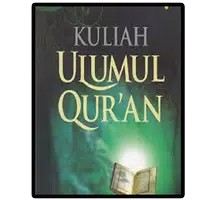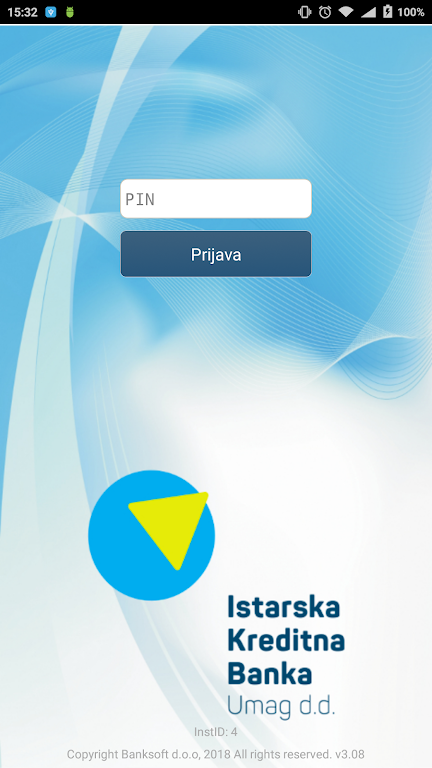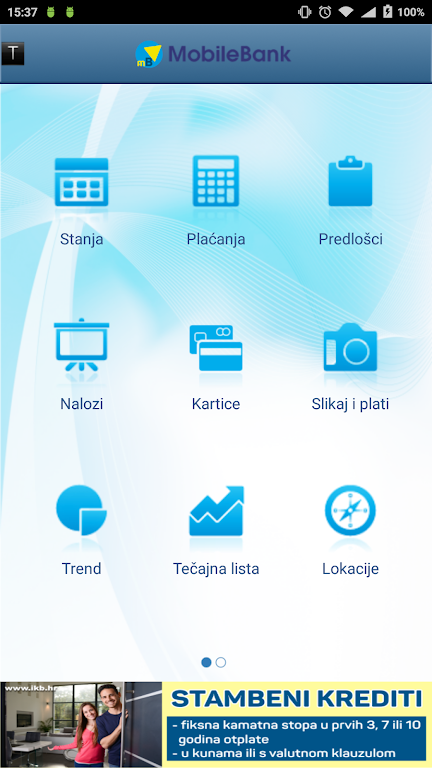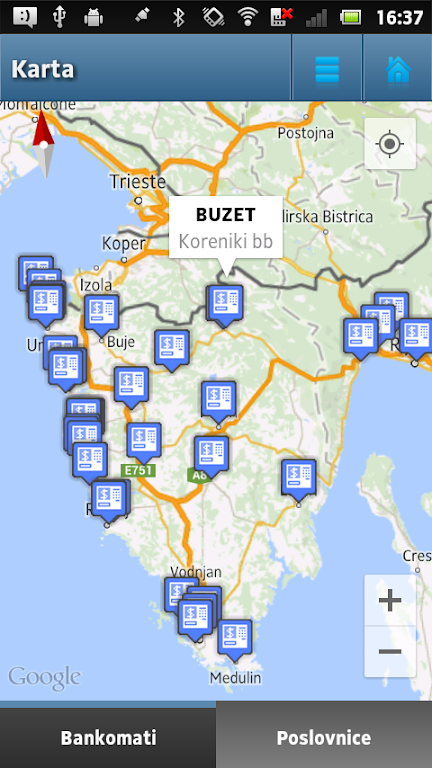-
mIKB Business
- Category:Finance
- Updated:2024-08-19
- Rating: 4.4
- Finance
Introduction
Introducing mIKB Business, the convenient and secure mobile application for all your business banking needs. With this app, you can easily make payment transactions, access your business accounts, view balances and transactions, and enjoy a range of other services and benefits. The login process is quick and hassle-free, with the option to use a 4-digit PIN or even your fingerprint. You can also create and modify payment templates, track orders, manage credit cards, and even make payments by scanning barcodes. The app also offers useful features like finance organization, exchange rate lists, branch and ATM locators, and various calculators. Rest assured, your data and transactions are fully protected, as all communication is encrypted and sensitive information is not stored on your device.
Features of mIKB Business:
- Secure Payment Transactions: With mIKB Business, users can easily and securely perform payment transactions at any time. All communication within the app takes place through a protected channel, ensuring the safety of sensitive information.
- Account Overview: Gain access to an overview of your business accounts, including balances, transactions, and other services and benefits. This feature allows for better financial management and facilitates easy monitoring of account activity.
- Quick and Convenient Login: The app offers two login options - a 4-digit PIN or fingerprint authentication. Users can choose the login method that suits them best, providing a seamless and hassle-free access to their accounts.
- Personalized Templates: Create and modify your own payment templates for quick and efficient payments. This feature is especially useful for recurring payments, as users can save time by selecting from their pre-created templates.
- Take a Picture and Pay: By utilizing the mobile device's camera, users can scan the barcode on payment slips to ensure accurate payment details. Simply confirm the payment and avoid any errors during manual entry.
- Trend Option for Financial Organization: Monitor personal spending through self-defined categories with the Trend option. This feature helps users better understand their expenses by tracking them on a monthly, quarterly, half-yearly, and yearly basis.
Tips for Users:
- Set Up Payment Templates: Create payment templates for regular bills or recurring payments to save time and easily manage your finances. This eliminates the need for manual entry every time you make a transaction.
- Utilize the Trend Option: Stay on top of your spending by categorizing transactions and monitoring them through the Trend option. This helps you identify areas where you may be overspending and allows for better budgeting.
- Take Advantage of Fingerprint Login: Enable fingerprint authentication for quick and secure access to your accounts. This eliminates the need to remember a PIN and provides added convenience.
Conclusion:
mIKB Business is a powerful mobile banking application that offers a wide range of features to facilitate secure payment transactions and better financial management. With options for secure login, personalized templates, and the ability to scan payment slips, it enhances the convenience and efficiency of managing your business accounts. The Trend option also helps users gain insights into their spending habits, allowing for better budgeting and financial organization. With its user-friendly interface and robust security measures, mIKB Business is a valuable tool for any business owner.
Information
- Size: 9.30 M
- Language: English
- Version: 3.70
- Requirements: Android
- Ratings: 366
- Package ID: hr.banksoft.mobile.mIKBCorp
- Developer: Banksoft d.o.o.
Explore More
Top Downloads
Related Apps
Latest Update