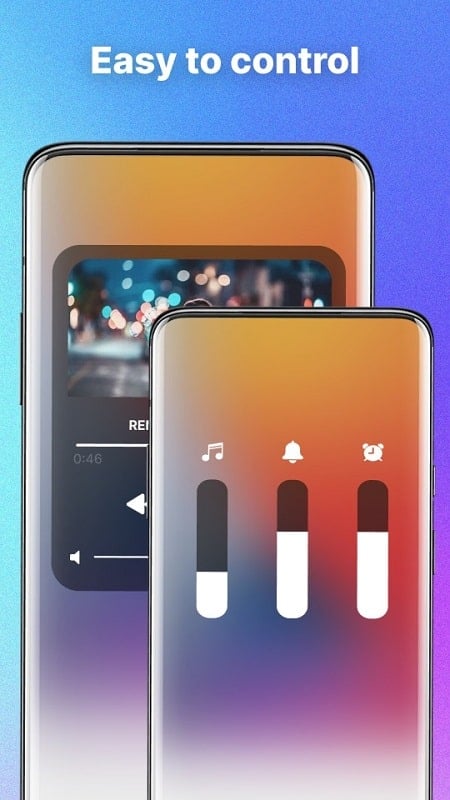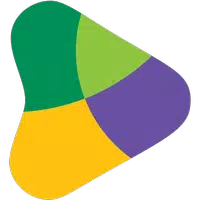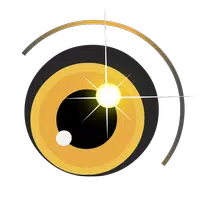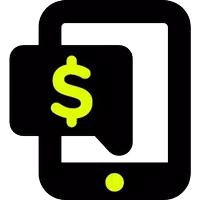-
Control Center
- Category:Other
- Updated:2024-08-22
- Rating: 4.1
- Music
Introduction
Control Center is a game-changing Android application that bridges the gap between Android and iOS technology. By providing users with a user interface identical to that of iOS devices, the app brings excitement, familiarity, and convenience to Android users. This transformative tool enhances the power and ease of use of Android phones, making them feel more like iPhones. With a single touch, users can quickly access their favorite applications and perform various tasks. The meticulously designed icons and functions create a seamless and user-friendly experience, delivering the familiarity and similarity of iOS applications. Download now to revolutionize your Android experience!
Features of Control Center:
iOS-Like Interface: Mimics the user interface of Apple devices, providing a familiar experience for Android users.
Quick Access to Essential Tasks: Access key functions like Wi-Fi, Bluetooth, and brightness adjustments with a single tap.
Flexible Placement: Users can position the control center anywhere on the home screen for personalized accessibility.
Customizable Shortcuts: Easily add and arrange favorite apps for quicker access, reducing the time spent searching.
Notification Management: Adjust notification settings and customize button appearances for a tailored experience.
User-Friendly Design: Intuitive layout ensures seamless navigation, enhancing overall usability.
FAQs:
Is the app compatible with all Android devices?
- Yes, the app is compatible with all Android devices running on the Android operating system.
Can I customize the appearance of the app?
- Yes, users can customize the appearance of the app by changing notification settings, button shapes, background colors, and backgrounds.
Can I move the the app to a different location on the screen?
- Yes, the app users can choose from four different locations on the screen: above, below, left side, and right side.
Can I add my favorite applications to the the app?
- Yes, users can add their frequently used applications, such as Camera, Calculator, Notes, and Music Player, to the the app for quick access.
Conclusion:
Control Center app is an attractive and powerful application for Android users who want to experience the look and feel of iOS on their devices. With its user-friendly interface, customization options, and convenient access to essential features and favorite applications, the app enhances the overall mobile experience. Whether it's adjusting settings, launching applications, or personalizing the appearance, this app provides users with the tools they need to make their Android devices more powerful and iOS-like. Don't miss out on the opportunity to transform your Android phone with the app – download it now and see the difference for yourself.
Information
- Size: 45.43 M
- Language: English
- Version: 3.1.1
- Requirements: Android
- Ratings: 291
- Package ID: com.ios.controlcenter.assistivetouch.applecontrol.notificationcenter
- Developer: WECHOICE MOBILE
Explore More
Top Downloads
Related Apps
Latest Update