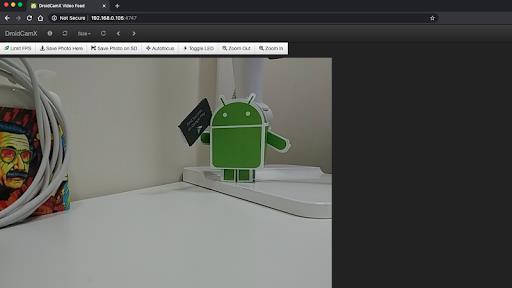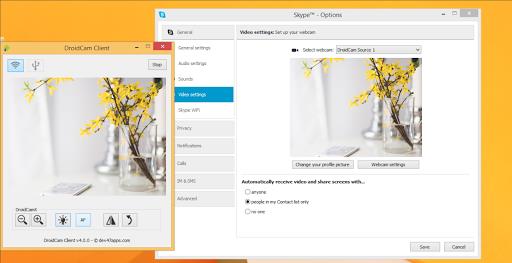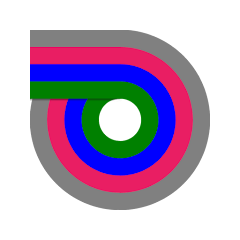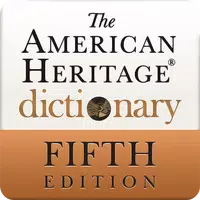-
DroidCamX Wireless Webcam Pro
- Category:Other
- Updated:2024-08-23
- Rating: 4.2
- Video
Introduction
DroidCamX Wireless Webcam Pro is a versatile app that transforms your Android device into a wireless webcam. Not only can you use it for video chatting on platforms like Skype and Google+, but it also supports live streaming on OBS/XSplit. With the app, you can even use your device as an IP webcam or surveillance camera, accessible through your internet browser on any network. The app offers features like 720p HD video, camera controls, and the ability to save still frames. It is designed to be simple, efficient, and battery-saving. To get started, just install the PC Client component and connect your Android device to your computer. Try the FREE version first to ensure compatibility!
Features of DroidCamX Wireless Webcam Pro:
⭐ Wireless Webcam: Turn your Android device into a wireless webcam and use it for video chats on Skype, Google+, and other programs.
⭐ IP Webcam: Use DroidCamX as an IP webcam or surveillance camera, allowing you to access the camera via a browser on any network.
⭐ Excellent Video Quality: Enjoy 720p HD video in high definition mode for clear and crisp visuals.
⭐ FPS Boost: Increase the frames per second (FPS) by up to 2x on certain devices, delivering smoother video performance.
⭐ Background Usage: Use other apps on your device while DroidCamX is running in the background, allowing multitasking without interruption.
⭐ Camera Controls and Customization: Take control of camera features such as flash, auto focus, zoom, and more. Adjust settings like brightness, contrast, and mirroring on the Windows Client.
Conclusion:
DroidCamX Wireless Webcam Pro is a powerful app that offers numerous features to enhance your webcam experience. With its wireless capabilities, high video quality, and customization options, it provides a convenient and versatile solution for video chatting, surveillance, and more. Try the FREE version first to ensure compatibility, and enjoy the benefits of this app as a cost-effective alternative to physical webcams.
Information
- Size: 14.20 M
- Language: English
- Version: 6.27
- Requirements: Android
- Ratings: 328
- Package ID: com.dev47apps.droidcam
- Developer: Dev47
Explore More
Top Downloads
Related Apps
Latest Update



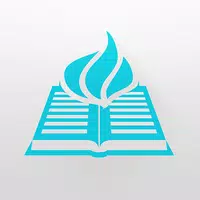
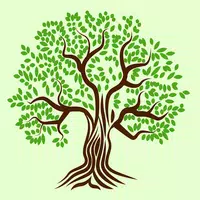



Popular Category
Comment
-
To all the people saying their android device cannot be detected, I found the fix: You will have to enable USB debugging in the developer options (on your settings). If you do not know how to find developer options, search it up there are many videos. Also it's a great app but not user friendly and sometimes laggy (even with usb).2024-08-28 11:48:42
-
Perhaps too easy to use. Noticed abhug whereby once the camera is broadcasting, the only way to turn it off is to kill wifi. Using the stop command from the menu provided doesn't work. it just loops back to broadcast. App remains running and can't be closed via normal means. I find this to be a bit scary from a security perspective.2024-08-28 06:10:37
-
Works great! Initially found a lag in transmission over Zoom calls, but on second time usage it's ironed out and works great. Only hitch is the occasional closing of the desktop application suddenly - not sure why that happens. But it is occasional, and all in all in very happy with the app. I use my smartphone as my webcam for all my video calls now. Thank you.2024-08-28 03:47:02
-
I rarely write reviews, but this app has definitely earned one. I don't have a webcam, but my phone has a mic and a camera, right? Enter DroidCam- it's easy to set up and does exactly what I need it to. You can choose Video, Audio, or both, which is useful because it allows me to use the phone for video and my headset for audio. Simple, no frills, effective. Love it!2024-08-27 22:55:38
-
Very good when it works. It is very tetchy if the wifi is not perfect. If the link between the computer and mobile glitches you will have to manually restart the connection and maybe restart one or both apps. If the phone is asleep you have to wake it up to reform the connection. In some combinations of wifi it did not work well, notably with extended wifi connection. When you conquer the teething issues it will serve you well. It only works with Skype from the website, not the Winstore2024-08-27 09:54:15
-
I have been using free version over a year now. It was working very smooth. Today I was shocked to see that my phone was not auto focusing and so the picture was blurred. I thought there was some problem with my phone, strangely phone on camera mode was auto focusing well. Accidentally when I touched the screen, I got to know that it is now on "tap to focus" mode. How did this happen? Was this app updated overnight?2024-08-27 06:56:19