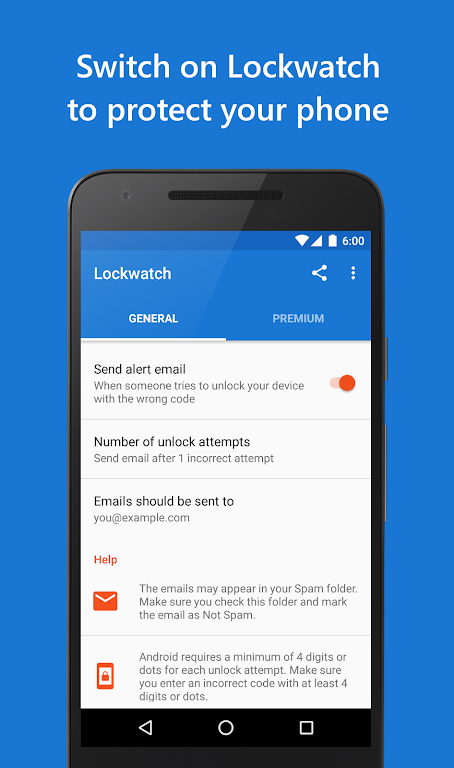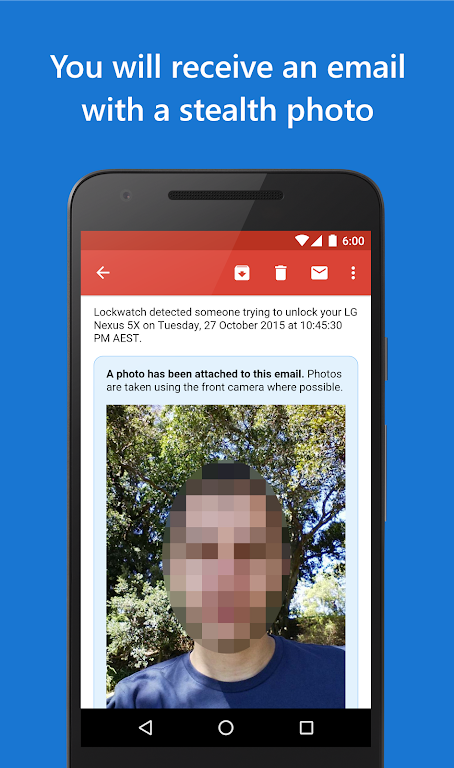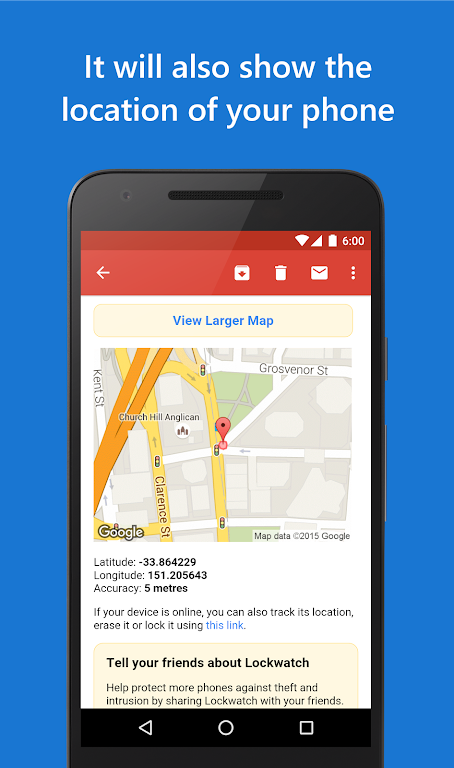-
Lockwatch – Anti-Theft Mod
- Category:Lifestyle
- Updated:2024-08-26
- Rating: 4.1
- Security
Introduction
Introducing Lockwatch – Anti-Theft Mod, the app that puts your mind at ease by capturing photos and GPS coordinates of any intruder trying to unlock your phone. With its simple yet powerful features, the app has become a trusted tool in recovering lost and stolen phones worldwide. When an unauthorized access occurs, the app discreetly takes a photo of the intruder and sends it to your email along with their exact location on a map. What's more, it operates silently and efficiently, with no battery drain and a compact size. For added security, Lockwatch Premium offers features such as SIM card change detection and email notifications when the phone is powered on. Stay one step ahead with the app – the ultimate anti-theft solution.
Features of Lockwatch – Anti-Theft Mod:
Stealth Photo Capture: The app takes a stealth photo using the front camera when an intruder attempts to unlock your phone with the wrong code. This feature helps you identify the person trying to access your device.
GPS Location Tracking: The app captures the GPS coordinates of the intruder and includes them in the email sent to you. It also provides a link to a map showing the exact location of your phone. This feature can help you track down your stolen device.
Silent and Invisible Operation: The app operates silently in the background, making it completely discreet. The thief won't even know that their photo has been taken and their location tracked. This ensures that you can gather evidence without compromising your phone's security.
Small App with Minimal Battery Drain: Lockwatch – Anti-Theft Mod is a lightweight app, taking up less than 1 MB of storage space. It only runs when an incorrect unlock code is entered, minimizing battery usage and ensuring that your device's performance is not affected.
Tips for Users:
Set a Secure Lock Code: To maximize the effectiveness of the app, make sure to set a lock code that is challenging for intruders to guess. Avoid using common PINs or patterns and opt for a longer, more complex password.
Enable Premium Features: Consider upgrading to Lockwatch Premium to unlock additional features such as SIM card change detection and email notification when the phone is powered on. These features provide extra layers of security and help increase the chances of recovering your stolen phone.
Act Quickly: If you receive an email notification from the app indicating that someone has tried to unlock your phone, take immediate action. Contact the authorities and provide them with the photo and GPS information to aid in the recovery of your device.
Conclusion:
Lockwatch – Anti-Theft Mod is an invaluable tool for protecting your phone from theft and increasing the chances of recovery in case it goes missing. With its stealth photo capture, GPS location tracking, and discreet operation, the app provides you with solid evidence to identify the intruder and aid in the recovery of your stolen device. The app's small size and minimal battery drain ensure that it doesn't affect your device's performance. Upgrade to Lockwatch Premium for additional features such as SIM card change detection and email notification when the phone is powered on, further enhancing your phone's security. Download the app now to safeguard your device and increase your peace of mind.
Information
- Size: 3.50 M
- Language: English
- Version: 7.6.0
- Requirements: Android
- Ratings: 207
- Package ID: com.bloketech.lockwatch
- Developer: BlokeTech
Explore More
Top Downloads
Related Apps
Latest Update








Popular Category
Comment
-
Feature missing I purchased the premium version for the feature of also sending an alert to a trusted friend. That feature is not there! I've contacted the developer and will upgrade to 5 stars once I get that feature. I've already caught a nosey spouse at 5am!2024-09-03 03:30:35
-
Works as advertised, very handy. I like the location and selfie in the email upon unsuccessful lock attempt. It would be better if the email could be customized with which Samsung phone experienced a breach attempt - for those of us with multiple Samsung phones.2024-09-02 13:29:05
-
Does what it say but of no use if you have multiple devices. No family account so had to buy multiple individual licenses. Email alerts do not provide details of the device (such as Device Name) the images were sent from (my family alerts are sent to me). Emailed support to see if it could be added with no response.2024-09-02 09:51:48
-
Definitely it is a good app. but It would have been a better app if it could have been added the features of.. 1) Automatically "wifi or mobile data on" attempting wrong password. 2) Captured a photo with flash light for night hours.2024-08-30 18:27:19
-
Guys this is a great app. Just something if you can add. The system does not alert if anyone tried the face unlock. If you can add the feature where we get email even when someone tries face id that would alert us anytime anyone picks the phone as well.2024-08-30 14:48:44
-
Absolutely does what it says. I like the feature that prevents the pic and location from being emailed if you just goofed inputting password. Reimputtin it correctly within 10 seconds saves me from seeing my ugly mug when I check my email. Great app.2024-08-29 21:45:37