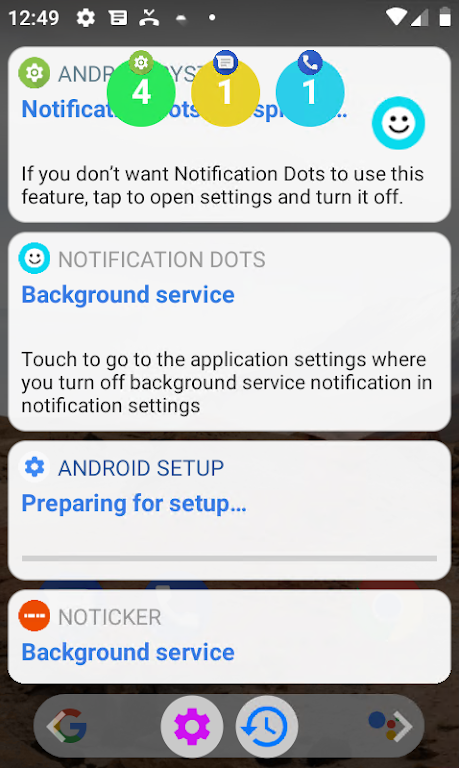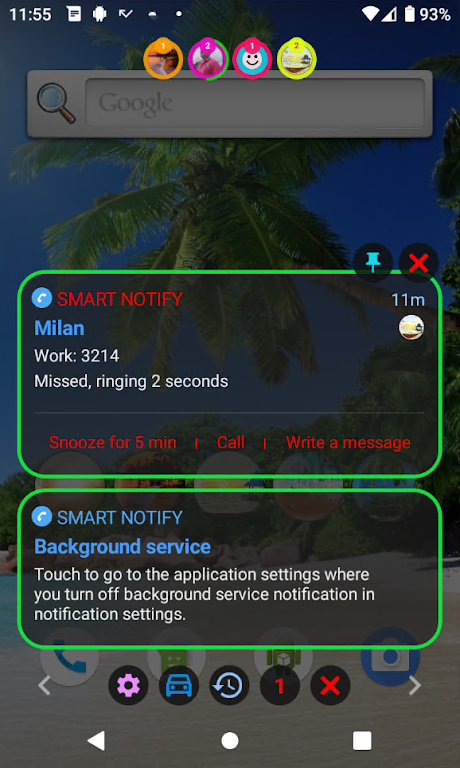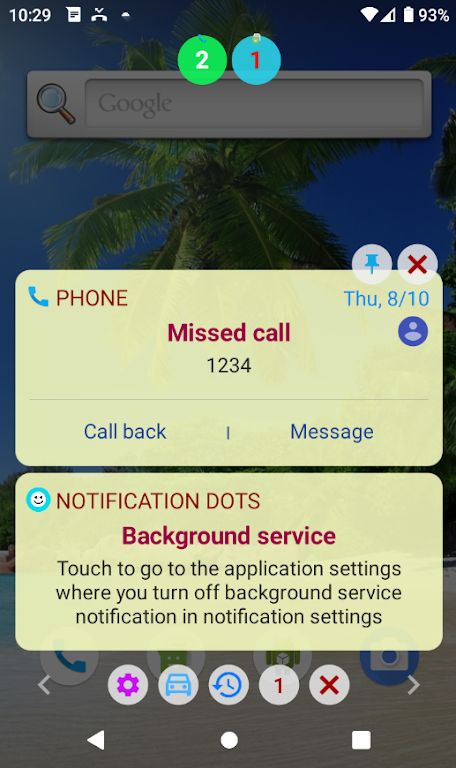-
Notification Dots Mod
- Category:Tools
- Updated:2024-08-28
- Rating: 4.2
Introduction
With Notification Dots Mod, you can take control of your notifications like never before. This clever app allows you to create customizable buttons on your screen, specific to the notifications you choose. Whether you want to filter by app name or search through the text, the app has got you covered. And that's not all - you can quickly select and share specific parts of the notification text with your friends. Finally, managing your notifications has become effortless and efficient. Say goodbye to cluttered screens and hello to a more organized and streamlined mobile experience. Try Notification Dots today and take back control of your device!
Features of Notification Dots Mod:
> Customizable Notification Dots: The app offers a unique feature called Notification Dots, which allows users to create their own buttons on the screen for specific notifications. Whether you want to prioritize certain types of notifications or filter them by app name or text content, Notification Dots gives you full control.
> Streamlined Notification Management: With the app, you can easily stay on top of all your important notifications. The app provides a history of displayed notifications, helping you to keep track of what you've previously seen. Now you don't have to worry about missing out on any important information.
> Efficient Text Selection: Another standout feature of this app is its ability to provide fast and seamless text selection within notifications. Instead of struggling to copy and paste text manually, you can easily select and share specific parts of a notification with your friends in just a few taps.
> User-Friendly Interface: The app boasts an intuitive and user-friendly interface that makes navigating through notifications a breeze. Whether you're a tech-savvy individual or a casual smartphone user, you'll find the app easy to use and seamlessly integrated into your daily routine.
Tips for Users:
> Experiment with Button Customization: Take advantage of the customizable Notification Dots feature to create personalized buttons for your most important notifications. This way, you can prioritize the information that matters most to you and ensure it's easily accessible on your screen.
> Utilize the Notification History: Make use of the displayed notifications history feature to review past notifications that you might have missed. This can help you catch up on any updates and stay organized without feeling overwhelmed by a cluttered notification panel.
> Share Text Quickly and Easily: When you come across a particularly interesting or important piece of information in a notification, use the app's text selection feature to share it with your friends. This can save you time and effort compared to manually copying and pasting the text.
Conclusion:
With its customizable Notification Dots Mod, efficient text selection, and streamlined notification management features, the app offers a comprehensive solution to enhance your smartphone experience. The app allows you to tailor your notifications to your preferences, ensuring that the most relevant information is readily accessible. With the ability to easily share specific parts of notifications, you can effortlessly keep your friends informed or discuss important updates. Its user-friendly interface makes navigating through your notifications a breeze.
Information
- Size: 0.50 M
- Language: English
- Version: 1.1.48
- Requirements: Android
- Ratings: 274
- Package ID: com.kuma.notificationbutton
- Developer: Milan Vyšata
Top Downloads
Related Apps
Latest Update