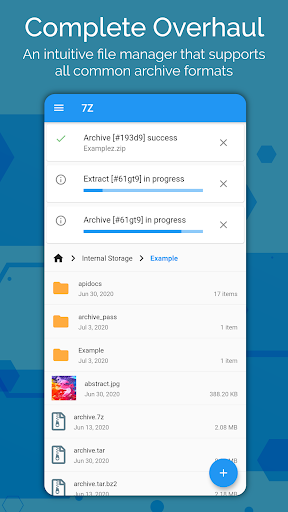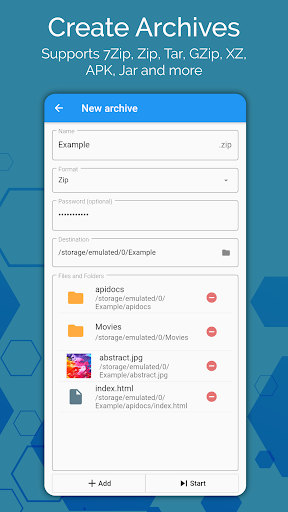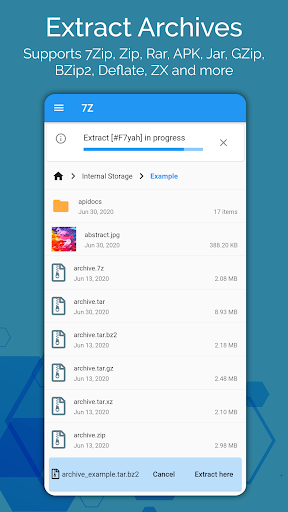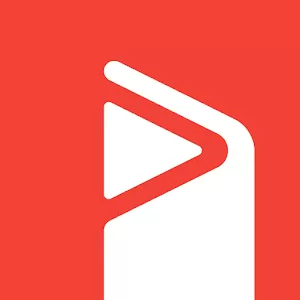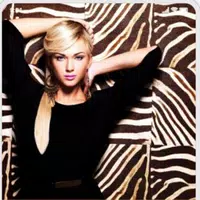-
7Z - Files Manager: Zip, 7Zip, Rar & archive files
- Category:Lifestyle
- Updated:2024-09-04
- Rating: 4
- Security
Introduction
Introducing 7Z - Files Manager: Zip, 7Zip, Rar & archive files app, the ultimate app for managing all your archive files in one place. Whether you're dealing with zip, rar, jar, or APK files, 7Z has got you covered. With this app, you can effortlessly extract, open, view, and even create your own archives by compressing files and folders. One of the standout features of this app is its support for all common archive formats and types, ensuring compatibility for all your file needs. Plus, you have the ability to create password-protected zip files for added security, keeping your important files safeguarded. But that's not all - 7Z also offers high compression options, allowing you to create archives with minimal file size. This is particularly useful for emailing or sharing large files, as it makes the process much more convenient. Furthermore, the app boasts an intuitive files manager, enabling standard file operations such as moving, copying, and deleting.
Features of 7Z - Files Manager: Zip, 7Zip, Rar & archive files:
Support for Multiple Archive Formats: With the app, you can easily handle various archive formats such as zip, rar, 7zip (7z format), jar, apk, tar, and gzip. No matter what type of file you have, this app can support it, making it a versatile tool for managing your archives.
Password Encryption: One of the standout features of the app is the ability to create zip files that are encrypted with a password. This provides an additional layer of security, ensuring that your sensitive files and folders are protected from unauthorized access.
High Compression Capabilities: If you're looking to create archives that support high compression, like 7Zip or Tar, this app has got you covered. The high compression ratio helps to significantly reduce the file size of your archives, making it easier to store and share files without taking up excessive disk space.
Background Execution: Even when the app is closed, the app allows you to create, extract, or unzip files in the background. This means you can continue with other tasks on your device while the app takes care of your archiving needs, enhancing your overall productivity.
FAQs:
Can I open password-protected zip files with this app?
Yes, you can unzip zip files or extract 7Zip or 7z files that are encrypted with a password. However, please note that the app is not a password cracker, so you will need to know the password to access the encrypted files.
Can I browse the contents of archives that contain multiple files?
Absolutely! Whether it's a 7Zip, 7z, Tar, Apk, Jar, or Rar archive, the app allows you to browse the contents of these files conveniently. You can easily view, extract, or manage the individual files within the archive.
Can I associate file extensions with this app?
Yes, the app supports file associations for extensions like 7z. This means you can set the app as the default option for opening such files, allowing for quick and seamless access to your archives.
Conclusion:
7Z - Files Manager: Zip, 7Zip, Rar & archive files app is a comprehensive and user-friendly app that offers a wide range of features to manage your archive files effectively. With support for multiple archive formats, password encryption, high compression capabilities, and background execution, this app provides a convenient solution for safeguarding your files, reducing file sizes, and improving productivity. Whether you need to extract, compress, or browse the contents of your archives, the app is a reliable tool that caters to all your archiving needs. Download the app now and enhance your file management experience.
Information
- Size: 39.12 M
- Language: English
- Version: 2.3.3
- Requirements: Android
- Ratings: 313
- Package ID: com.sociosoft.unzip
- Developer: Sociosoftware
Explore More
Top Downloads
Related Apps
Latest Update
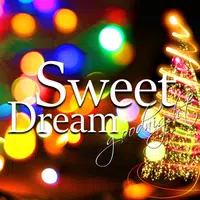







Popular Category
Comment
-
Works out of the box for me... @...2024-09-09 21:32:23
-
Very fast in completing the task. Superb app. Thanks.2024-09-09 05:38:27
-
Downloaded it to extract a music file that I got as part of a Patreon gift and it immediately failed to extract. Not only that, but as soon as I tapped "extract" I got a loud ad. For a free app, if it worked, fine - but it doesn't work.2024-09-09 01:17:39
-
This is good2024-09-08 23:17:10
-
Thank you for a functional app that does what it's supposed to!!! Well done to your team!2024-09-08 21:26:41
-
I tried it and it works, thank you2024-09-08 13:12:54