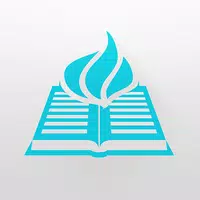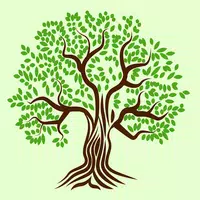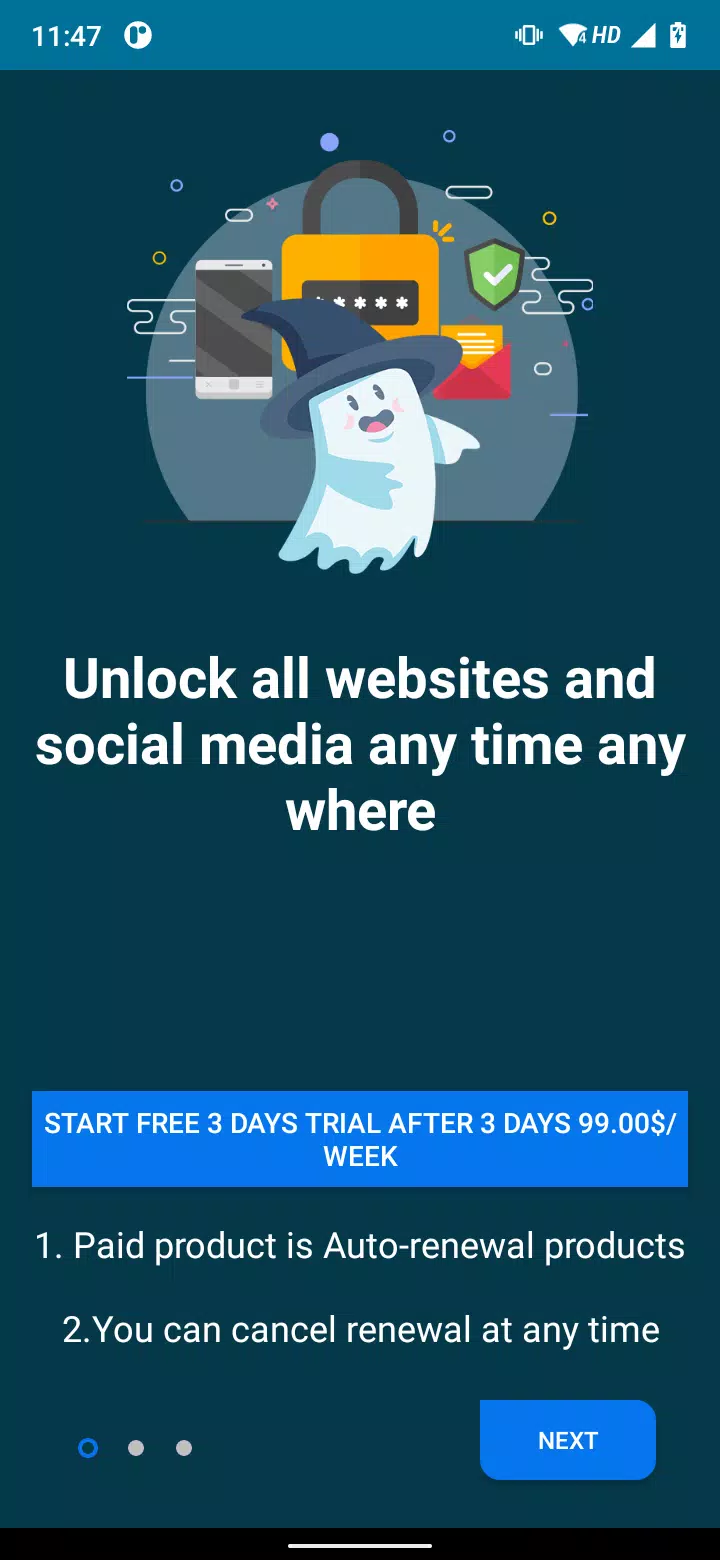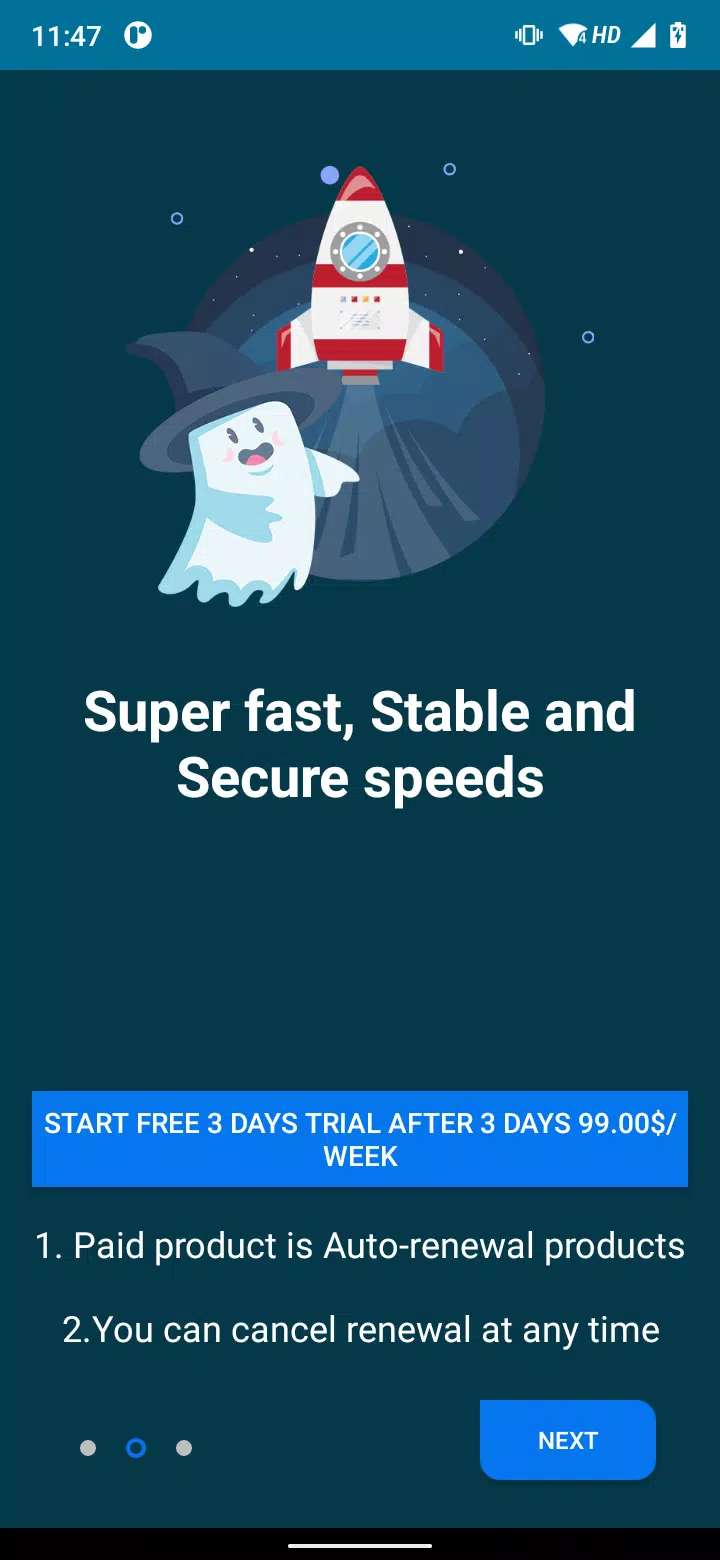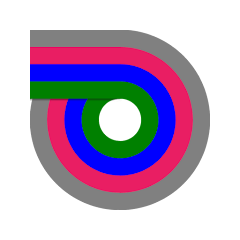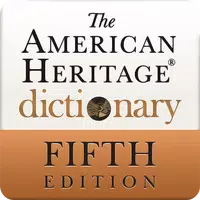-
BlueGhostly VPN - Free & Secure Protection
- Category:Tools
- Updated:2024-09-05
- Rating: 4.5
- VPN
Introduction
BlueGhostly VPN - Free & Secure Protection is the ultimate solution to protect your WIFI hotspot and safeguard your privacy. With this app, you can browse the internet securely and privately, thanks to its advanced encryption technology. Not only does it offer enhanced security, but it also provides faster connection speeds, ensuring a smooth browsing experience. This Android VPN is highly regarded in the Google Play Store, offering a global VPN network for high-speed performance. With the premium service, you have the option to pay with your Google Play account and even start a 3-day free trial with no commitment. Don't compromise your online security - secure your connections with the app.
Features of BlueGhostly VPN - Free & Secure Protection:
> Free & Secure Protection: The app offers free and secure protection for your WIFI hotspot, ensuring that your online activities are safe from prying eyes. With this app, you can browse the internet without worrying about your privacy being compromised.
> Faster Connection Speeds: This VPN app provides you with faster connection speeds, allowing you to stream videos, download files, and browse websites without any lag or buffering. Say goodbye to slow internet speeds and enjoy a seamless online experience.
> Private and Secure Browsing: With the app, you can enjoy complete online security and private internet access. It encrypts your connection, making it impossible for anyone to intercept your data or track your online activities. Safeguard your sensitive information and enjoy peace of mind while browsing.
> Global VPN Network: This app offers a global VPN network, allowing you to connect to servers all over the world. Whether you want to access geo-restricted content or protect your online presence while traveling, the app has got you covered.
Tips for Users:
> Choose a Server Location: When using the app, take advantage of its global VPN network by selecting a server location that suits your needs. Whether you want to access content from a specific country or maximize connection speeds, choosing the right server can make a big difference.
> Enable Automatic Connection: To ensure that your online activities are always protected, enable the automatic connection feature in the app. This way, the app will automatically connect you to a secure server whenever you access the internet, providing you with uninterrupted protection.
> Customize Settings: The app allows you to customize settings according to your preferences. From enabling the VPN on specific apps to choosing the encryption protocol, take the time to explore and adjust the settings to enhance your VPN experience.
Conclusion:
With faster connection speeds, private browsing, and a global VPN network, BlueGhostly VPN - Free & Secure Protection app offers everything you need to ensure a safe and seamless internet experience. By following the provided playing tips, you can make the most of this app's features and enjoy a worry-free online presence. Download the app today and experience complete online privacy and security.
Information
- Size: 11.90 M
- Language: English
- Version: 1.1
- Requirements: Android
- Ratings: 115
- Package ID: com.vpn.blueghostly
- Developer: AdVPN Technolog
Explore More
Top Downloads
Related Apps
Latest Update