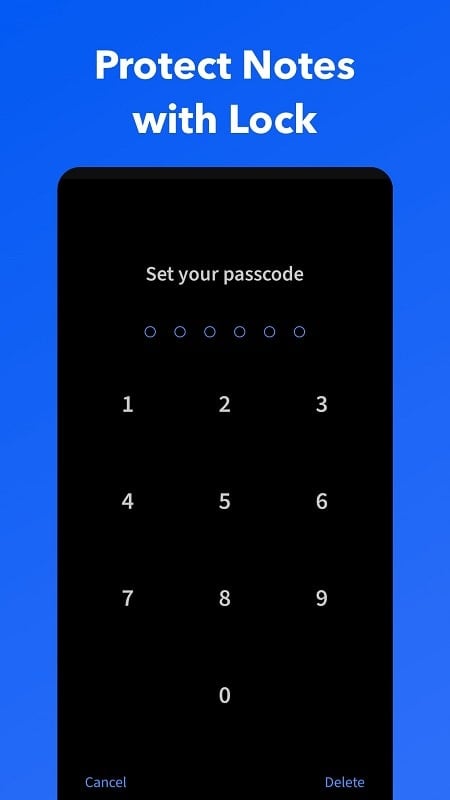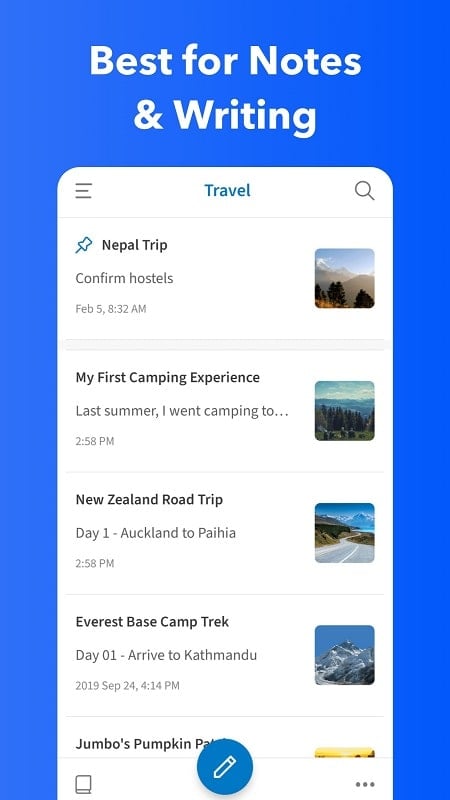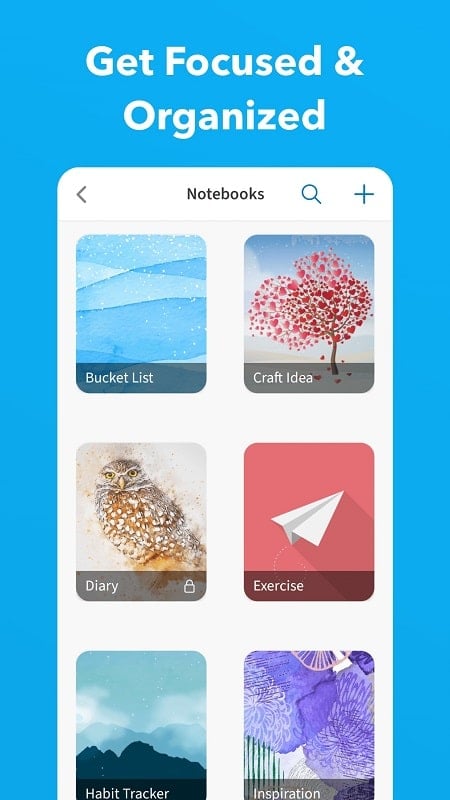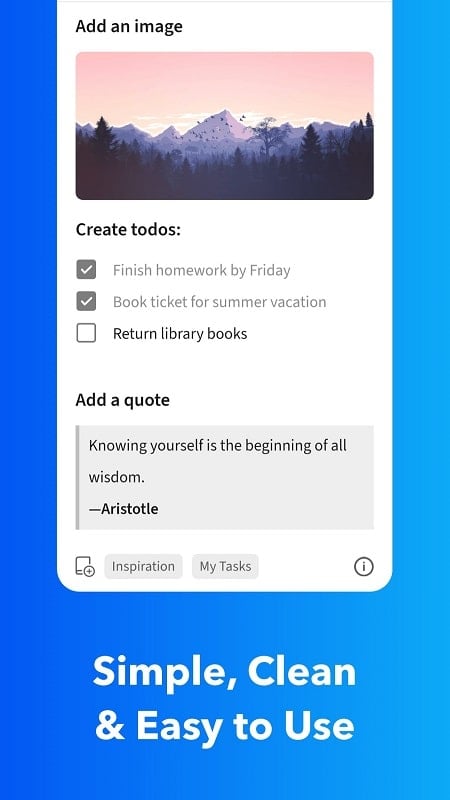-
UpNote
- Category:Productivity
- Updated:2024-09-06
- Rating: 4.4
- Social
Introduction
With the ever-increasing complexity of jobs, our brains often struggle to keep up with the information overload. UpNote app serves as a reliable assistant, ensuring that nothing is forgotten or missed. Its feature-rich editor allows users to create to-do lists, sync them across devices, and customize their notes according to their preferences. The app also facilitates collaboration and sharing of notes, making it an essential tool for students, professionals, and anyone looking to work smarter and more efficiently. With its user-friendly interface and secure lock option, the app provides a seamless and secure note-taking experience. Whether you need to jot down important ideas, set reminders, or organize tasks, the app is the perfect companion for staying on top of your game.
Features of UpNote:
⭐ Powerful editor: The app's feature-rich editor allows users to organize their thoughts and ideas effectively. Users can create to-do lists, add reminders, and store important information all in one space. This makes it easy to stay organized and manage tasks efficiently.
⭐ Customizable interface: The app offers a customizable interface, allowing users to personalize their note-taking experience. Users can choose from different layouts, adjust the appearance, and customize the placement of their notes. This provides a sense of freedom and comfort for users, making note-taking more enjoyable.
⭐ Collaboration and sharing: The app facilitates collaboration between users by allowing them to share their notes with others. Users can easily collaborate on projects, share ideas, and work together in a dynamic and flexible teamwork space. Notes can be shared via instant messaging, email, or social networking platforms.
⭐ Security and privacy: The app prioritizes the security and privacy of user data. The app offers a security lock option, requiring Touch ID or Face ID to access notes. This ensures that user data is protected from unauthorized access. Users can feel confident that their notes and personal information are secure.
FAQs:
⭐ Can I access the app on multiple devices?
Yes, the app can be synced across multiple devices, allowing users to switch between devices seamlessly. This makes it convenient for users to access their notes from anywhere, whether it's on their phone or laptop.
⭐ Can I share my notes with others?
Absolutely! The app allows users to easily share their notes with friends, relatives, and colleagues. Notes can be shared via instant messaging, email, or social networking platforms with just a tap of the screen.
⭐ How does the app prioritize the security of user data?
The app offers a security lock option, requiring Touch ID or Face ID to access notes. This ensures that only authorized users can access their notes. User data is protected from nosy individuals or any malicious attempts to infiltrate their notes.
Conclusion:
UpNote is a powerful note-taking application that offers a range of attractive features to help users stay organized and manage tasks more effectively. With its customizable interface, collaboration capabilities, and focus on security and privacy, the app is the perfect tool for students, professionals, and anyone looking to work smarter and more efficiently. Whether it's creating to-do lists, adding reminders, or sharing notes with others, the app provides a user-friendly experience that maximizes productivity. Download the app now and take control of your daily activities with ease.
Information
- Size: 23.22 M
- Language: English
- Version: 8.2.3
- Requirements: Android
- Ratings: 214
- Package ID: com.getupnote.android
- Developer: UpNote Co Ltd
Explore More
Top Downloads
Related Apps
Latest Update
Popular Category
Comment
-
It's good but the using the bold, italics, and crossed, or any of the options while writing can be very buggy and annoying, therefore the -3 stars. When you press on the options on with what you want to write it doesn't work and once that happens, you can't use it anymore on that note and you'll have to remake it again. So yes, very buggy— it's a decent app, but not as much good as any of the others being quite, very buggy and certain things don't work; Or so they do but then it breaks.2024-09-11 08:13:03
-
I've tested over 40 note-taking apps, trying to find "The One." UpNote isn't quite perfect yet (e.g., no collaboration), but it HAS become the app I use for *everything*. Perfect alternative to Evernote (w/o the bloat). Intuitive UI. Unlike the glut of Markdown apps out there, UpNote has rich text (colors & highlighting), unique formatting tricks & a great Formatting toolbar. Can be a tad buggy (formatting quirks). But dev is quite responsive. Bought a lifetime license to encourage development.2024-09-11 01:53:27
-
I love your app, it's minimal and also pretty lightweight. I use it in my pc but when I found out about the mobile version, I quickly downloaded it and it works and synchronises very well. But in my phone, I can't access my setting option, when I click it, the app restarts automatically. Can you check if it is a bug or not?? Update: new update fixed it, thanks dev.2024-09-10 20:24:50
-
A world-class notes app. It's clear that Thomas started with getting the interface right and worked from there. Having images for each notebook works so well as text only can be a bit overwhelming when it comes to keeping stuff organised. The app was quite feature-lite at the beginning, but the interface was gorgeous to use - such an important thing - clean, attractive, and functional. From there features have steadily been added over the last year or so that I've been using it. You can organise notes either by placing them in one or more notebooks, or use hashtags within the notes themselves, so there's a lot of flexibility when it comes to organising. Adding notes to Quick Access is really useful for lists you regularly add to or when you're keeping logs. You can also pin notes to the top of notebooks to make them more visible. I sync between Android and Windows I find it flawless. In the past I've used Evernote, Simplenote, Joplin, and Google Keep. UpNote blows them out the water.2024-09-10 19:16:52
-
I've been looking for an app to hold my 35 years of journals/diaries ever since things went digital. I've tried them all, including Evernote, Notion, Nimbus, and the 'big three' diary apps, Day One, Diaro and Journey. They are all sadly lacking in one aspect or another, or they charge extortionate yearly fees. Upnote is new, but already has most of the features I want, and with a lifetime subscription of £13, it would be rude to refuse. So I'm on board. Keep up the good work.2024-09-10 14:20:41
-
Where is this appplication came from? I was stuck for years with Evernote and the more I that used it, the more I hate it. Then arrived Notion and I was happy to leave Evernote. But Notion is too clunky and online only. And I found UpNote. What a great app. Each time I say to myself : "Ohh, this feature will surely be missing", and a little of search and boom, the feature has been implemented. I finally found a great app, with a great UI and all the features I want for a ridiculously low price.2024-09-10 08:23:51