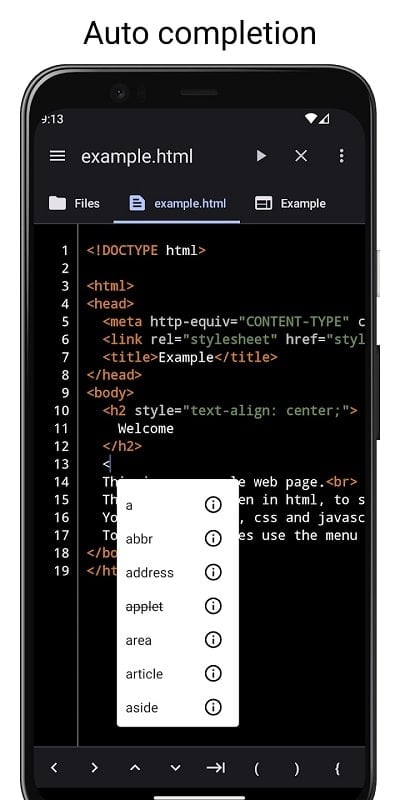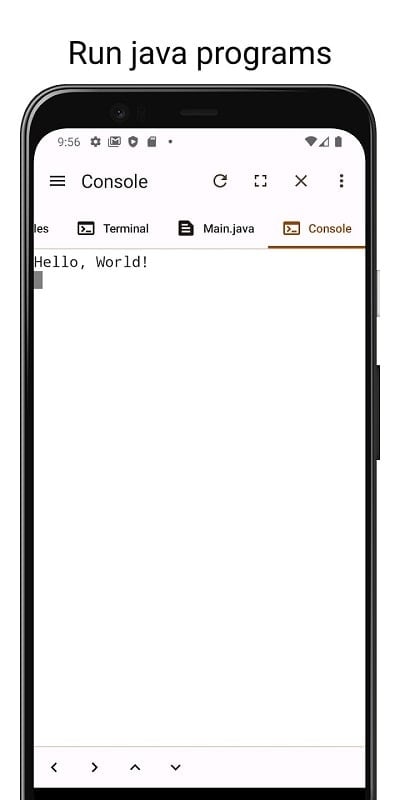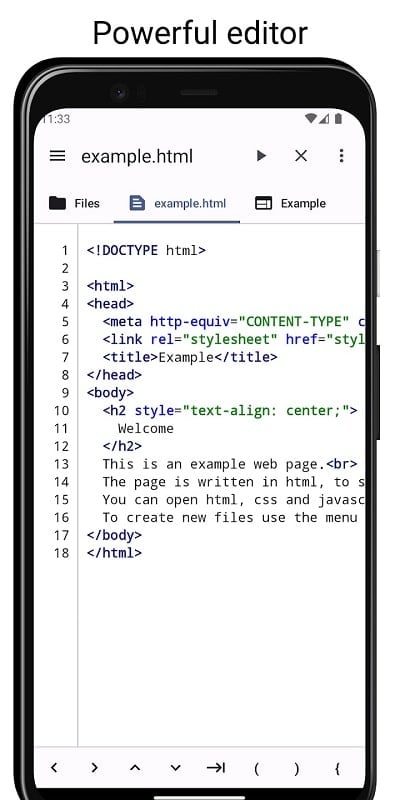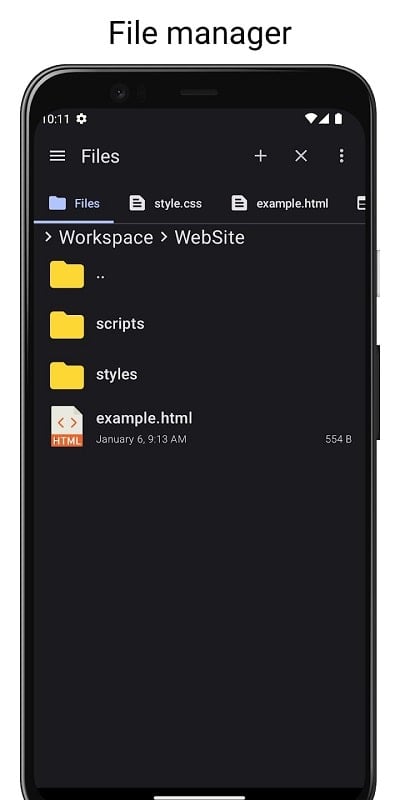-
Code Studio
- Category:Tools
- Updated:2024-09-09
- Rating: 4.2
Introduction
Explore the world of programming and coding like never before with Code Studio app! This incredible app revolutionizes the way programmers work by providing a comprehensive and user-friendly programming environment right on your mobile phone. With the app, you can practice coding in various languages, including Scratch, Python, and JavaScript, all in one place. The app offers features like auto-completion and real-time debugging, ensuring a smooth coding experience. Plus, with the built-in Terminal and File Manager, you can execute commands and manage files without switching apps. Say goodbye to complex coding struggles and hello to a new era of programming with the app! Download it now and unlock your coding potential on the go.
Features of Code Studio:
❤ Comprehensive Programming Environment: The app offers a user-friendly platform for coding in various languages, such as Scratch, Python, and JavaScript, allowing users to develop their coding skills continuously.
❤ Editors, Terminals, and File Managers: With a range of tools, the app provides a holistic programming experience. Editors help streamline coding tasks, Terminals offer access to essential commands for Android devices, and the File Manager allows easy file management within the app.
❤ Code Completion for Java: The intelligent editor anticipates user requests, making coding faster and easier. By simply selecting the desired type of coding on the suggestion bar, the app automatically generates a complete program, saving users time and effort.
❤ Time-saving Execution: The reliable mx instantly executes every command and user request, providing a seamless coding process. Terminal allows access to crucial commands, even on older Android devices, ensuring coding activities run smoothly.
❤ In-App File Access: The app's File Manager eliminates the need to switch between apps and device file systems. It enables quick file actions like copy, paste, delete, and move, simplifying file management and optimizing the coding process.
❤ Automatic Backup Capability: The app ensures users never lose unfinished programs, thanks to its functional automatic backup feature. Even if users exit the app without saving, their work will be securely stored and easily accessible.
Conclusion:
Experience a revolutionary way of coding on your mobile device with Code Studio app. This all-in-one programming environment offers a comprehensive set of features tailored to meet the needs of programmers. With intelligent code completion, time-saving terminal execution, and a user-friendly file manager, the app provides a seamless coding experience anytime, anywhere. Download the app now and unlock your full coding potential on the go.
Information
- Size: 33.70 M
- Language: English
- Version: 4.2.0
- Requirements: Android
- Ratings: 292
- Package ID: com.alif.ide
- Developer: ALIF Technology
Top Downloads
Related Apps
Latest Update








Popular Category
Comment
-
editor is great, but not that useful for me since it doesnt provide a way to import projects from git or ftp.2024-09-15 11:25:33
-
Only if I had seen this long long time ago! it's been very very useful and resourceful for me....2024-09-14 14:26:09
-
It's a good app and it's easy to use.2024-09-14 12:28:45
-
I can't insert video, audio, image even though the app has the tags2024-09-13 15:41:07
-
Some files cannot be compiled because the terminal says "No such file or directory". But some files can be run.2024-09-13 03:02:39
-
very good for mobile2024-09-13 02:57:53