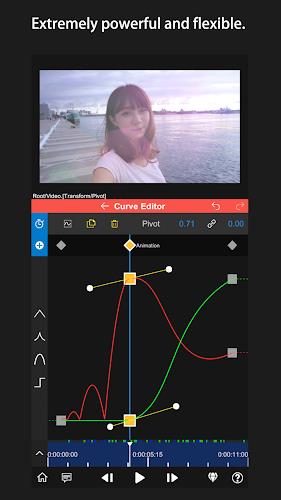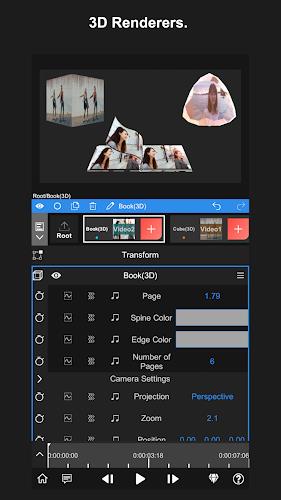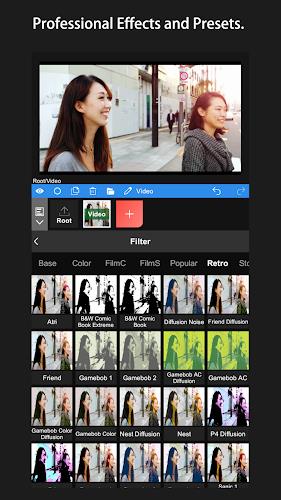-
Node Video
- Category:Tools
- Updated:2024-09-09
- Rating: 4.4
- Video
Introduction
Welcome to Node Video! With its AI technology, users can easily remove backgrounds and add new scenes with just a tap. The program offers a wide range of professional effects, allowing users to enhance their videos and create unique visual experiences. Additionally, the app provides access to a vast audio library, making it easy for users to find the perfect soundtrack for their videos. Whether you're a beginner or an experienced video editor, the app is the all-in-one app that will take your videos to the next level.
Features of Node Video:
> Complete Control Over Sound: The app gives users complete control over the sound in their videos. Users can adjust the volume, equalizer, and add unique sound effects to enhance their videos.
> AI Integration for Background Removal: Removing the background manually during video editing can be time-consuming and lead to errors. However, the app integrates AI artificial intelligence technology, allowing for fast and beautiful background separation adjustments with just one tap. Users can easily remove unnecessary people and objects and quickly change the background of their videos.
> Professional Effects: The app offers a wide range of professional effects that rival those of a professional studio. Users can enhance their videos by adding dynamic animation effects, such as stunning color effects and motion effects, to make their videos more visually appealing. They also have the option to customize the effects to suit their video's theme.
> Extensive Audio Library: The app provides users access to an extensive audio library with hundreds of cool sound effects. This saves users time searching for audio on the web and allows them to easily add music and sound effects to their videos. The audio adjustment option also allows users to change the volume, equalizer, and customize the audio to their liking.
Tips for Users:
> Take Advantage of AI Background Removal: Utilize the AI background removal feature in the app to easily remove unnecessary people and objects from your videos. Experiment with different backgrounds to add new and beautiful scenes to your videos.
> Explore the Professional Effects: Get creative with the professional effects offered by the app. Experiment with various color effects and motion effects to add life and difference to your videos. Customize the effects to match your video's theme and create special effects that enhance the overall visual appeal.
> Utilize the Extensive Audio Library: Make use of the extensive audio library in the app to easily find and add music and sound effects to your videos. Experiment with different sound effects to enhance the mood and atmosphere of your videos. Adjust the volume and equalizer to ensure the audio complements the visuals.
Conclusion:
Node Video is a powerful and user-friendly video editing application that offers a range of attractive features for users. With complete control over sound, AI integration for background removal, professional effects, and an extensive audio library, the app provides users with the tools they need to create stunning videos. By utilizing the AI technology, users can save time and achieve flawless background removal. The professional effects and customizable options allow for creative video editing, while the extensive audio library ensures high-quality and immersive audio experiences. Download the app now to unleash your video editing creativity and produce impressive results.
Information
- Size: 79.20 M
- Language: English
- Version: 6.53.0
- Requirements: Android
- Ratings: 458
- Package ID: com.shallwaystudio.nodevideo
- Developer: Shallway Studio
Explore More
Top Downloads
Related Apps
Latest Update