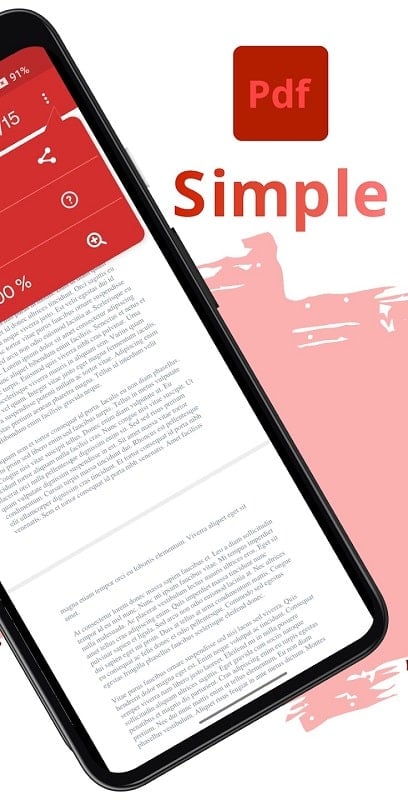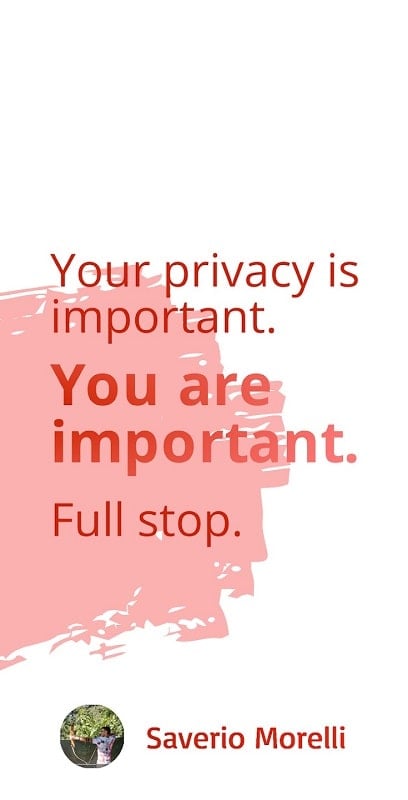-
Sav PDF Viewer Pro
- Category:Tools
- Updated:2024-09-09
- Rating: 4.3
- Security
Introduction
With features such as opening and reading PDFs, searching for specific pages, annotating and bookmarking, Sav PDF Viewer Pro app provides all the necessary tools for a seamless PDF viewing experience. Its cross-platform compatibility makes it accessible on most Android devices, and it supports opening PDFs from both the device's internal storage and various cloud storage services. With its intuitive interface and time-saving features, users can easily navigate and find important information within their PDF files. Furthermore, the app prioritizes user privacy and security by not requiring unnecessary permissions and offering password protection for documents.
Features of Sav PDF Viewer Pro:
* Easy PDF Viewing and Editing: Sav PDF Viewer Pro allows users to easily view and edit PDF documents on their mobile devices. Users can open PDF files from their device's memory or from other programs, making it convenient to access and work with PDF documents.
* Cross-Platform Flexibility: This app is compatible with most smartphones and tablets running the Android operating system. Users can manage and view PDF files on any device, making it easier to work on the go.
* Cloud Storage Integration: Sav PDF Viewer Pro supports opening PDF files from cloud storage services such as Google Drive, Dropbox, and OneDrive. Users can access their PDF files from anywhere, without the need for desktop or laptop support.
* Quick Access to Previously Viewed PDFs: The app automatically stores information about previously opened PDF files, allowing users to quickly access and manage their files. This saves time and ensures that important documents are easily retrievable.
Tips for Users:
* Customize the Reading Experience: Use the user-friendly interface to adjust the font size, viewport, and zoom for a comfortable reading experience. Customize the settings to suit your preferences and improve readability.
* Utilize Annotation and Bookmarking Features: Take advantage of the annotation and bookmarking features to mark important information and easily navigate through PDF documents. This helps in organizing and locating specific sections or points of interest.
* Use Cloud Storage for Easy File Sharing: Take advantage of the app's integration with cloud storage services to easily share PDF files with others. This is especially useful for collaboration and sharing documents with colleagues or team members.
Conclusion:
Sav PDF Viewer Pro MOD APK is a powerful tool for managing and working with PDF documents on mobile devices. With its easy-to-use interface, cross-platform compatibility, and integration with cloud storage services, users can conveniently access and edit their PDF files from anywhere. The app's features, such as quick access to previous files and customizable reading settings, enhance productivity and efficiency. With its focus on security and privacy, the app ensures that users' personal information and sensitive data are protected. Overall, this app provides a comprehensive solution for reading, editing, and managing PDF documents on the go.
Information
- Size: 22.79 M
- Language: English
- Version: 1.15.1.1
- Requirements: Android
- Ratings: 478
- Package ID: com.saverio.pdfviewer
- Developer: Saverio Morelli
Explore More
Top Downloads
Related Apps
Latest Update