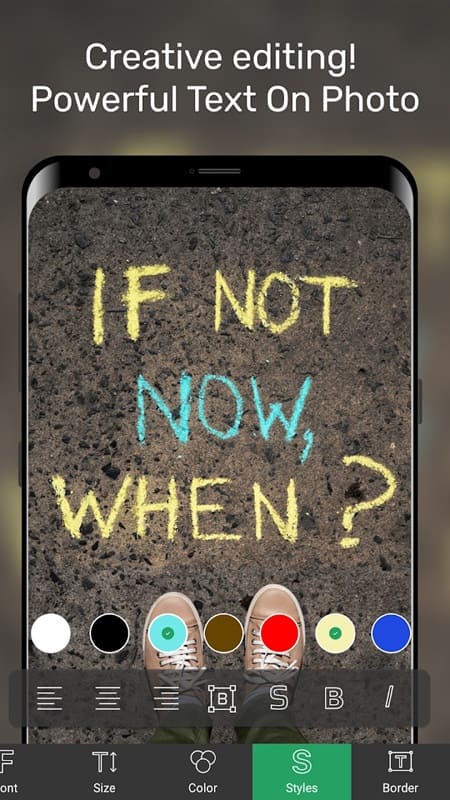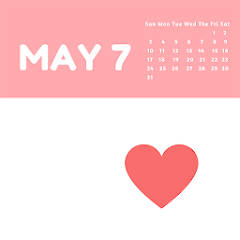-
Text on Photo
- Category:Photography
- Updated:2024-09-12
- Rating: 4.3
- Social
Introduction
Text on Photo is a fantastic app for all photo enthusiasts who want their pictures to stand out and leave a lasting impression. Tired of dull and unattractive photos? Look no further! With this professional photo editor, adding text to your pictures has never been easier. It serves as a bridge to bring your emotions and messages to life, making your photos more captivating and personal. Choose from a wide range of fonts, colors, and background decorations to create your own unique style. The app also offers a treasure trove of stickers to add that extra touch of emotion to your photos. Get creative and make your best photo yet with the app!
Features of Text on Photo:
❤ Easy and User-Friendly Interface: The app offers a simple and intuitive user interface, making it easy for anyone to add text to photos. There are no complicated tools or processes, ensuring a smooth and enjoyable editing experience.
❤ Diverse Font Styles and Colors: With over 200 optional fonts to choose from, the app allows users to add text in various styles, ranging from monotonous to elegant and cute. Additionally, users can customize the text color to match the photo and convey the desired message effectively.
❤ Built-in Background Decorations and Stickers: The app offers a treasure trove of free stickers and background decorations that can enhance the visual appeal of your photos. These elements can help you express emotions and add a touch of creativity to your images.
❤ Professional Editing Features: Despite its simplicity, the app provides advanced editing features that allow users to customize various aspects of the text, such as font style, color, spacing, and borders. These tools ensure that every detail of the text is perfectly tailored to the photo.
FAQs:
❤ Is the app suitable for beginners?
Yes, the app is designed to be user-friendly, making it suitable for beginners who want to enhance their photos with text.
❤ Can I use my own fonts in the app?
Currently, the app offers a collection of 200+ fonts to choose from. However, there is no option to import custom fonts at the moment.
❤ Can I save and share my edited photos?
Yes, the app allows you to save your edited photos on your device or share them directly to social media platforms.
Conclusion:
Text on Photo is an essential tool for individuals passionate about photo design and those who want to create visually appealing and unique photos. With its easy-to-use interface, diverse font styles and colors, built-in decorations and stickers, as well as professional editing features, the app offers endless possibilities for expressing emotions, conveying messages, and adding a personal touch to your photos. Whether you're a beginner or a professional, the app is a must-have app for anyone looking to enhance their photo design skills.
Information
- Size: 40.10 M
- Language: English
- Version: 3.3.9
- Requirements: Android
- Ratings: 107
- Package ID: nt.textonphoto
- Developer: CCMA Soft - Smart Tools
Explore More
Top Downloads
Related Apps
Latest Update