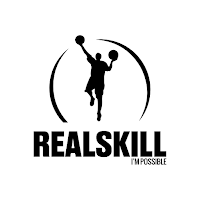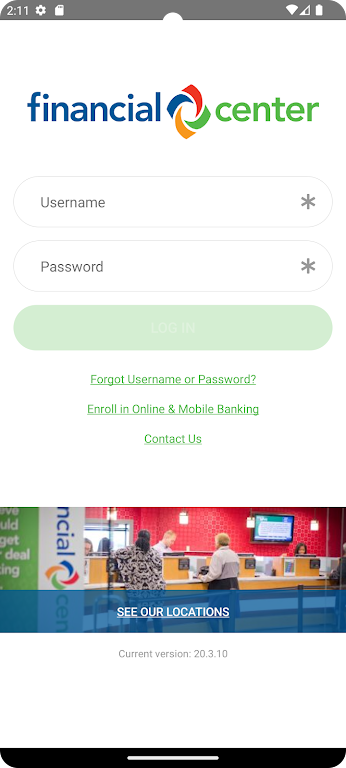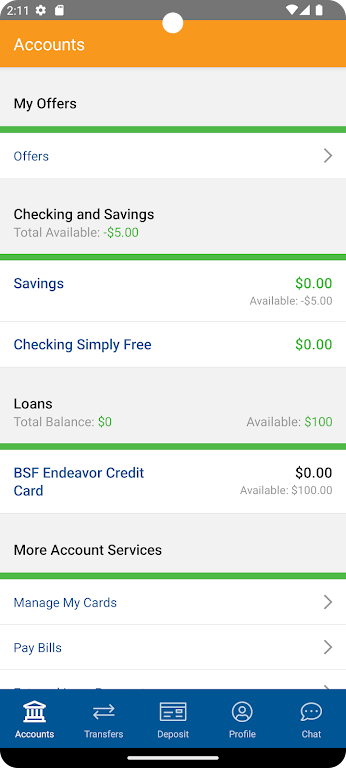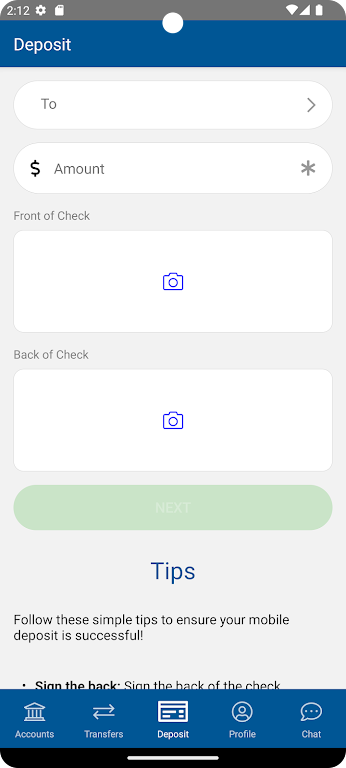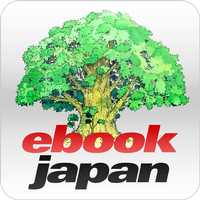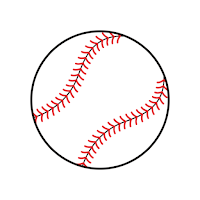-
Financial Center First CU
- Category:Finance
- Updated:2024-09-14
- Rating: 4
- Finance
Introduction
Financial Center First CU Mobile Banking is an incredible app that puts the power of your accounts right at your fingertips. With 24/7 access, you can breeze through your financial transactions with ease. Say goodbye to long waiting times and hello to the convenience of checking your balances, transferring funds, and making loan payments from wherever you are. The app even allows you to deposit checks right from your mobile device and pay your bills hassle-free. No more searching for your nearest branch, because with Financial Center First CU Mobile Banking, your Indiana Credit Union is right in your pocket.
Features of Financial Center First CU:
⭐ Balances:
Stay updated on your account balances in real-time. The app provides a clear overview of your checking, savings, and credit card balances, allowing you to make informed financial decisions.
⭐ Transfer Funds:
Easily move money between your Financial Center accounts or send funds to another member. This feature ensures hassle-free transactions and convenient access to your funds whenever you need them.
⭐ Loan Payments:
Effortlessly make loan payments directly from your mobile device. Whether it's your mortgage, car loan, or any other loan with Financial Center, the app simplifies the payment process, saving you time and effort.
⭐ Mobile Check Deposit:
Say goodbye to trips to the branch. With the app's mobile check deposit feature, simply take a photo of your check and submit it for deposit. Enjoy the convenience of depositing checks from anywhere, anytime.
⭐ Pay Bills:
Avoid late fees and easily manage your bills with the app's bill pay feature. Set up one-time or recurring payments, add payees, and track your payment history with just a few taps.
Tips for Users:
⭐ Enable Notifications:
Set up account notifications to receive instant updates on any transactions, low balances, or upcoming bill payments. This feature ensures you stay on top of your finances and helps prevent any unwanted surprises.
⭐ Take Advantage of Scheduled Transfers:
If you have regular transfers between your accounts, set up scheduled transfers in advance. This eliminates the need for manual transfers and ensures your funds are allocated where they need to be, even when you're busy.
⭐ Utilize Mobile Check Deposit Limit:
Check your mobile check deposit limit to avoid any delays when depositing large checks. If needed, reach out to customer support to temporarily increase your limit for seamless deposits.
Conclusion:
Financial Center First CU puts the power of financial management in the palm of your hand. With its convenient features like real-time balance updates, fund transfers, loan payments, mobile check deposits, and bill payments, managing your finances has never been easier. Take advantage of the playing tips to maximize your app experience and stay in control of your finances anytime, anywhere. Download Financial Center Mobile Banking today and experience the convenience firsthand.
Information
- Size: 16.20 M
- Language: English
- Version: 20.3.6
- Requirements: Android
- Ratings: 471
- Package ID: com.fcfcu
- Developer: Financial Center First Credit Union
Explore More
Top Downloads
Related Apps
Latest Update