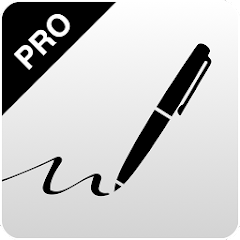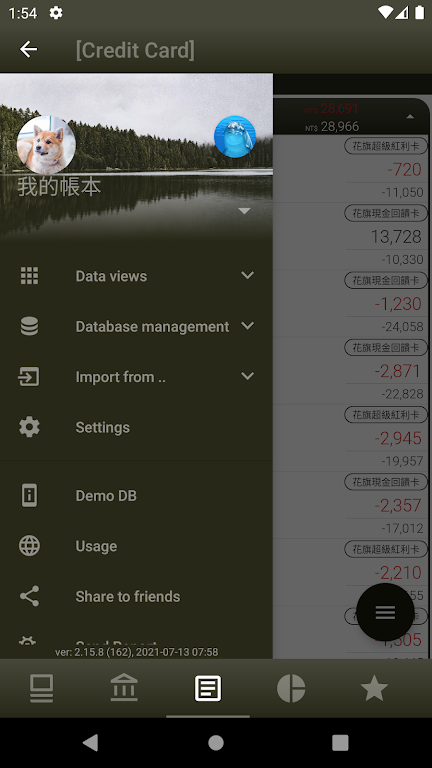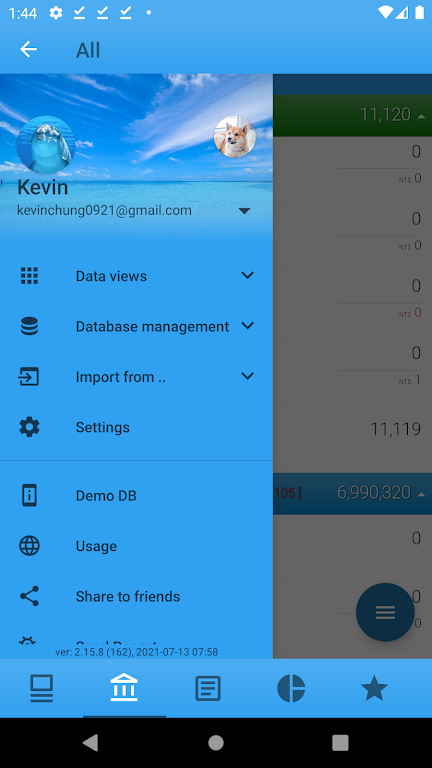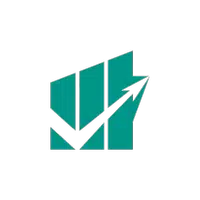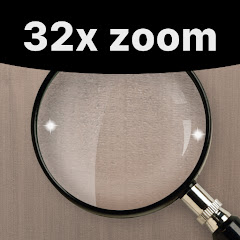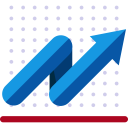
-
KA Finance
- Category:Finance
- Updated:2024-09-14
- Rating: 4
- Finance
Introduction
Introducing KA Finance app, the ultimate app for all your financial needs. Designed with a user-friendly interface, the app ensures a seamless transition for SPB finance users, eliminating the need for re-learning. One of its standout features is its ability to import data directly from SPB Finance backup files, keeping your database up to date on your Android device. With the app, you can easily track your net worth and stay updated on your financial status through the net worth change status feature. The app also offers comprehensive transaction tracking, including income, expenses, and account transfers. Additionally, you can generate detailed reports on your net worth, account balances, income, expenses, and even spending by category.
Features of KA Finance:
- Similar User Interface: The app offers a user interface that is similar to SPB Finance, making it convenient for users who are already familiar with SPB Finance to transition to this app without the need to re-learn the navigation and features.
- Import from SPB Finance Backup: With the app, you can easily import your data directly from your SPB Finance backup file. This means that you can seamlessly update and transfer your financial database to your Android device without any hassle.
- Account Status: The app provides a comprehensive overview of your financial status, including net worth change status on a month-to-month basis. This feature allows you to keep track of your financial progress and make informed decisions.
- Transactions: The app enables you to record and categorize your income and expense transactions, including account transfers. Additionally, you can view your expenses for the week and month, allowing you to monitor your spending habits more effectively.
Tips for Users:
- Customize Reports: Take advantage of the customizable report feature in the app. You can append new reports and define filters to get a more personalized and detailed overview of your financial data. This will help you gain insights into your spending patterns and identify areas where you can make improvements.
- Regularly Update Data: Make it a habit to update your financial data in the app regularly. By keeping your records accurate and up to date, you will have a more precise understanding of your financial situation. This will also enable you to make timely adjustments and stay on top of your budgeting goals.
- Set Budget Goals: Utilize the budgeting feature within the app to set financial goals for yourself. By setting limits on your spending, you can track your progress and ensure that you stay within your budget. This will help you manage your finances more effectively and avoid unnecessary expenses.
Conclusion:
KA Finance offers a seamless transition for SPB Finance users, with its similar user interface and direct import capabilities from SPB Finance backup files. With features like account status summaries, transaction recording, and customizable reports, this app provides comprehensive tools for managing your finances effectively. By utilizing the playing tips, such as customizing reports, regularly updating data, and setting budget goals, users can gain a clearer understanding of their financial status and make informed financial decisions. Stay on top of your finances with the app and take control of your financial future.
Information
- Size: 11.80 M
- Language: English
- Version: 2.12.4
- Requirements: Android
- Ratings: 495
- Package ID: com.kevin.finance_v2
- Developer: Kevin Chung
Explore More
Top Downloads
Related Apps
Latest Update