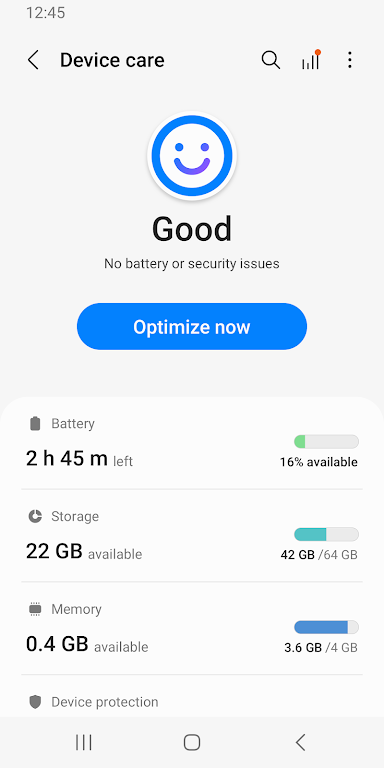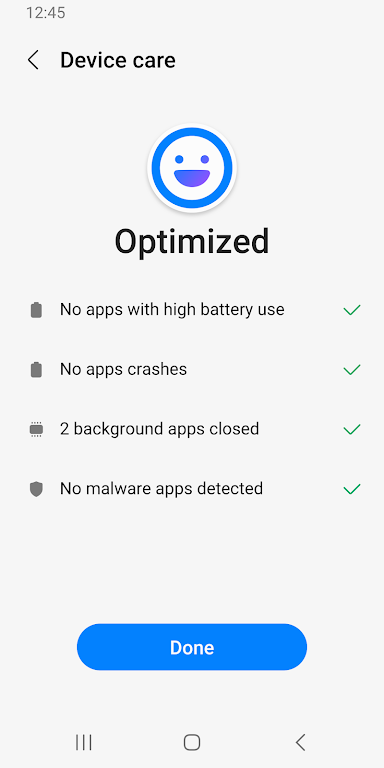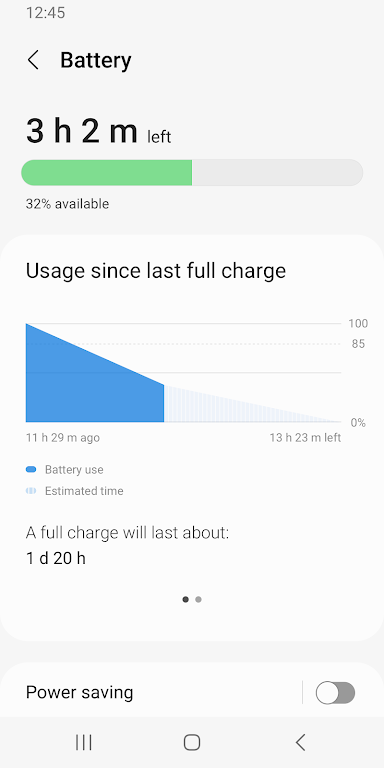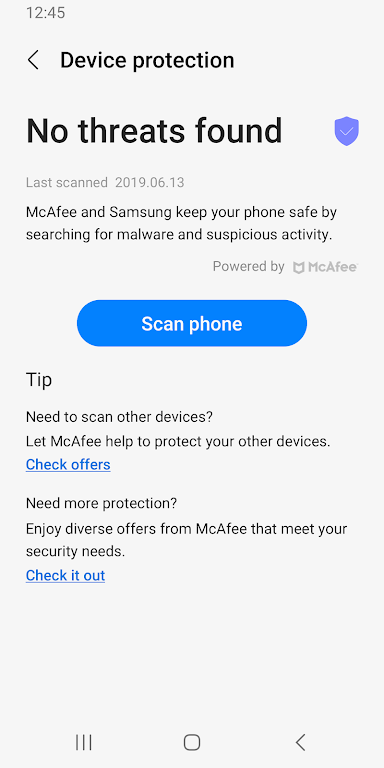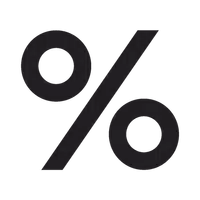-
Samsung Device Care
- Category:Tools
- Updated:2024-09-19
- Rating: 4.1
Introduction
Enhance your Galaxy smartphone experience with Samsung Device Care app. Keeping your smartphone in top condition has never been easier with its intuitive design and helpful features. Monitor and maintain your device effortlessly, even without technical expertise. With the app's easy-to-understand interface, you can quickly identify any issues, such as malware or viruses, and take immediate action. Optimize your smartphone's performance with just one click and extend battery life by analyzing and managing app usage. Experience convenience with power saving modes and efficient memory management. Stay secure with real-time protection from malicious software. Enjoy all these benefits and more with the app.
Features of Samsung Device Care:
- Easy Smartphone Maintenance: Samsung Device Care app simplifies smartphone maintenance for users, allowing them to easily keep their device in good condition without requiring expert knowledge. The intuitive screen layout and interactions make it simple for users to check the condition of their device at a glance.
- Comprehensive Battery Optimization: The app provides detailed insights into battery usage on a per-app basis, allowing users to identify battery-draining apps and optimize power usage. It also offers Power Saving Mode and Maximum Power Saving Mode to extend battery life, ensuring users can enjoy their smartphone for an extended period of time.
- Efficient Memory Management: The app efficiently manages and frees up device memory, improving overall performance and ensuring smooth operation. Users can easily optimize memory usage with just a few taps, enhancing their smartphone experience.
- Real-Time Malware Protection: With the app, users can detect and protect their smartphones from malware such as viruses and spyware. The app provides real-time protection, ensuring the device remains secure and protected against malicious threats.
FAQs:
- Do I need expert knowledge to use the app?
No, the app is designed to be user-friendly, allowing anyone to easily maintain their smartphone without requiring expert knowledge. The intuitive layout and interactions make it simple for users to navigate and take prompt actions if any issues arise.
- Can I extend my smartphone's battery life with the app?
Yes, the app offers various battery optimization features such as analyzing battery usage, identifying battery-draining apps, and providing power-saving modes. These features help users save battery power and extend their smartphone's battery life.
- Is it necessary to allow optional permissions for the app?
No, you can still use the app's basic functions without allowing the optional permissions. These permissions are primarily used for additional features such as notifications about updates and events.
Conclusion:
Samsung Device Care app is an essential tool for anyone looking to maintain their Galaxy smartphone easily and effectively. With its user-friendly interface, comprehensive battery optimization, efficient memory management, and real-time malware protection, the app offers a seamless and enhanced smartphone experience. Whether you're a tech expert or a novice user, the app simplifies smartphone maintenance, ensuring your device stays in good condition and performs at its best. Download the app now to optimize your Galaxy smartphone and enjoy a more pleasant and efficient mobile experience.
Information
- Size: 18.10 M
- Language: English
- Version: 13.8.06.11
- Requirements: Android
- Ratings: 299
- Package ID: com.samsung.android.lool
- Developer: Samsung Electronics Co., Ltd.
Top Downloads
Related Apps
Latest Update



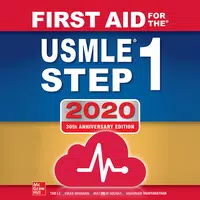




Popular Category
Comment
-
Very bad app. It continuously shows images as "duplicates" while at least 80% of them are not even similar graphically nor in size, and the others are Google Drive backups. People often store backups of their data in this way and it absolutely shouldn't be considered an unneeded "duplicate". On top of that, app's notifications are intrusive, there's no way to disable them and it's way too easy to delete your important files by clicking on the notification.2024-09-24 17:52:07
-
Samsung store says it's not compatible with my device , yet won't let me remove it and it doesn't do what it says it will do. The one thing we all want is to clean the cache of all apps. It doesn't do that. It doesn't have protection mode. what does it do take up space, allow the apps to al run, and create a hacker link. great. so False advertising. And no it doesn't Detects malware (viruses, spyware) or provide real-time protection for smartphones; it just does this little thing and puts a :-)2024-09-23 18:38:07
-
Does a good job cleaning your phone. If you clean memory a lot, eventually you have to restart your phone. The force stop & restarting may make an app act screwy. Very seldom does it but can happen. Also, disable Drive before optimizing. It doesn't like the cache being cleared. Don't do the factory default. Hit cancel. Corrupts the thumbnails. Re-enable after running. Also, AI game apps lose the stats folder. Open each AI game afterwards. The stats folder is there if you have to reinstall them.2024-09-23 17:48:42
-
This is the app that reminded me that since my photos were backed up I could make more room on my phone. I agreed and it proceeded to delete the contents of all my albums. The titles are there, but, many of the photos that I refer to daily are gone. I had about 20 albums each with about 20 pics. It's horrifying to think that, I believe, that those pics were really only a location description so, the pics are likely redistributed back into the locations they came from up to 10 years ago!!!2024-09-23 14:45:48
-
It's horrible. The last update wrecked my phone. My phone now runs extremely hot regardless of what it's doing, including charging and it can no longer hold a charge. Also, no matter how many times my phone locks up, activating device care is useless. It only ever shows 100%, which it obviously isn't or it wouldn't be seizing up. If this isn't fixed & I need to get another phone, you can bet it won't be Samsung.2024-09-23 12:16:25
-
The app keeps sending a notification when the battery is low, but it pauses the wireless charge to tell me that it's low! I cannot force stop or turn off the notification, so it keeps pausing the charge and increasing the amount of time it takes to get my phone battery charged up. This is very frustrating, and I would uninstall it if I wasn't sure it wouldn't cause a phone issue.2024-09-23 05:35:42