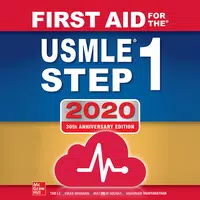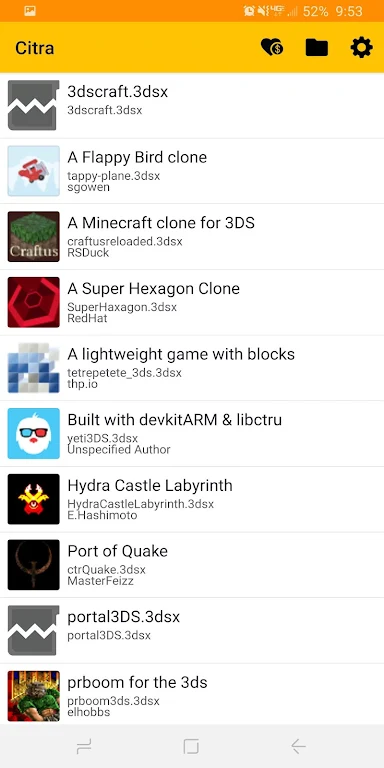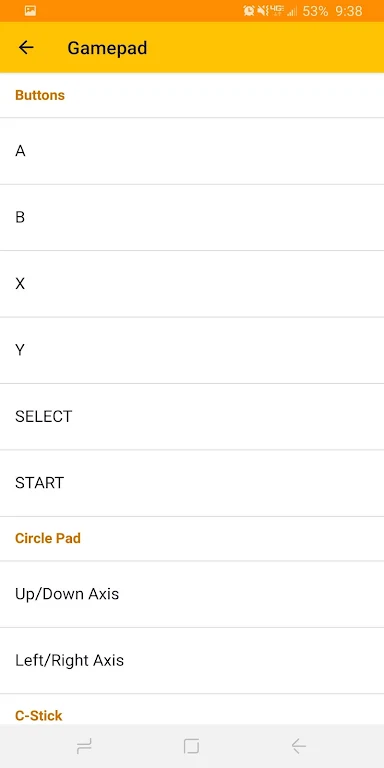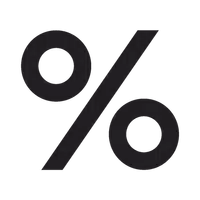-
Citra MMJ
- Category:Tools
- Updated:2024-09-19
- Rating: 4.5
Introduction
Citra MMJ is an amazing app that brings your favorite games to life on your Android phone! With compatibility for hundreds of games, you can immerse yourself in your gaming world wherever you go. The app also offers enhanced graphics, allowing you to enjoy the best visuals with features like resolution scaling and texture filtering (for high-end devices). Plus, with support for external gamepads and built-in features like the camera and motion controls, your gaming experience will be seamless. Upgrade to the premium version to unlock some cool cosmetic features like the Dark theme and additional texture filtering options. Get the app now and let the gaming begin!
Features of Citra MMJ:
- Compatibility with hundreds of games: The app is designed to be compatible with a wide range of games. Whether you're a fan of adventure, strategy, or role-playing games, you'll find plenty of options to choose from.
- Enhanced graphics: With the app, you can enjoy enhanced graphics on your Android device. Features like resolution scaling and texture filtering allow for a more immersive gaming experience. These optional features work best on high-end devices, so make sure your phone or tablet meets the recommended specifications.
- Support for external gamepads: If you prefer the feel of physical buttons, the app has you covered. The app supports external gamepads, allowing you to enjoy a more traditional gaming experience.
- Support for built-in features: The app takes advantage of your device's built-in features. You can use the camera, microphone, and motion controls to enhance your gameplay and interact with your favorite games in new and exciting ways.
Tips for Users:
- Optimize your device's settings: To get the best performance out of the app, make sure to adjust your device's settings. This might include enabling high-performance mode, closing background apps, and disabling battery-saving features.
- Customize the controls: The app offers customizable controls, so take some time to find the layout that works best for you. Experiment with different button configurations and sensitivity settings until you find a setup that feels comfortable and intuitive.
- Keep your device updated: The developers of the app are constantly working to improve the app's performance and compatibility. Make sure to keep your device updated with the latest version of the app to take advantage of these enhancements.
Conclusion:
Citra MMJ is an emulator for Android that brings your favorite games to your phone. With its compatibility with hundreds of games and enhanced graphics, the app offers a great gaming experience. The support for external gamepads and built-in features like the camera and motion controls further enhance gameplay. For those looking for additional features, Citra offers a Premium in-app purchase that unlocks cosmetic options. However, please note that Citra does not include any games or copyrighted system files, and you are required to dump your own games legally. Upgrade to Citra Premium to support the developers who dedicate their free time to improving this project.
Information
- Size: 15.06 M
- Language: English
- Version: 1.0
- Requirements: Android
- Ratings: 446
- Package ID: org.citra.emu
- Developer: Citra
Top Downloads
Related Apps
Latest Update