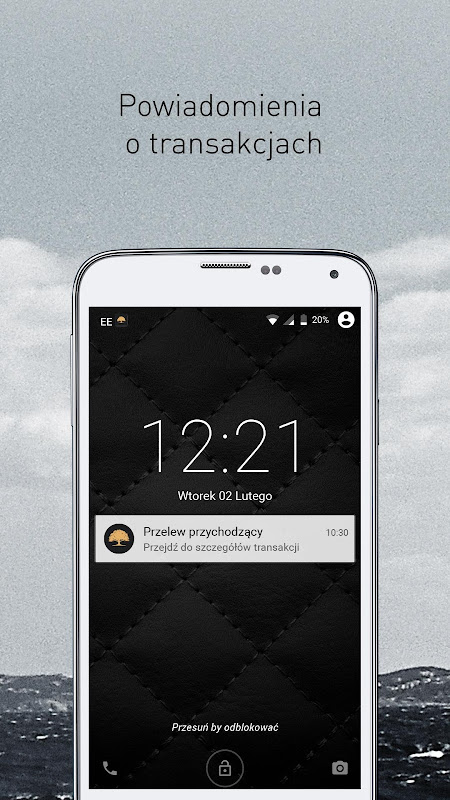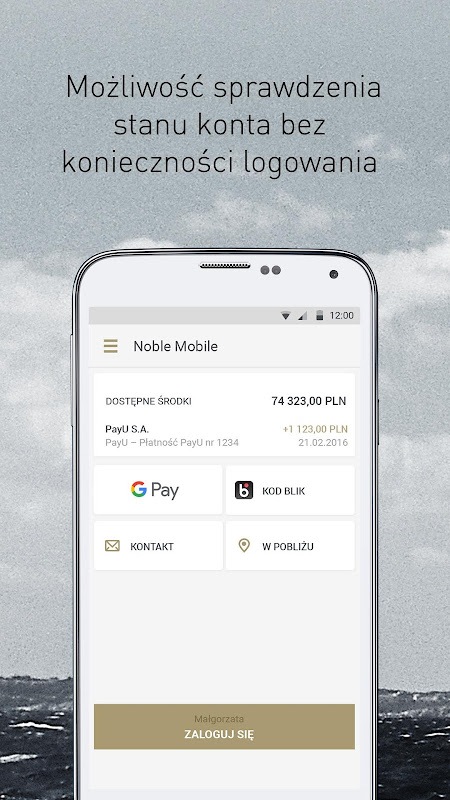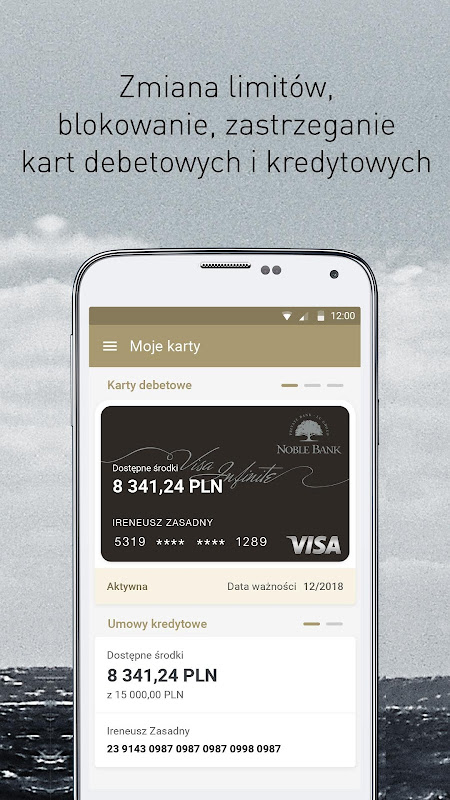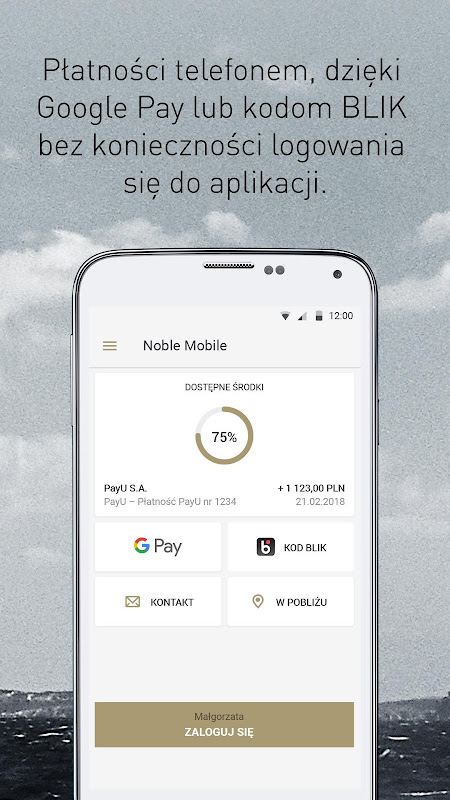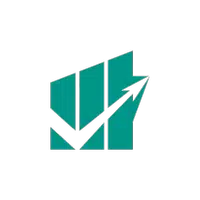-
Noble Mobile
- Category:Finance
- Updated:2024-09-20
- Rating: 4.4
- Finance
Introduction
Introducing Noble Mobile, the ultimate banking app that allows you to manage your finances conveniently and efficiently. With a wide range of features, you can easily access and control your accounts, make transfers, pay bills, and even top up your phone. The app also provides comprehensive management of your debit and credit cards, allowing you to preview, activate, block, change limits, and even order virtual cards. Additionally, you can create and view deposits, apply for loans, make instant BLIK transfers, and enjoy the convenience of Google Pay contactless payments. With its user-friendly interface and additional functions like fingerprint login and push notifications, Noble Mobile is the perfect companion for all your banking needs. Start using the app today by downloading it, entering your Online Banking credentials, and setting up your profile. Don't forget to establish a PIN code for added security!
Features of Noble Mobile:
> Convenient and Efficient Financial Management: The Noble Mobile application allows you to manage your finances efficiently and conveniently. With a wide range of functions, you can easily track your account status, history, and details, make transfers, pay bills and invoices, access savings accounts, and more.
> Comprehensive Card Management: The app offers a comprehensive card management system, allowing you to preview and manage your debit and credit cards. You can activate, block, change limits and PIN, view card history, make credit card transfers, and even order virtual cards or add cards to Google Pay.
> Flexible Deposit Options: The Noble Mobile app provides flexibility in managing your deposits. You can easily create and view existing deposits, edit or terminate them, and even choose the option to pay for the deposit later. It also allows you to create deposits without having an account.
> Convenient Mobile Payments: With the app, you can make instant BLIK transfers, payments with BLIK codes in online and stationary stores without the need to log in, and even withdraw cash using BLIK codes from ATMs. It also supports Google Pay contactless payments for added convenience.
Tips for Users:
> Explore All Account Functions: Make sure to explore all the available account functions, including account status, history, and details, transfers to defined recipients, paying bills and invoices with a QR code, and accessing savings accounts. Familiarize yourself with these features to effectively manage your finances.
> Utilize Card Management Features: Take advantage of the card management features to activate, block, and change limits and PIN for your debit and credit cards. This can help you stay in control of your card usage and enhance security.
> Optimize Deposit Management: Use the deposit management features to create, view, and edit your deposits according to your financial needs. Take advantage of the option to pay for the deposit later and create deposits without having an account to maximize your savings.
Conclusion:
The Noble Mobile application offers convenient and efficient financial management, extensive card management capabilities, flexible deposit options, and convenient mobile payment features. By exploring all the available functions and utilizing the various management tools, you can effectively manage your finances and enhance your banking experience. Download the app today and start utilizing its powerful features for convenient and secure banking.
Information
- Size: 54.00 M
- Language: English
- Version: 2.42.13
- Requirements: Android
- Ratings: 414
- Package ID: pl.noblebank.mobile
- Developer: Getin Noble Bank