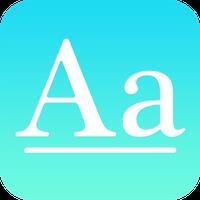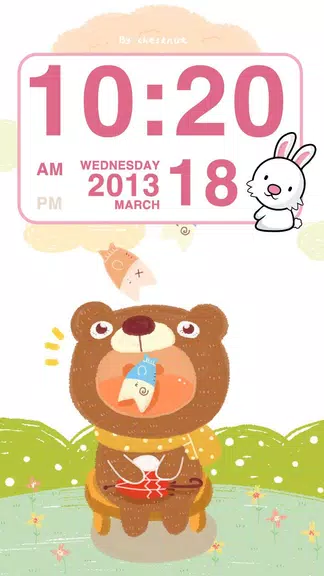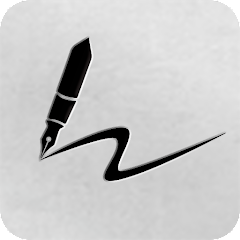-
Zodiac sign Clock Widget
- Category:Wallpaper
- Updated:2024-09-21
- Rating: 4.4
Introduction
Get into the holiday spirit with Zodiac Sign Clock Widget! This festive app is perfect for Christmas cheer and will bring a unique atmosphere to your device. With features like font color modification, date format customization, and alarm settings, this app is both functional and fun. To add the widget to your screen, simply long-press on a blank area of your screen, select "Widgets", and choose the Zodiac Sign Clock Widget from the list. It's that easy! Don't miss out on this merry addition to your phone this holiday season. Download now and enjoy the Christmas countdown in style!
Features of Zodiac sign Clock Widget:
* Festive Atmosphere: With Christmas approaching, Zodiac Sign Clock Widget is the perfect way to add a unique and festive touch to your device during the holiday season.
* Customization Features: Customize the font color, date format, language environment, and more to make the widget match your personal preferences and style.
* 24-Hour Mode: Easily switch between 12-hour and 24-hour modes to display the time in the format that works best for you.
FAQs:
* How do I add the widget to my home screen?
After installation, click on "Settings" in the bottom right corner for a quick tutorial on adding the widget to your home screen.
* Can I set alarms with the widget?
Yes, you can easily set alarms and customize alarm settings within the app for added convenience.
Conclusion:
Enhance your holiday celebration with Zodiac Sign Clock Widget's festive design and customizable features. Add a touch of holiday spirit to your device and enjoy the convenience of personalized time display and alarm settings. Download now to bring a unique and festive atmosphere to your device this Christmas.
Information
- Size: 2.00 M
- Language: English
- Version: 2.1.2
- Requirements: Android
- Ratings: 164
- Package ID: com.rocky.cutezodiacclockwidget
- Developer: lolDT
Top Downloads
Related Apps
Latest Update