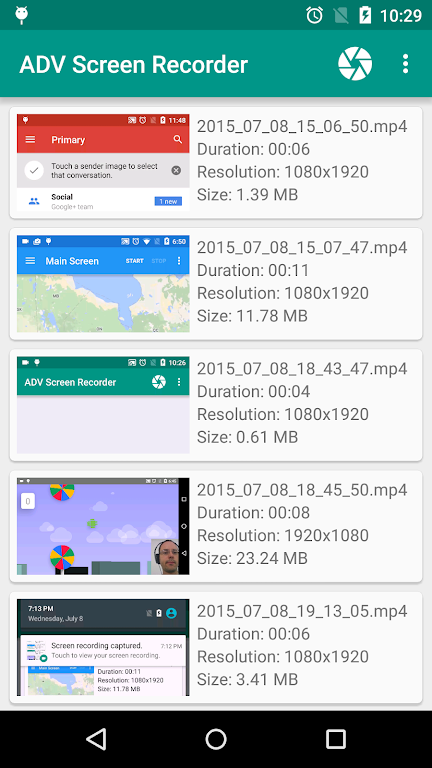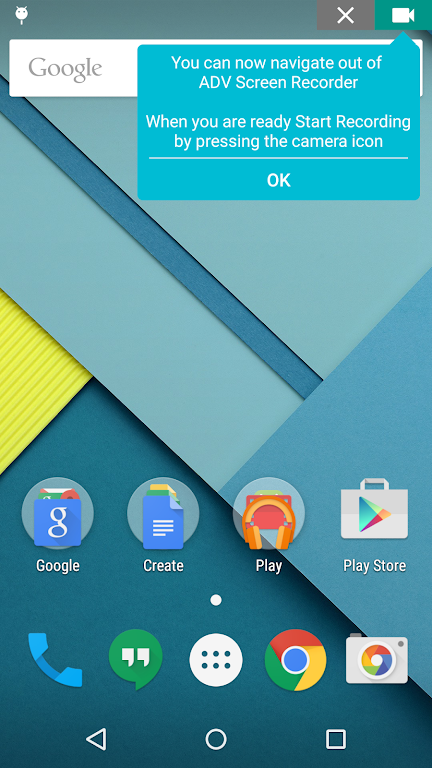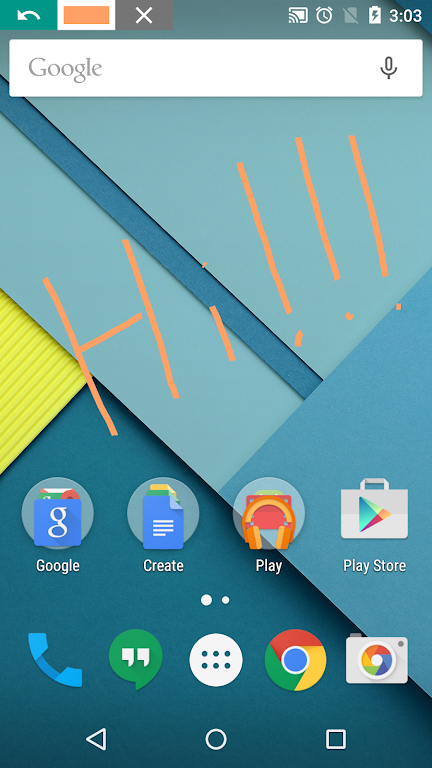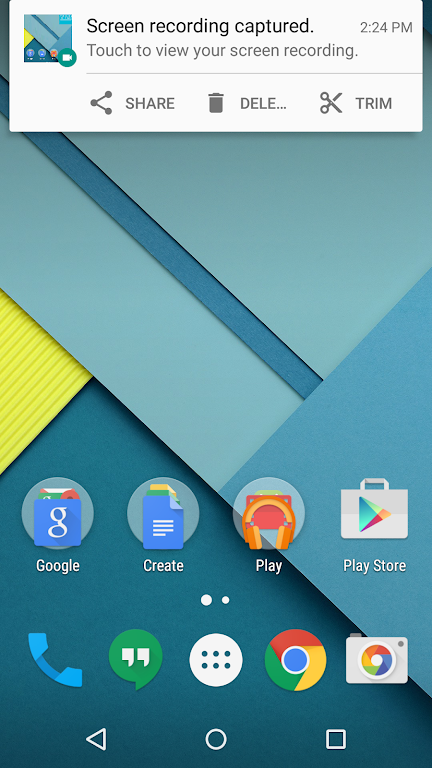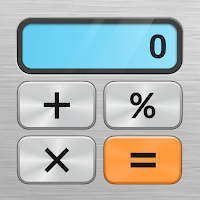-
ADV Screen Recorder Mod
- Category:Tools
- Updated:2024-09-23
- Rating: 4.4
- Video
Introduction
ADV Screen Recorder Mod is the ultimate tool for anyone looking to record their screen with ease and precision. With features like two recording engines, the ability to pause recording, drawing directly on the screen, and customizable banners and text, this app takes screen recording to a whole new level. You can even choose between a front or back camera while recording, trim videos, and create personalized fast-slow adjustment modes. The latest update also includes the ability to restore deleted videos and preview before exporting. Don't miss out on the opportunity to create high-quality, professional videos with ADV Screen Recorder. Download it now and experience the difference!
Features of ADV Screen Recorder Mod:
❤ Two recording engines - Default and Advanced
❤ Ability to pause recording with the Advanced Engine
❤ Drawing on the screen in real-time with customizable colors
❤ Use front or back camera while recording
❤ Customize text and banners on the video
❤ Trim videos and adjust playback speed
Conclusion:
ADV Screen Recorder Mod offers a wide range of features that make screen recording easy and customizable. With options for different recording modes, drawing on the screen, and adjusting playback speed, this app is perfect for creating professional-looking videos. Download now and start recording your screen with ease!
Information
- Size: 10.60 M
- Language: English
- Version: 4.14.11
- Requirements: Android
- Ratings: 187
- Package ID: com.blogspot.byterevapps.lollipopscreenrecorder
- Developer: ByteRev
Explore More
Top Downloads
Related Apps
Latest Update








Popular Category
Comment
-
Best screen recorder I've ever used, it's doesn't even have water marks and for the little circle that pops up while ur recording you can make it transparent so it's no trouble. There are also different recording engines to suite your device. I recommend you give it a try.2024-09-28 23:01:28
-
Best screen recorder, high quality videos, no annoying ads, and no watermark!! But there's no way to stop the video when you disable the magic button and when I used force stop the video didn't appear. I'd also like an Internal audio with Microphone option!2024-09-28 19:33:34
-
There's audio latency in video playback when using internal audio recording. Easily fixed with editing but I would love for it to be fixed in the app. Simple app with easy to use UI that does what it says it does. Will change to 5 stars if audio latency is fixed.2024-09-28 16:11:04
-
2024-09-27 22:43:36
-
This is a great screen recorder,and the picture is so clear and smooth just what I was looking for2024-09-26 22:13:50
-
It's been so frustrating to record on this APP!!! When I pause my recording to jump to another app and hit the pause button again to resume my recording, it does not continue recording. Today, after a 2 GB recording, at the very end the recorder stopped and the file does not open. HELP!!!! How can I fix the damaged MP4 file I recorded?2024-09-26 08:47:34