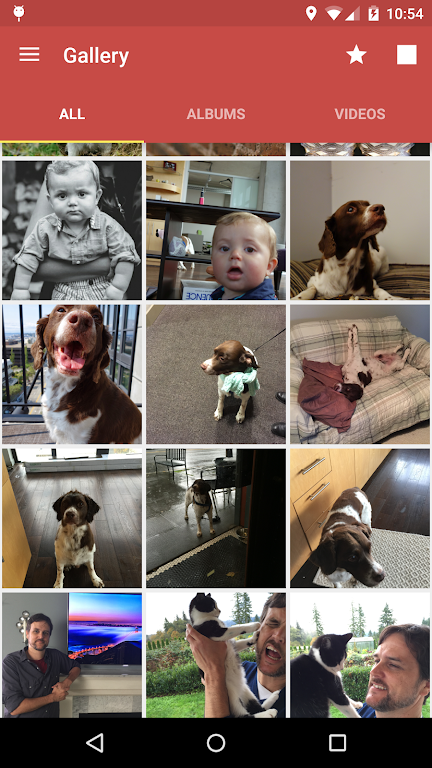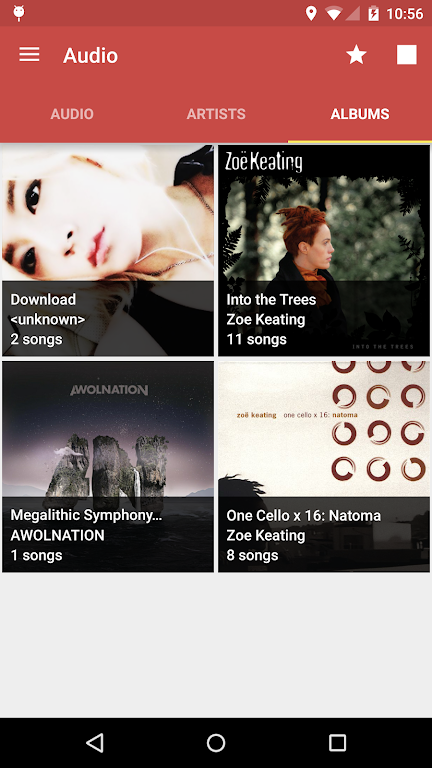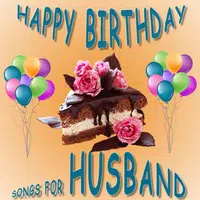-
AllCast
- Category:Media & Video
- Updated:2024-09-23
- Rating: 4.5
- Video
Introduction
With AllCast app, you can easily stream all your favorite photos, music, and videos from your Android device to your TV with just a few clicks. Whether you want to share precious memories with loved ones or enjoy your favorite tunes on the big screen, the app has you covered. Compatible with a wide range of devices including Chromecast, Amazon FireTV, Apple TV, Xbox, Roku, and more, this app makes casting a breeze. While the free version may show ads during casting, you can upgrade to the premium version to enjoy a seamless, ad-free experience. Say goodbye to small screens and hello to the ultimate viewing experience with the app!
Features of AllCast:
> Wide Compatibility: The app is compatible with a variety of devices including Chromecast, FireTV, Apple TV, Xbox, Roku, Smart TVs, and more. This allows you to easily stream your media to different screens in your home.
> User-Friendly Interface: The app has a simple and intuitive interface, making it easy for users to navigate and cast their media quickly.
> Free Version Available: You can try out the app for free with the ad-supported version. This allows you to test out the app before deciding to upgrade to the premium version.
Tips for Users:
> Make sure that both your Android device and the destination device are connected to the same Wi-Fi network for seamless casting.
> Organize your media files into folders on your Android device to easily locate and cast them using the app.
> Explore the settings in the app to customize your casting experience, such as adjusting video quality and subtitles.
Conclusion:
AllCast is a versatile and user-friendly app that allows you to easily stream your photos, music, and videos from your Android device to your TV. With its wide compatibility and free version available, the app is a great option for those looking to enhance their media streaming experience. Upgrade to the premium version for an ad-free experience and unlock even more features. Download the app now and start casting your favorite media to the big screen!
Information
- Size: 29.50 M
- Language: English
- Version: 3.0.1.7
- Requirements: Android
- Ratings: 470
- Package ID: com.koushikdutta.cast
- Developer: ClockworkMod
Explore More
Top Downloads
Related Apps
Latest Update


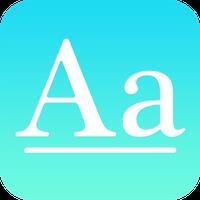





Popular Category
Comment
-
Worked great for a while. Streamed a programme this morning from Sony android phone to xbox one. Worked perfectly. Came home and now won't pick up the Xbox one, just keeps searching for player. If it works again, I'll change my review2024-10-05 18:09:52
-
Have the premium version for years! Was absolutely faultless until recently....now won't cast anything to my smart tv or my chromecast..very frustrating!! Please put it back to the way it was! Once a 5* app now a 1* app!!!2024-10-03 16:19:05
-
What is this app's problem with action scenes and fight scenes? It's not even high amounts of CGI or fast movements it's just it starts pausing like a freaking buffering video anytime anybody does anything remotely violent on the screen... put a giant CGI dragon on the screen no problem but the moment it starts to breathe fire that's when it's got to buffer like a banned YouTube video on dial-up... seriously you better not be spying on me through this app2024-10-02 21:17:19
-
No longer works finds hopper device bedroom livingroom etc. but not my tv any more.....guess they updated it to make it useless garbage. Wow I just reinstalled this on a new phone I got Stylus 4 it's May the 15th now. Since my last review no one has posted a response to my review that made this now useless as ever app. I have a Samsung TV and it show an apple icon. on my phone I can view my gallery of pics and videos (oh goodie). It shows it's connected to my TV and low and behold...wait for it...wait for it. Oh wow ... NOTHING. On the same Samsung 50 inch TV I have it still does nothing since my review of this useless piece of garbage app. Not even worth my time wasted on this review but I know this app use to work and hasn't since obviously they updated it. OH how nice..NOT !!!2024-10-01 09:02:33
-
The app works. But, only has a preview and volume controls need to be adjusted. Running volume to 99 can blow the speakers. Start up playing volume should be no higher than 10 or 15 by default. If the user wants to blow the speakers that is on the user.2024-09-30 13:08:58
-
to get the best experience I realized to just uninstall then reinstall before each use because switching from one cast device to another can cause it not to work or forever to play, with wifi it takes seconds to do and you get instant load time. try it2024-09-26 21:01:55