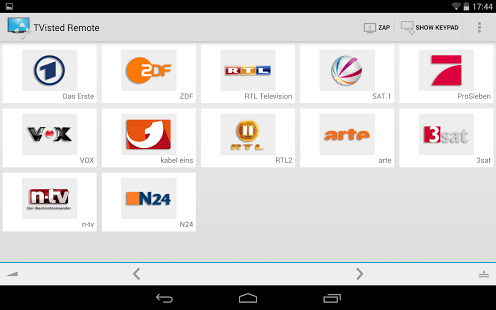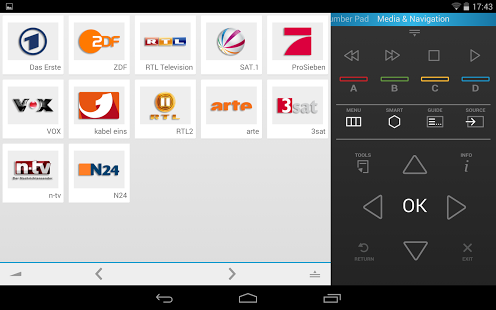-
Tvisted TV Remote for Samsung
- Category:Tools
- Updated:2024-09-24
- Rating: 4
- Entertainment
Introduction
Tvisted TV Remote for Samsung is an advanced app that transforms your smartphone into a powerful TV remote control. With the ability to connect via WiFi or IR, you can effortlessly switch channels and adjust volume with just a simple swipe on your screen. The app supports major TV brands and cable boxes, making it a versatile solution for controlling your entertainment system. For Samsung Smart TVs of Series C, D, E and F, the WiFi option offers seamless integration and auto detection. With easy setup and user-friendly interface, Tvisted TV Remote for Samsung enhances your TV viewing experience with convenience and efficiency.
Features of Tvisted TV Remote for Samsung:
⭐ **Innovative TV Remote Control**: Tvisted TV Remote for Samsung is not just any ordinary remote control app. It offers innovative features that make controlling your TV easier and more convenient.
⭐ **Wide Compatibility**: This app supports all major TV brands and cable boxes, making it a versatile option for users with different devices. With plenty of supported devices, you can be sure that your TV is compatible with the app.
⭐ **Wifi Connection**: The Wifi option allows for seamless connectivity with Samsung Smart TVs of Series C, D, E, and F. No more struggling with setting up complicated connections – the app makes the process simple and hassle-free.
⭐ **Intuitive Controls**: With the app, you can switch channels and adjust volume with a simple swipe across the screen. The intuitive controls make it easy to navigate through your favorite shows and movies without any distractions.
Tips for Users:
⭐ **Ensure Same Network Connection**: Make sure that your smartphone and TV are connected to the same WLAN network for the app to work properly. A stable connection is essential for seamless control of your TV.
⭐ **Enable Remote Control on TV Settings**: For Samsung TVs of Series C and D, ensure that the 'Remote Control' option is enabled in your TV settings. This will allow the app to detect and connect to your TV effortlessly.
⭐ **IP Address Manual Entry**: If auto detection is not working due to UPnP settings on your router, you may need to enter the IP address manually in the app. This workaround ensures that your TV is correctly detected for remote control.
Conclusion:
Tvisted TV Remote for Samsung is a must-have app for anyone looking to enhance their TV viewing experience. With its innovative features, wide compatibility, and intuitive controls, the app simplifies the way you interact with your TV. Whether you're a tech enthusiast or just want a convenient remote control solution, the app is the perfect choice for all your TV needs. Download Tvisted TV Remote for Samsung now and take control of your TV viewing experience like never before.
Information
- Size: 5.90 M
- Language: English
- Version: 1.70
- Requirements: Android
- Ratings: 96
- Package ID: com.jooma.tremote
- Developer: Tvisted
Explore More
Top Downloads
Related Apps
Latest Update