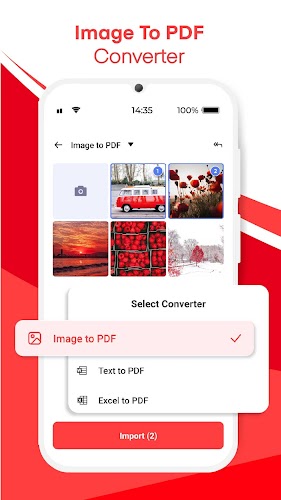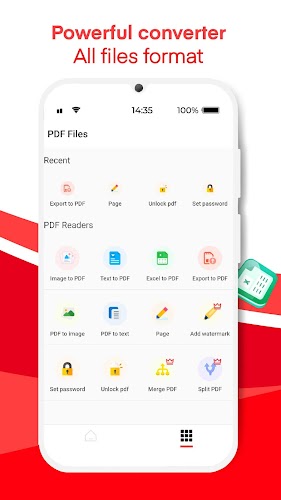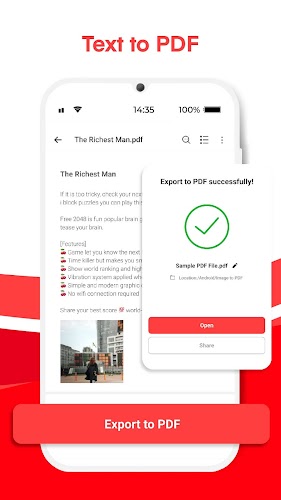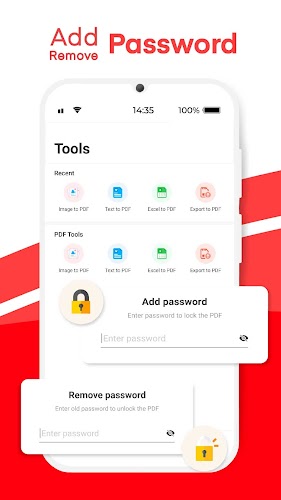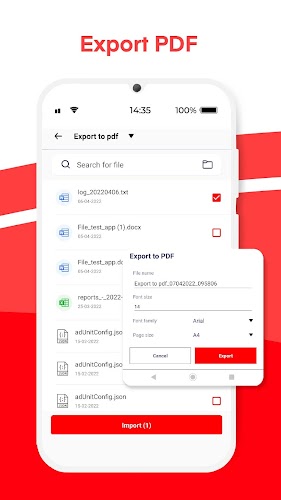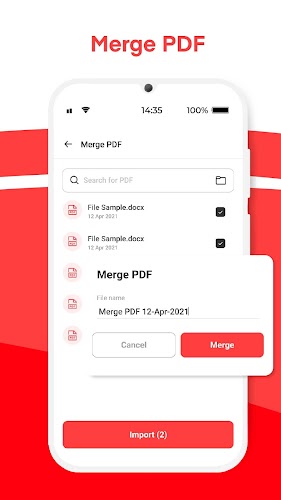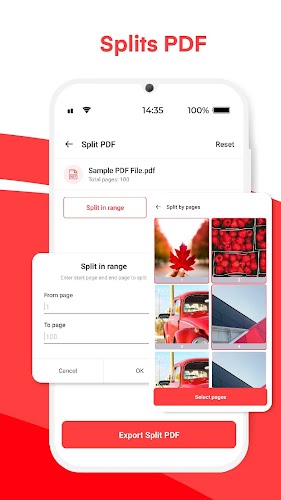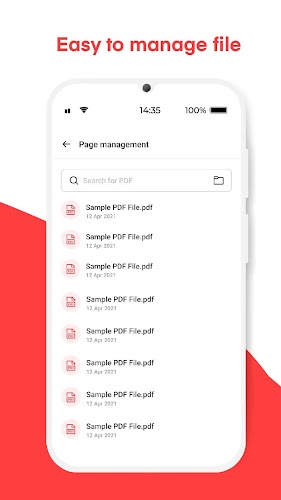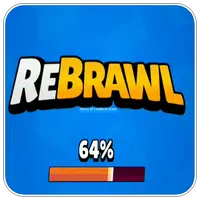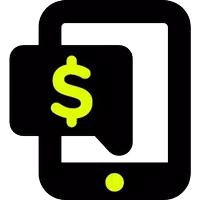-
Image to PDF
- Category:Tools
- Updated:2024-09-24
- Rating: 4.1
- Security
Introduction
Image to PDF is the perfect tool for anyone looking to easily convert image files to PDF format for convenience and versatility. With just a few simple steps, users can create PDF files from various image formats and even compress them to reduce file size for easy sharing and storage. This app not only offers fast and efficient conversion but also includes features like password protection for added security and privacy. Whether you're a student, office worker, or just someone who needs to manage documents on the go, the app is a valuable resource that simplifies the process of working with PDF files on your smartphone.
Features of Image to PDF:
> Easy and Quick Conversion: With the app, users can convert image files to PDF format quickly and easily in just a few seconds.
> Versatile Compatibility: The application supports various image formats, including JPEG, PNG, GIF, and BMP, making it suitable for all types of users.
> Compression Feature: Users can reduce the size of PDF files created from images without losing quality, making it easier to share and store files.
> PDF Security: The app allows users to encrypt PDF files with passwords for enhanced privacy and security.
FAQs:
> Can I convert multiple images to PDF at once with the app?
Yes, users can select and convert multiple image files to PDF format simultaneously for more efficient document management.
> Is the compression feature easy to use on the app?
Yes, the compression tool provided by the application is user-friendly and allows users to adjust the compression level based on their requirements.
> How secure is the password protection feature in the app?
The password management in the app uses securely encrypted passwords to ensure that only authorized individuals can access the PDF files.
Conclusion:
Image to PDF is a valuable tool for converting image files to PDF format with ease and efficiency. With versatile compatibility, compression capabilities, and security enhancements, this application caters to the needs of various users who want to work with PDF files conveniently. Whether you are a student, office worker, or professional, Image to PDF is a must-have app for simplifying document management and ensuring document security. Download the app now and experience the convenience of converting images to PDF effortlessly.
Information
- Size: 102.00 M
- Language: English
- Version: 3.0.12
- Requirements: Android
- Ratings: 132
- Package ID: com.readpdf.pdfreader.pdfviewer
- Developer: TrustedOffice
Explore More
Top Downloads
Related Apps
Latest Update