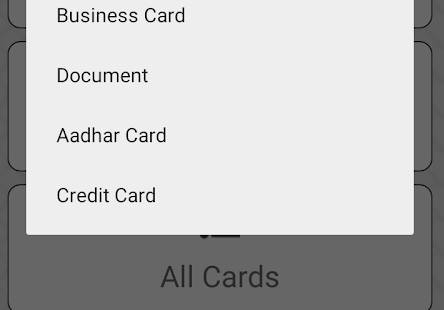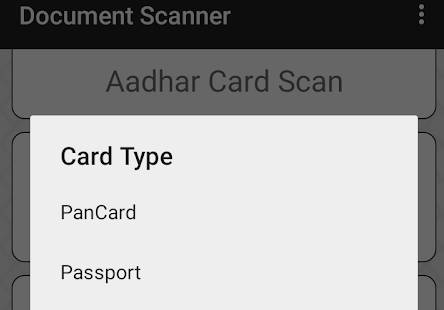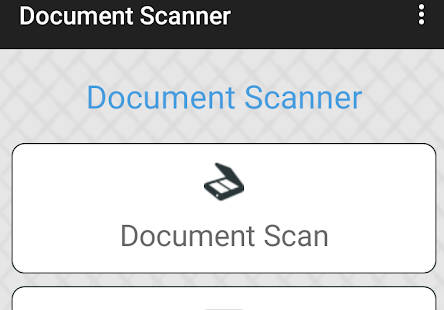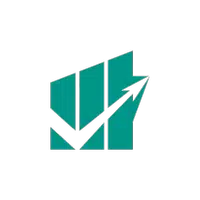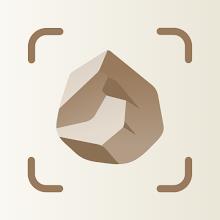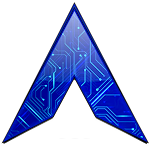-
Credit Card Scanner
- Category:Finance
- Updated:2024-10-15
- Rating: 4
- Security
Introduction
With the innovative Credit Card Scanner app, say goodbye to the tedious manual entry of credit card information. This revolutionary tool effortlessly scans and captures all the details from your card, including the number and type. Seamlessly integrated into your smartphone, this app quickly displays the information for your convenience and securely saves it for future use. No more fumbling with your wallet or mistyping digits. Whether you're making an online purchase or entering your card details for a subscription, the app simplifies the process, giving you peace of mind and saving you valuable time.
Features of Credit Card Scanner:
- Accurate Credit Card Scanning: The app uses advanced technology to scan and recognize credit cards with precision. Simply hold your card in front of your device's camera, and within seconds, the app will capture the information without any error.
- Convenient Information Display: After each successful scan, the app visually displays the captured card number and type on your screen. This eliminates the need to manually input card details, saving you time and effort when making online purchases or filling out payment forms.
- Secure Data Storage: The app ensures the utmost security for your credit card information. All scanned data is safely stored within the app, using encryption technology to protect it from unauthorized access. You can securely access and retrieve this information whenever needed.
- User-Friendly Interface: Credit Card Scanner is designed with an intuitive and user-friendly interface. With clear instructions and easy-to-follow steps, anyone can use the app without any technical expertise. Its straightforward design makes the scanning process quick and hassle-free.
Tips for Users:
- Ensure Sufficient Lighting: Before scanning your credit card, make sure you are in a well-lit environment. Sufficient lighting helps the app accurately capture the card details and prevents any errors in reading or saving the information.
- Hold Your Card Steady: To get the best results, hold your credit card steady and parallel to the camera lens. Minimize any movements or obstructions that could hinder the scanning process. This ensures the app can capture the card details correctly.
- Review Scanned Information: After each successful scan, take a moment to review the displayed card number and type. Confirm that the information accurately matches your credit card. This additional verification step helps avoid any potential errors or confusion.
Conclusion:
Credit Card Scanner is a reliable and efficient app for scanning credit cards. Its accurate scanning technology, convenient information display, secure data storage, and user-friendly interface make it a must-have tool for hassle-free online transactions. By following simple tips such as ensuring sufficient lighting and holding the card steady, you can maximize the app's functionality and experience seamless credit card scanning. Download now and take the hassle out of entering card details manually, while enjoying enhanced security for your sensitive information.
Information
- Size: 1.80 M
- Language: English
- Version: 1.0
- Requirements: Android
- Ratings: 118
- Package ID: com.insurance.policy.creditcard
- Developer: Seven Bits Technologies LLP
Explore More
Top Downloads
Related Apps
Latest Update