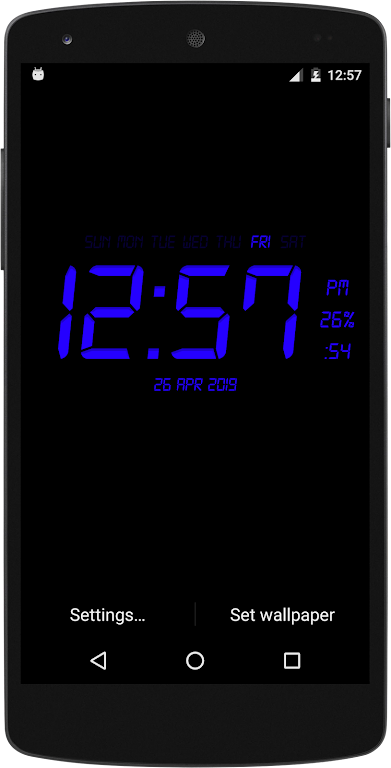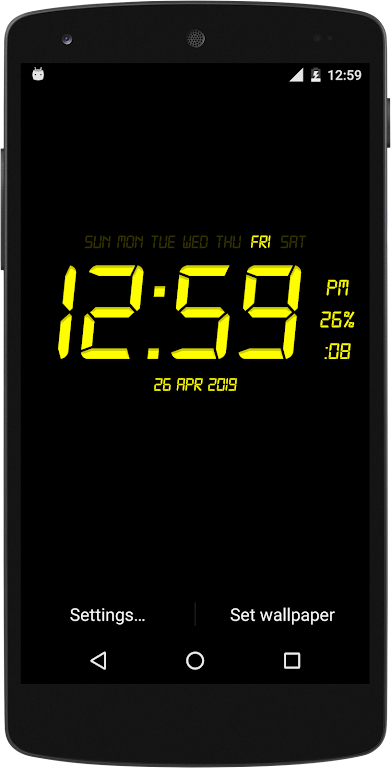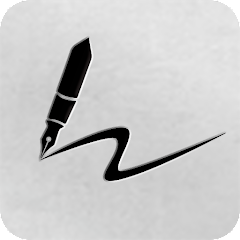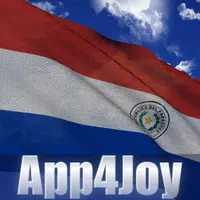-
Digital Clock Live Wallpaper
- Category:Wallpaper
- Updated:2024-10-24
- Rating: 4.1
Introduction
Add a touch of style and functionality to your device with this awesome Digital Clock Live Wallpaper app! Keep track of the current time, date, and day of the week right on your home screen with a customizable digital clock display. Choose from a variety of vibrant colors, change the font size, enable a glowing effect, and even adjust the clock style to suit your personal taste. With support for both 12-hour and 24-hour time formats, this app allows you to easily customize your wallpaper to your liking. Download now and give your device a fresh new look!
Features of Digital Clock Live Wallpaper:
- Customization:
The Digital Clock Live Wallpaper app allows users to personalize their digital clock to their liking by choosing from a variety of colors, font sizes, and styles. Whether you prefer a sleek and minimalistic look or a bold and vibrant one, this app has you covered.
- Glow and Neon Effects:
Add a touch of flair to your digital clock with the option to enable glow and neon effects. Watch as your clock lights up your screen, creating a visually striking display that is sure to catch the eye of anyone who sees it.
- Date and Day Display:
Stay informed and organized with the convenient display of the current date and day of the week on your live wallpaper. Never lose track of time or miss an important appointment again with this handy feature.
- Easy-to-Use Interface:
With a user-friendly interface, setting up your digital clock live wallpaper is a breeze. Simply navigate to the settings menu to customize your clock to your preferences, then set it as your wallpaper with just a tap of a button.
FAQs:
- Can I change the color of the digital clock?
Yes, the app offers multiple color settings for the LED clock, allowing you to choose the perfect hue to match your style.
- How do I enable the glow effect on the clock?
To enable the glow effect, simply navigate to the settings menu and toggle the option on or off according to your preference.
- Can I adjust the size of the clock display?
Yes, you can change the font size of the clock to make it larger or smaller, depending on your visual preferences.
Conclusion:
The Digital Clock Live Wallpaper app combines functionality with style, offering users a customizable and visually appealing way to display the time on their screens. With features such as glow and neon effects, date and day display, and easy-to-use interface, this app is sure to enhance the look of your device and keep you on track throughout the day. Download the app now and transform your screen into a personalized timepiece that reflects your unique taste and personality.
Information
- Size: 4.31 M
- Language: English
- Version: 36.0
- Requirements: Android
- Ratings: 329
- Package ID: com.yadavapp.digitalclocklivewallpaper
- Developer: YadavApp
Top Downloads
Related Apps
Latest Update








Popular Category
Comment
-
One of the most obnoxious intrusive apps I have ever used2024-10-30 10:19:45
-
Excellent app i recommend user friendly2024-10-29 13:08:08
-
Nice but may eat more power2024-10-29 09:21:42
-
How can purchase. I want without ads version2024-10-28 19:34:15
-
Thank you for making this app it is excellent easy to use2024-10-28 18:49:55
-
Update this app....... Time show in decreasing order a day2024-10-28 12:35:01