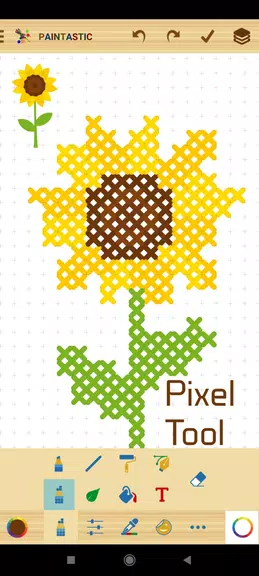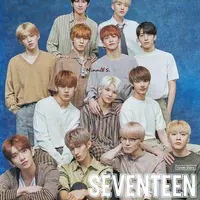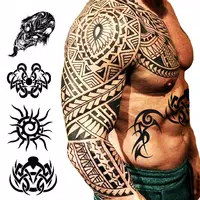-
Paintastic: draw, color, paint
- Category:Wallpaper
- Updated:2024-10-28
- Rating: 4.2
Introduction
Unleash your creativity with Paintastic: draw, color, paint app for android that lets you draw, color, and paint like a pro! Whether you're a novice or an experienced artist, Paintastic offers a wide range of tools to create stunning drawings, paintings, logos, greeting cards, and even WhatsApp stickers. With features like layers, various paintbrush styles, pixel art options, path pen tools, and predefined shapes, the possibilities are endless. Add photos, text, and use multicolor and gradient options to truly customize your creations. Let your imagination run wild and create art masterpieces with Paintastic!
Features of Paintastic: draw, color, paint:
- Layer Support
Paintastic allows users to work with up to five layers, providing the flexibility to create complex designs while keeping elements separate. This feature is essential for artists who wish to manipulate individual components of their artwork without affecting the entire piece, making it easier to experiment and refine.
- Diverse Paintbrush Options
With a wide variety of paintbrushes available, users can choose from different shapes and styles, including blur, neon, and emboss effects. Each brush can be customized in terms of size, opacity, and scatter, empowering artists to achieve the exact look they desire in their creations.
- Pixel Art Creation
The pixel pen tool is specifically designed for creating intricate pixel art, allowing users to select from various brush tips for fine detailing. This feature caters to both seasoned pixel artists and beginners, making it accessible to anyone interested in this unique art form.
- Predefined Shapes Library
Users can access an extensive library of predefined shapes, including geometric, floral, and celestial designs. This feature enables quick and easy incorporation of elements into artwork, saving time and enhancing creativity by allowing users to focus more on composition.
- Customizable Text Options
Paintastic includes the ability to add text to your drawings, with options to adjust font style, size, and color. This feature is perfect for creating personalized greeting cards or adding captions, giving users the tools to enhance their artwork with meaningful messages.
- Photo Editing Tools
Beyond drawing, the app offers various photo editing features such as filters, textures, and effects. This allows users to enhance their images before incorporating them into designs, making it a versatile tool for creating collages or personalized cards.
Conclusion:
Paintastic: draw, color, paint is a versatile and user-friendly paint app that offers a wide range of tools and features for creating beautiful drawings, paintings, designs, logos, WhatsApp stickers, and more. With its easy-to-use interface and powerful functionality, users of all ages can unleash their creativity and express themselves through art. Download Paintastic now to start painting and creating art masterpieces with ease!
Information
- Size: 18.01 M
- Language: English
- Version: 17.4.0
- Requirements: Android
- Ratings: 311
- Package ID: com.paintastic
- Developer: Creativity Unlimited
Top Downloads
Related Apps
Latest Update